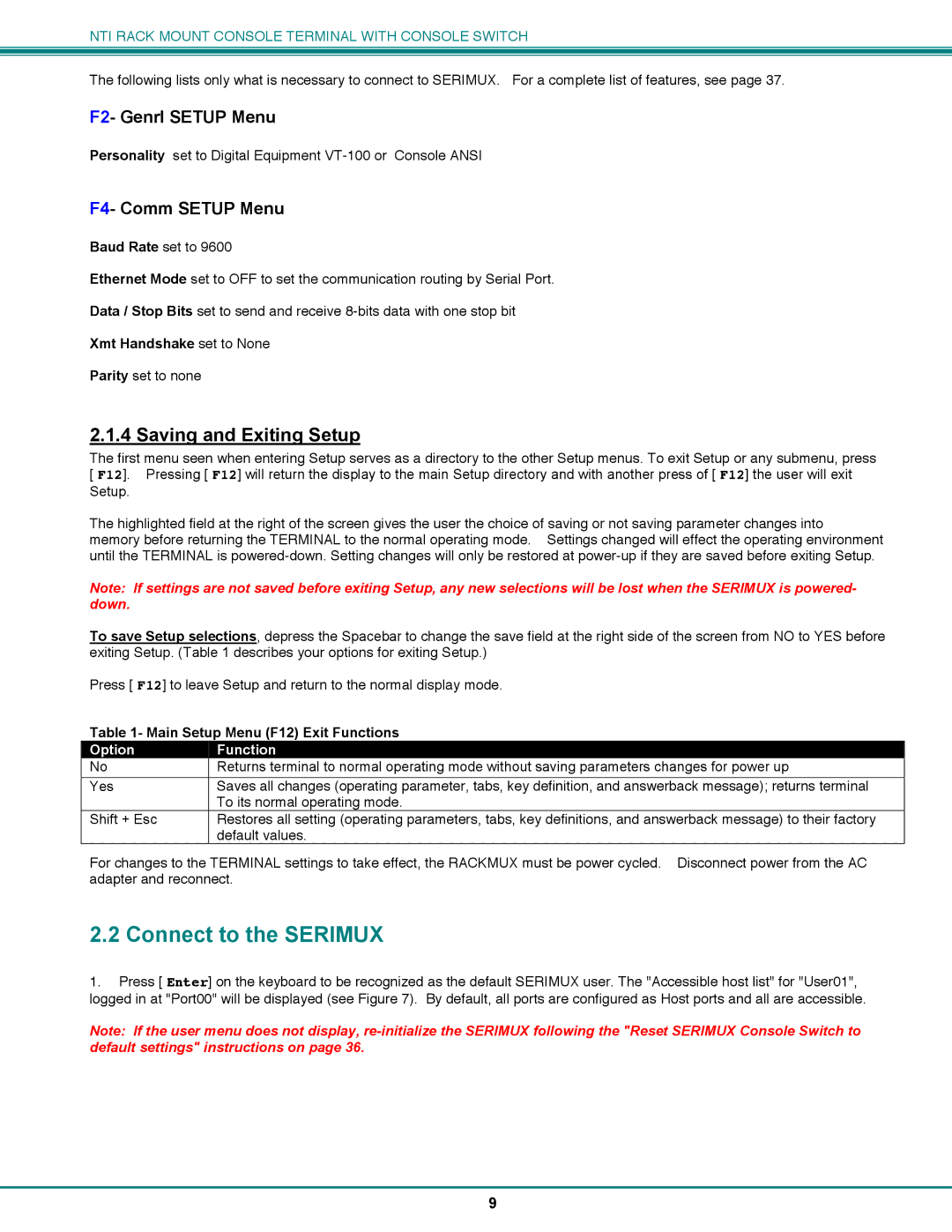NTI RACK MOUNT CONSOLE TERMINAL WITH CONSOLE SWITCH
The following lists only what is necessary to connect to SERIMUX. For a complete list of features, see page 37.
F2- Genrl SETUP Menu
Personality set to Digital Equipment
F4- Comm SETUP Menu
Baud Rate set to 9600
Ethernet Mode set to OFF to set the communication routing by Serial Port.
Data / Stop Bits set to send and receive
Xmt Handshake set to None
Parity set to none
2.1.4 Saving and Exiting Setup
The first menu seen when entering Setup serves as a directory to the other Setup menus. To exit Setup or any submenu, press [ F12]. Pressing [ F12] will return the display to the main Setup directory and with another press of [ F12] the user will exit
Setup.
The highlighted field at the right of the screen gives the user the choice of saving or not saving parameter changes into
memory before returning the TERMINAL to the normal operating mode. Settings changed will effect the operating environment until the TERMINAL is
Note: If settings are not saved before exiting Setup, any new selections will be lost when the SERIMUX is powered- down.
To save Setup selections, depress the Spacebar to change the save field at the right side of the screen from NO to YES before exiting Setup. (Table 1 describes your options for exiting Setup.)
Press [ F12] to leave Setup and return to the normal display mode.
Table 1- Main Setup Menu (F12) Exit Functions
| Option |
| Function |
|
| ||
| No | Returns terminal to normal operating mode without saving parameters changes for power up | |
| Yes | Saves all changes (operating parameter, tabs, key definition, and answerback message); returns terminal | |
|
|
| To its normal operating mode. |
| Shift + Esc | Restores all setting (operating parameters, tabs, key definitions, and answerback message) to their factory | |
|
|
| default values. |
For changes to the TERMINAL settings to take effect, the RACKMUX must be power cycled. Disconnect power from the AC adapter and reconnect.
2.2 Connect to the SERIMUX
1.Press [ Enter] on the keyboard to be recognized as the default SERIMUX user. The "Accessible host list" for "User01", logged in at "Port00" will be displayed (see Figure 7). By default, all ports are configured as Host ports and all are accessible.
Note: If the user menu does not display,
9