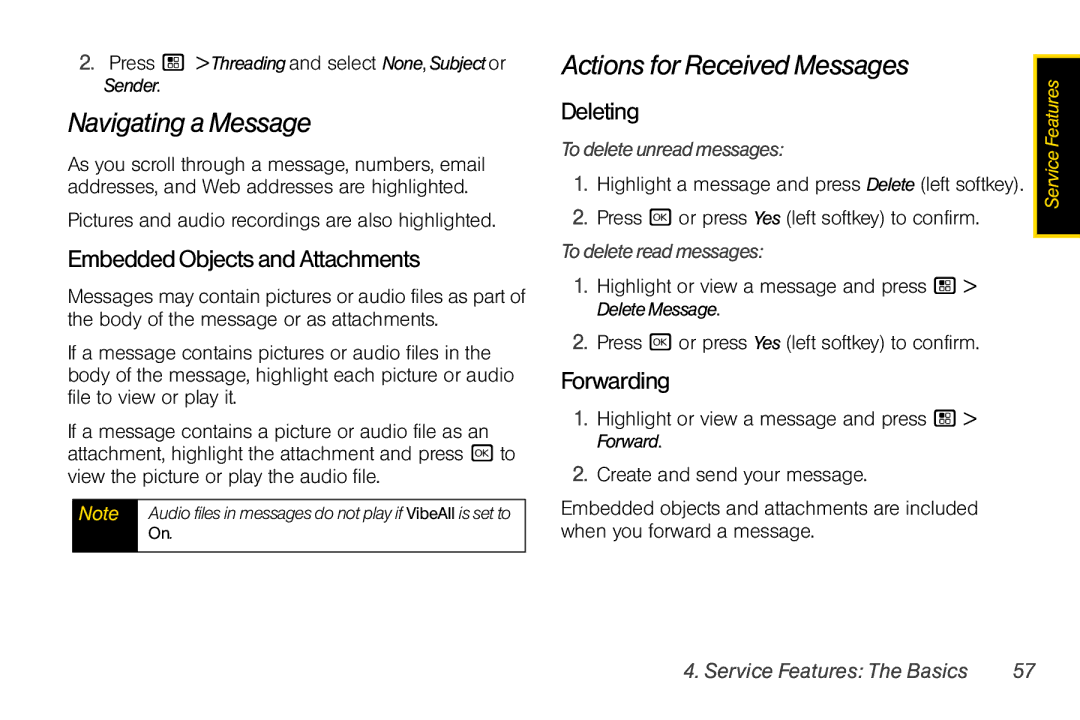2.Press / >Threadingand select None, Subjector Sender.
Navigating a Message
As you scroll through a message, numbers, email addresses, and Web addresses are highlighted.
Pictures and audio recordings are also highlighted.
Embedded Objects and Attachments
Messages may contain pictures or audio files as part of the body of the message or as attachments.
If a message contains pictures or audio files in the body of the message, highlight each picture or audio file to view or play it.
If a message contains a picture or audio file as an attachment, highlight the attachment and press r to view the picture or play the audio file.
Note Audio files in messages do not play if VibeAll is set to On.
Actions for Received Messages | Features | ||
Deleting | |||
| |||
Todeleteunreadmessages: | Service | ||
1. | Highlight a message and press Delete (left softkey). | ||
| |||
2. | Press r or press Yes (left softkey) to confirm. |
| |
Todeletereadmessages: |
| ||
1.Highlight or view a message and press / > DeleteMessage.
2.Press r or press Yes (left softkey) to confirm.
Forwarding
1.Highlight or view a message and press / > Forward.
2.Create and send your message.
Embedded objects and attachments are included when you forward a message.