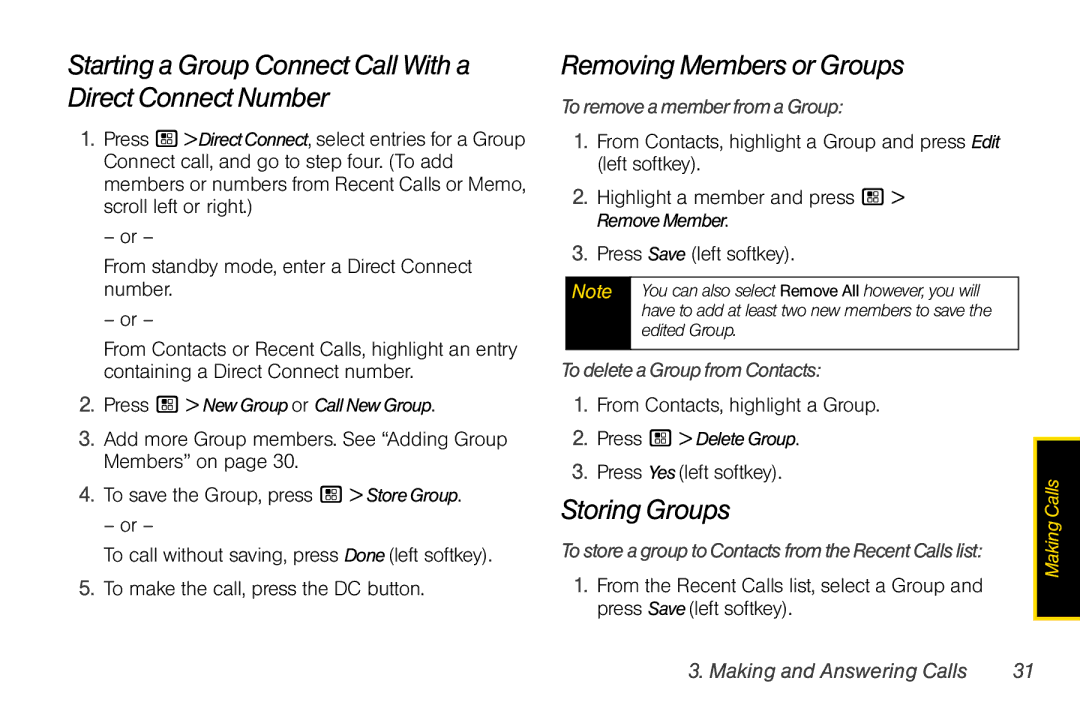Starting a Group Connect Call With a Direct Connect Number
1.Press / >DirectConnect, select entries for a Group Connect call, and go to step four. (To add members or numbers from Recent Calls or Memo, scroll left or right.)
– or –
From standby mode, enter a Direct Connect number.
– or –
From Contacts or Recent Calls, highlight an entry containing a Direct Connect number.
2.Press / > NewGroupor CallNewGroup.
3.Add more Group members. See “Adding Group Members” on page 30.
4.To save the Group, press / > StoreGroup.
– or –
To call without saving, press Done(left softkey).
5.To make the call, press the DC button.
Removing Members or Groups
ToremoveamemberfromaGroup:
1.From Contacts, highlight a Group and press Edit (left softkey).
2.Highlight a member and press / > RemoveMember.
3.Press Save (left softkey).
Note | You can also select Remove All however, you will |
| have to add at least two new members to save the |
| edited Group. |
|
|
TodeleteaGroupfromContacts:
1.From Contacts, highlight a Group.
2.Press / > DeleteGroup.
3.Press Yes(left softkey).
Storing Groups
TostoreagrouptoContactsfromtheRecentCallslist:
1.From the Recent Calls list, select a Group and press Save(left softkey).
Making Calls |
3. Making and Answering Calls | 31 |