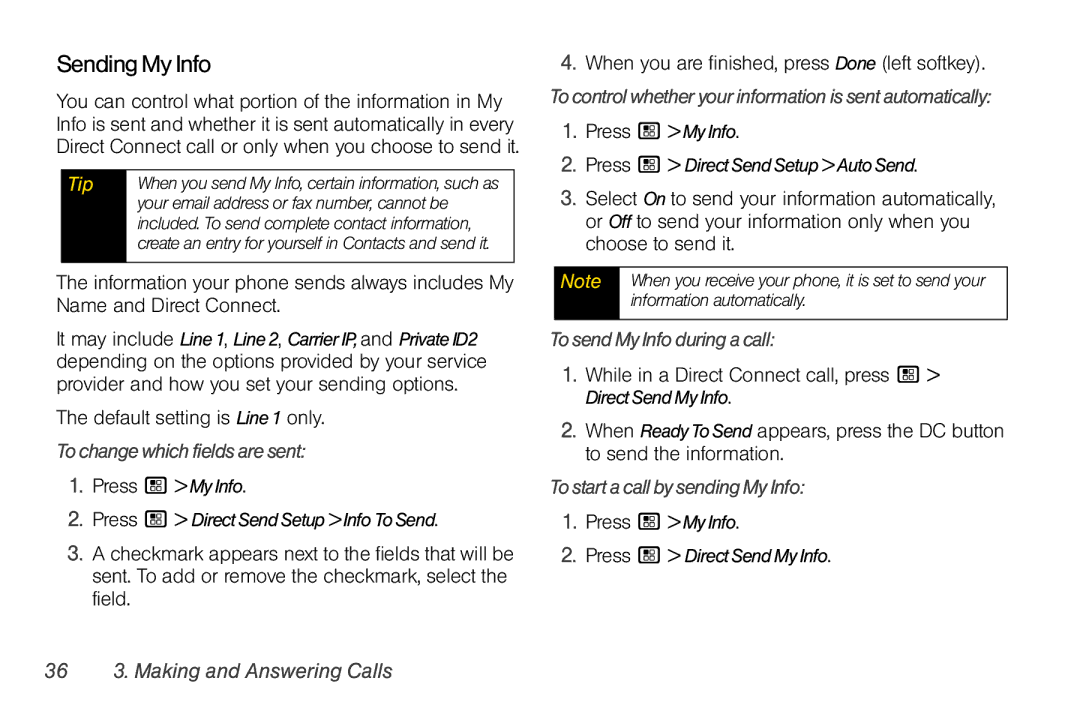Sending My Info
You can control what portion of the information in My Info is sent and whether it is sent automatically in every Direct Connect call or only when you choose to send it.
Tip | When you send My Info, certain information, such as |
| your email address or fax number, cannot be |
| included. To send complete contact information, |
| create an entry for yourself in Contacts and send it. |
|
|
The information your phone sends always includes My Name and Direct Connect.
It may include Line1, Line2, CarrierIP,and PrivateID2 depending on the options provided by your service provider and how you set your sending options.
The default setting is Line1 only.
Tochangewhichfieldsaresent:
1.Press / >MyInfo.
2.Press / > DirectSendSetup>InfoToSend.
3.A checkmark appears next to the fields that will be sent. To add or remove the checkmark, select the field.
4.When you are finished, press Done (left softkey).
Tocontrolwhetheryourinformationissentautomatically:
1.Press / >MyInfo.
2.Press / > DirectSendSetup>AutoSend.
3.Select On to send your information automatically, or Off to send your information only when you choose to send it.
Note When you receive your phone, it is set to send your information automatically.
TosendMyInfoduringacall:
1.While in a Direct Connect call, press / > DirectSendMyInfo.
2.When ReadyToSend appears, press the DC button to send the information.
TostartacallbysendingMyInfo:
1.Press / >MyInfo.
2.Press / > DirectSendMyInfo.