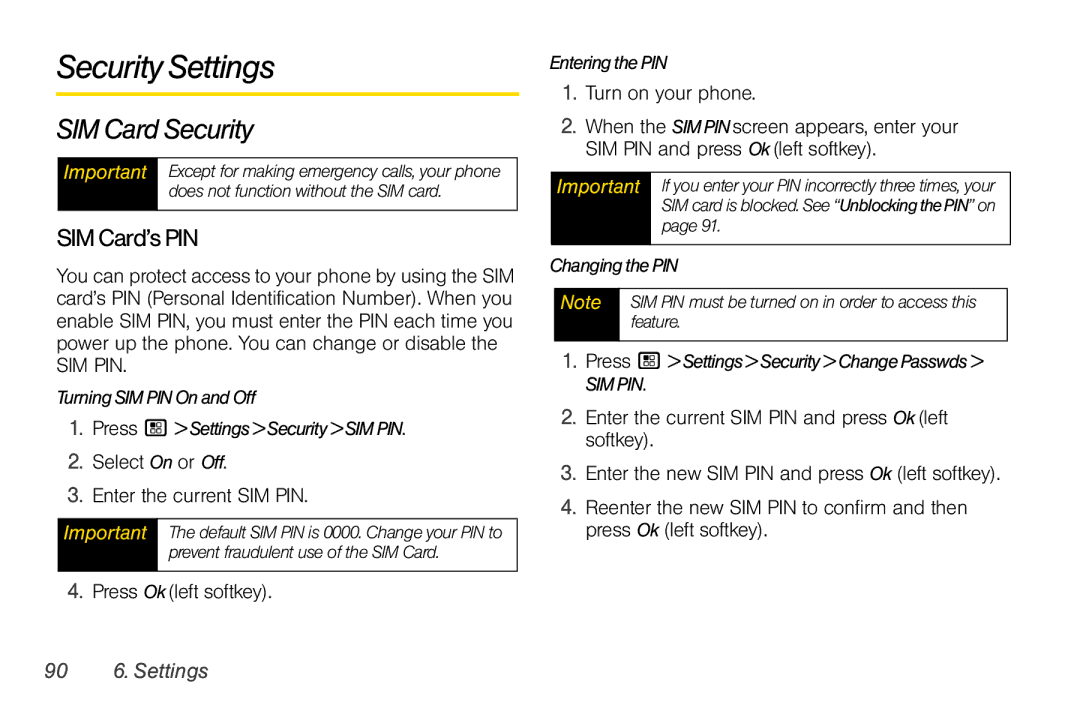Security Settings
SIM Card Security
Important Except for making emergency calls, your phone does not function without the SIM card.
SIM Card’s PIN
You can protect access to your phone by using the SIM card’s PIN (Personal Identification Number). When you enable SIM PIN, you must enter the PIN each time you power up the phone. You can change or disable the
SIM PIN.
TurningSIMPINOnandOff
1.Press / >Settings>Security>SIMPIN.
2.Select On or Off.
3.Enter the current SIM PIN.
Important The default SIM PIN is 0000. Change your PIN to prevent fraudulent use of the SIM Card.
4. Press Ok(left softkey).
EnteringthePIN
1.Turn on your phone.
2.When the SIMPINscreen appears, enter your SIM PIN and press Ok(left softkey).
Important If you enter your PIN incorrectly three times, your SIM card is blocked. See “UnblockingthePIN” on page 91.
ChangingthePIN
Note SIM PIN must be turned on in order to access this feature.
1.Press / >Settings>Security>ChangePasswds>
SIMPIN.
2.Enter the current SIM PIN and press Ok(left softkey).
3.Enter the new SIM PIN and press Ok (left softkey).
4.Reenter the new SIM PIN to confirm and then press Ok (left softkey).