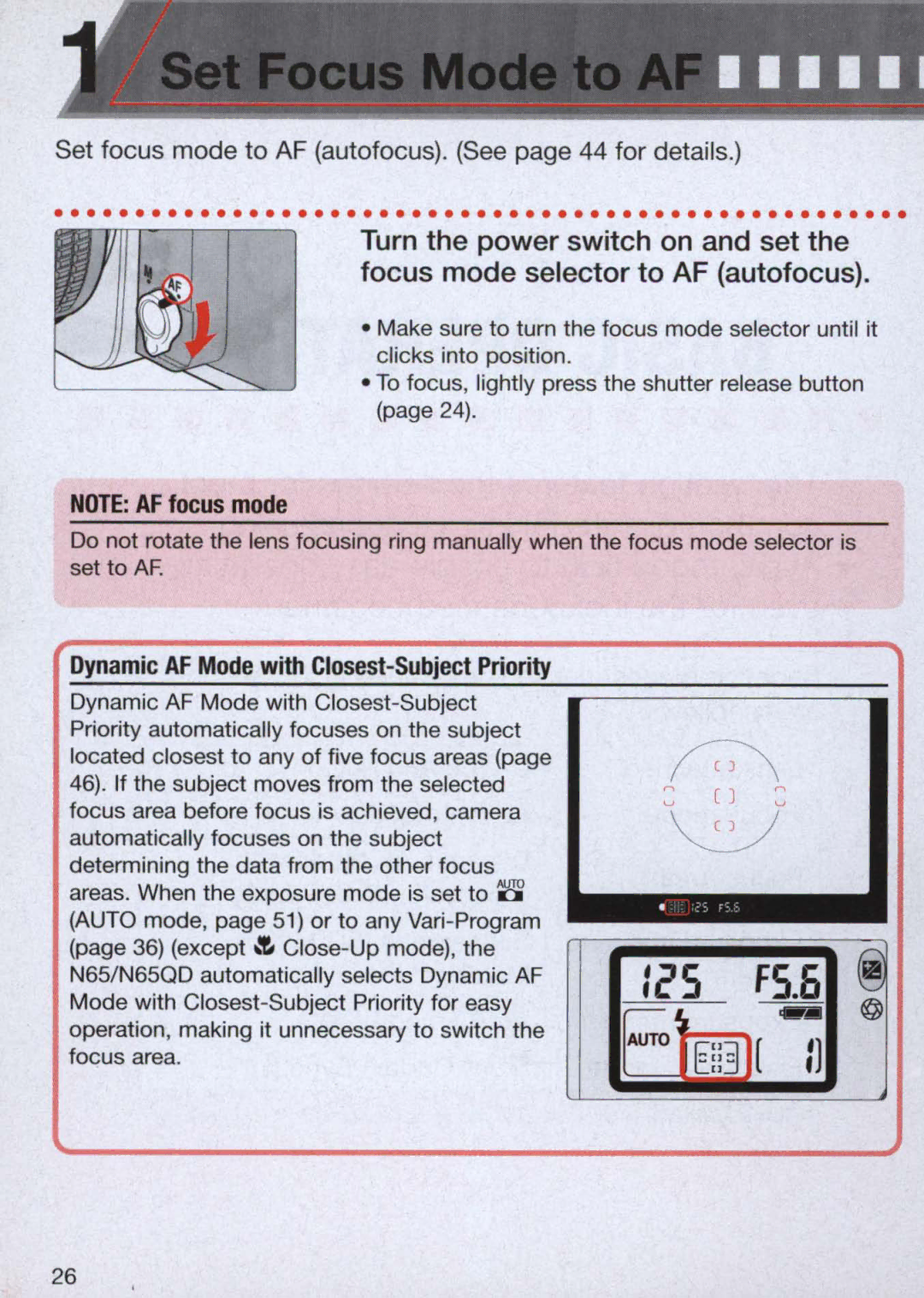1•••••
Set focus mode to AF (autofocus). (See page 44 for details.)
.....................................................
Turn the power switch on and set the focus mode selector to AF (autofocus).
•Make sure to turn the focus mode selector until it clicks into position .
•To focus, lightly press the shutter release button (page 24).
NOTE: AF focus mode
Do not rotate the lens focusing ring manually when the focus mode selector is set to AF.
Dynamic AF Mode with Closest-Subject Priority
Dynamic AF Mode with
46). If the subject moves from the selected focus area before focus is achieved, camera automatically focuses on the subject
determining the data from the other focus areas. When the exposure mode is set to ~
(AUTO mode, page 51) or to any
(c:\
= () =
~
Ie'S fS.6 ~
1,
AUTO rml[ Il
26