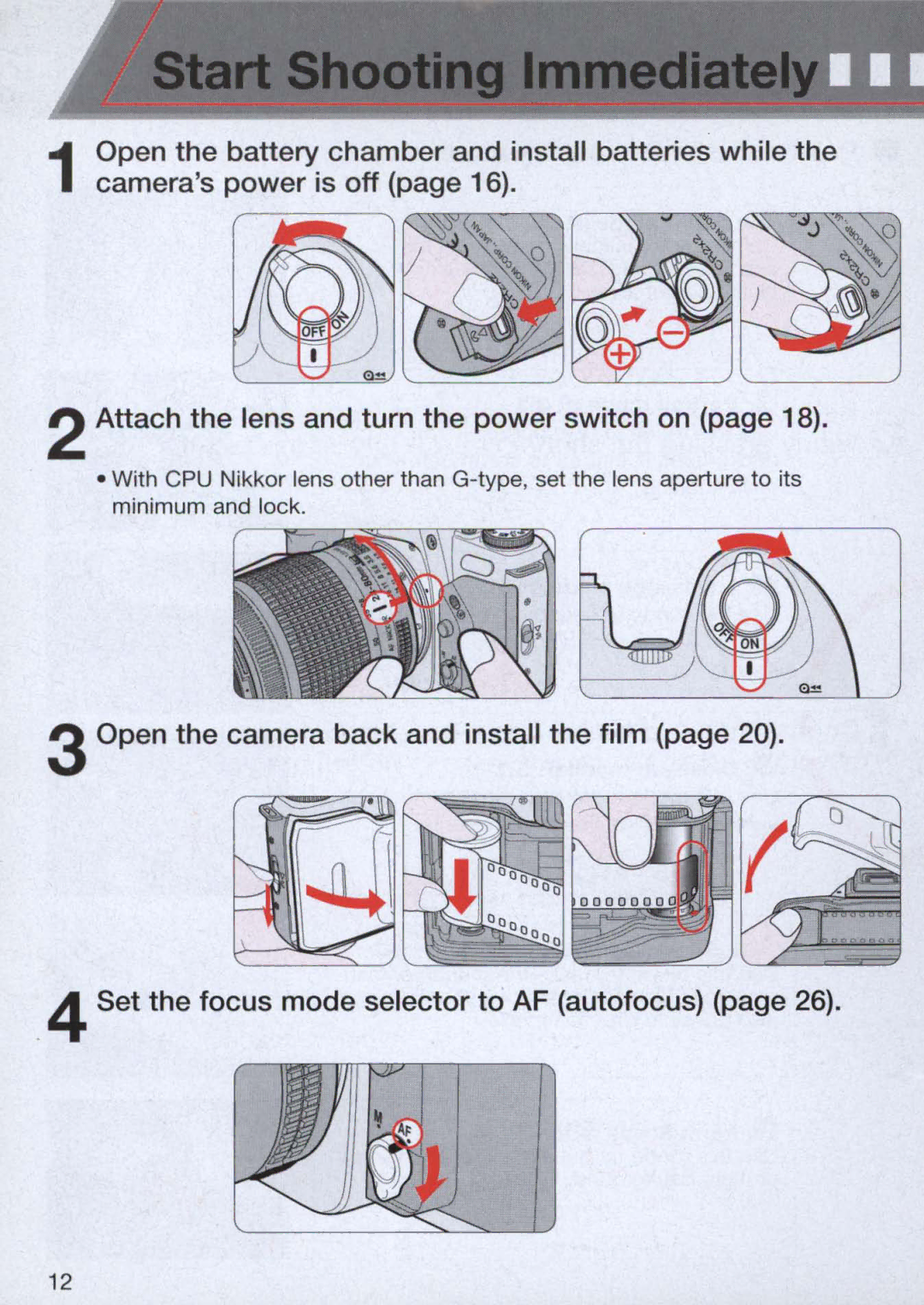,, ", | ' | ..- |
Open the battery chamber and install batteries while the
1 camera'spower is off (page 16).
2 Attach the lens and turn the power switch on (page 18).
•With CPU Nikkor lens other than
3 Open the camera back and install the film (page 20) .
.4 Set the focus mode selector to AF (autofocus) (page 26).
12