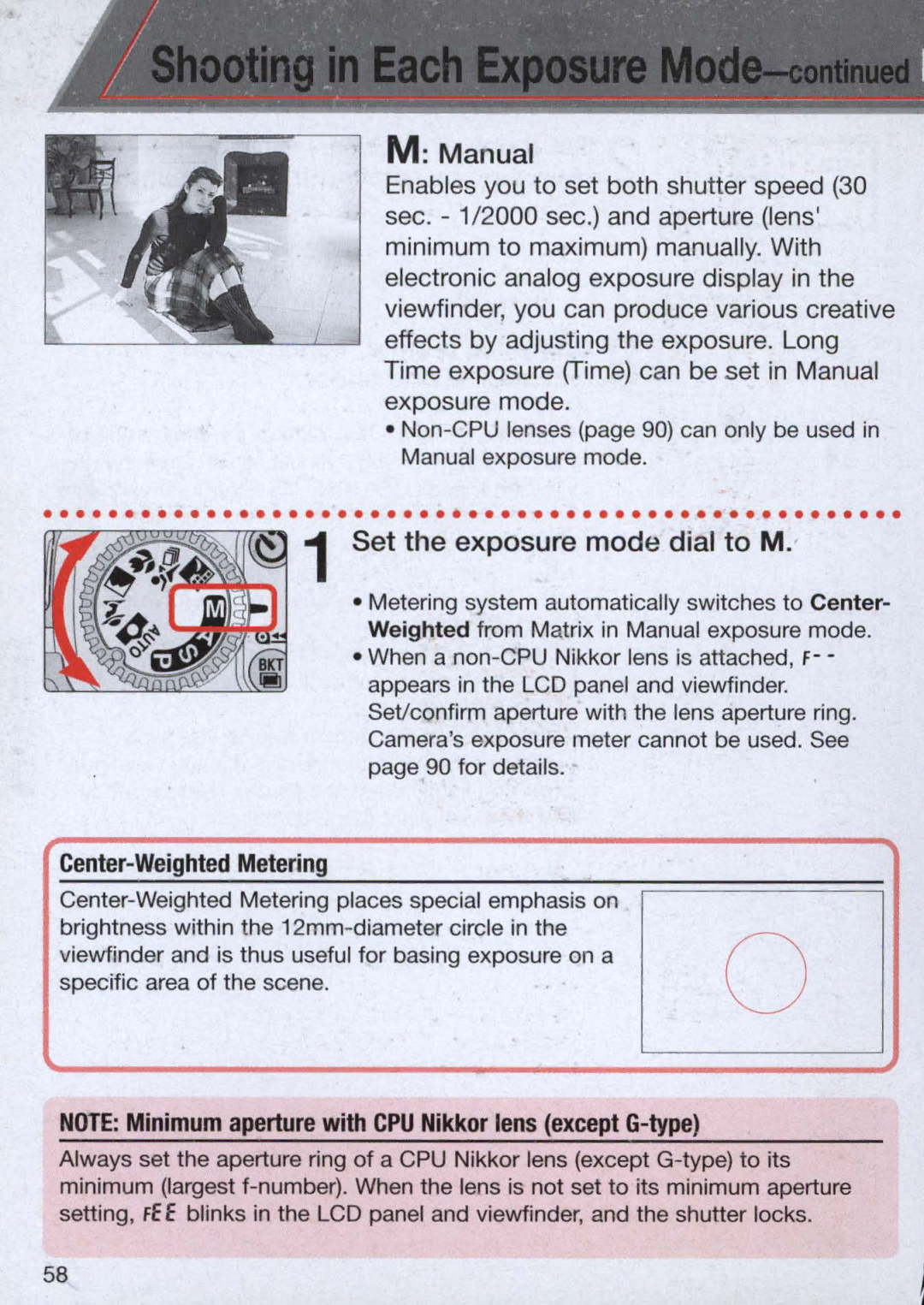| . ', ' | . | .. - |
I | .'. | . | |
. . - - | - | ||
M: Manual
Enables you to set both shutter speed (30 sec . - 1/2000 sec.) and aperture (lens' minimum to maximum) manually. With electronic analog exposure display in the viewfinder, you can produce various creative effects by adjusting the exposure. Long Time exposure (Time) can be set in Manual exposure mode.
•
Manual exposure mode.
.....................................................
1 Set the exposure mode dial to M .
•Metering system automatically switches to Center- Weighted from Matrix in Manual exposure mode.
•When a
Center-Weighted Metering
brightness within the
specific area of the scene.
NOTE: Minimum aperture with CPU Nikkor lens (except
Always set the aperture ring of a CPU Nikkor lens (except
58