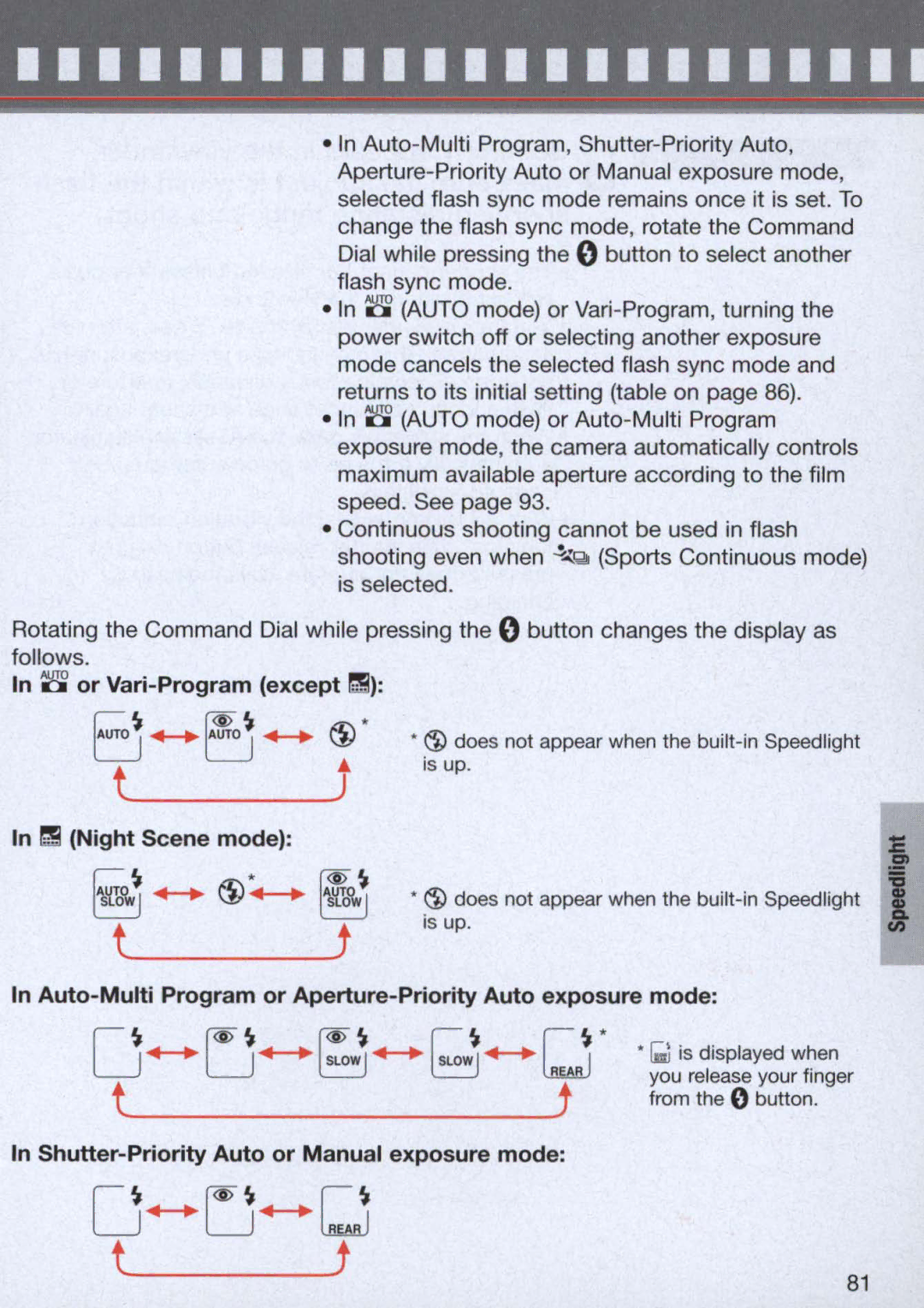-
---
•In
change the flash sync mode, rotate the Command Dial while pressing the 0 button to select another
flash sync mode.
•In 8 (AUTO mode) or
•In 8 (AUTO mode) or
•Continuous shooting cannot be used in flash shooting even when ~Q (Sports Continuous mode)
is selected .
Rotating the Command Dial while pressing the 0 button changes the display as follows.
In 8 or
E~++r~++ @.. *
t__________J
In ~ (Night Scene mode):
~o.,~ ++ @:.-. ~o.,~
t_____________t
•~ does not appear when the
•~ does not appear when the
In
O f<i> ~ f<i> ~ I ~ I ~ * ++
tt
In
*[;l is displayed when
you release your finger from the 0 button.
81