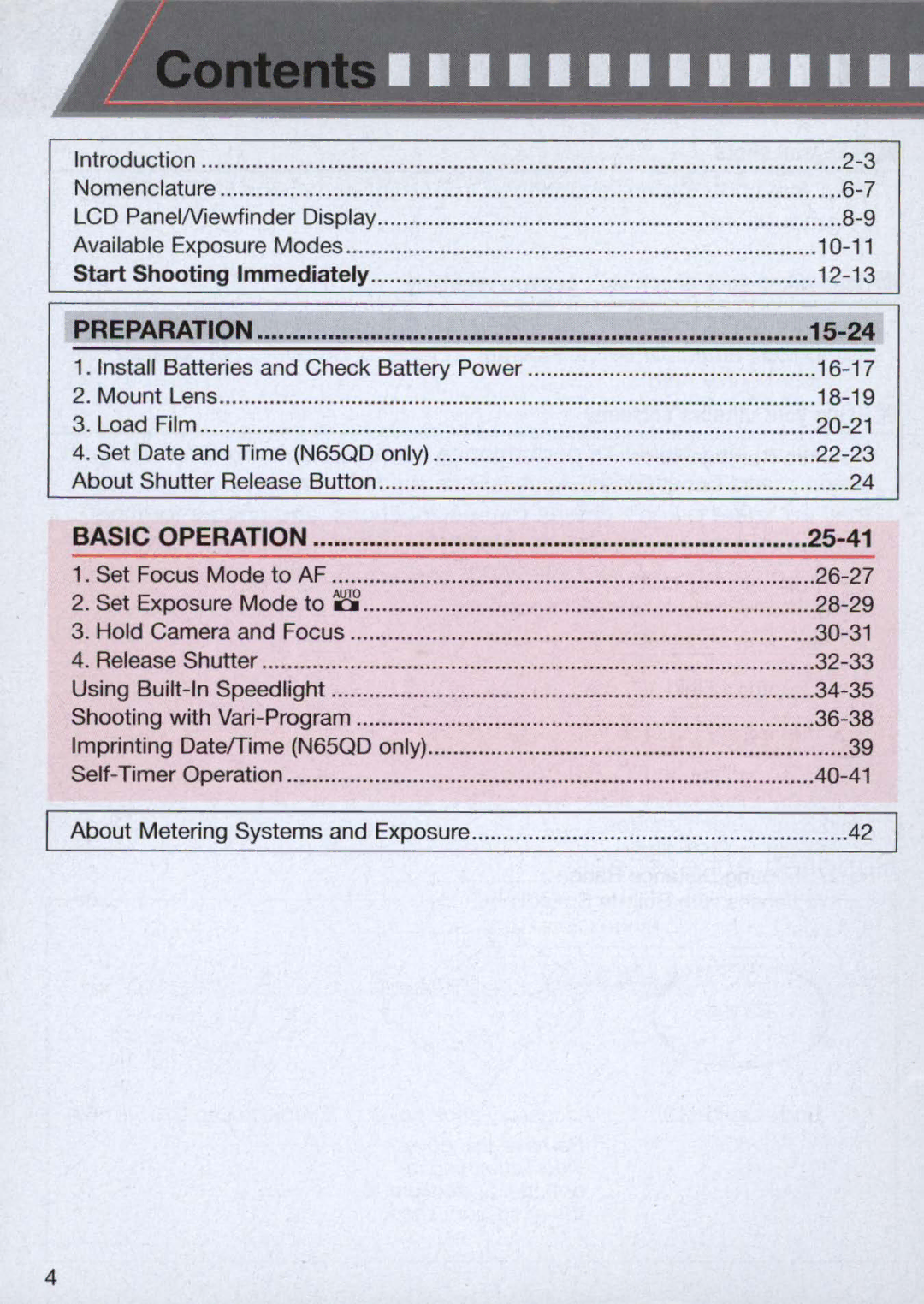Introduction | |
Nomenclature | |
LCD PanelNiewfinder Display | |
Available Exposure Modes | 10- 11 |
Start Shooting Immediately |
PREPARATION |
|
1. Install Batteries and Check Battery Power | |
2. Mount Lens | |
3. Load Film | |
4. Set Date and Time (N65QD only) | |
About Shutter Release Button | 24 |
BASIC OPERATION | |
1. Set Focus Mode to AF | |
2. Set Exposure Mode to 3' | |
3. Hold Camera and Focus | |
4. Release Shutter | |
Using | |
Shooting with |
|
Imprinting DatefTime (N65QD only) | 39 |
About Metering Systems and Exposure | .42 |
4