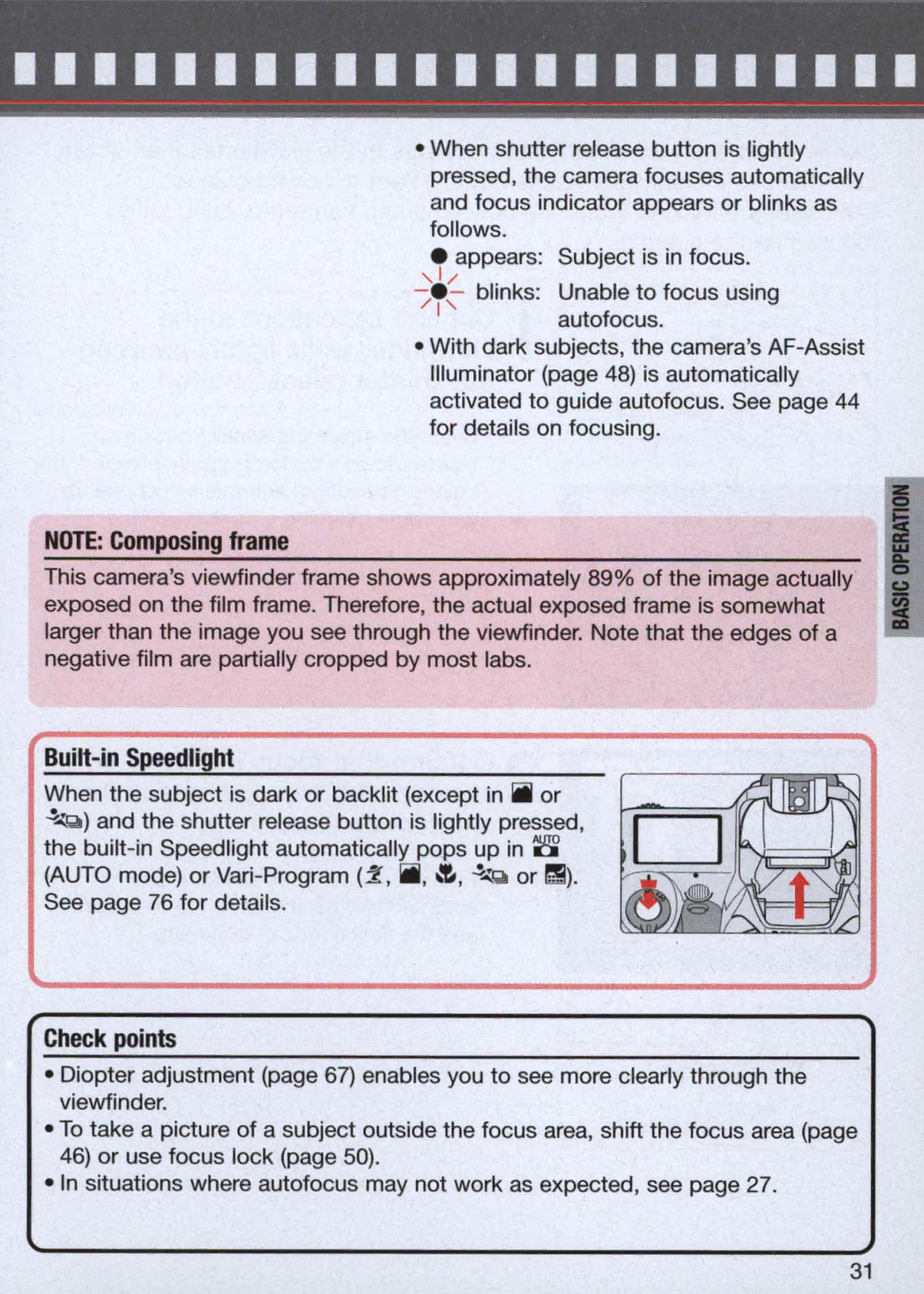•••••••••••••••••••••••
•When shutter release button is lightly pressed, the camera focuses automatically and focus indicator appears or blinks as follows.
e appears: Subject is in focus.
, 1/
- e - blinks: Unable to focus using / 1'
autofocus.
•With dark subjects, the camera's
NOTE: Composing frame
This camera's viewfinder frame shows approximately 89% of the image actually exposed on the film frame. Therefore, the actual exposed frame is somewhat larger than the image you see through the viewfinder. Note that the edges of a negative film are partially cropped by most labs.
Built-in Speedlight
When the subject is dark or backlit (except in Wi or
.!~)- and the shutter release button is lightly pressed, the
I
I
Check points
•Diopter adjustment (page 67) enables you to see more clearly through the viewfinder.
•To take a picture of a subject outside the focus area, shift the focus area (page 46) or use focus lock (page 50).
•In situations where autofocus may not work as expected, see page 27 .
31