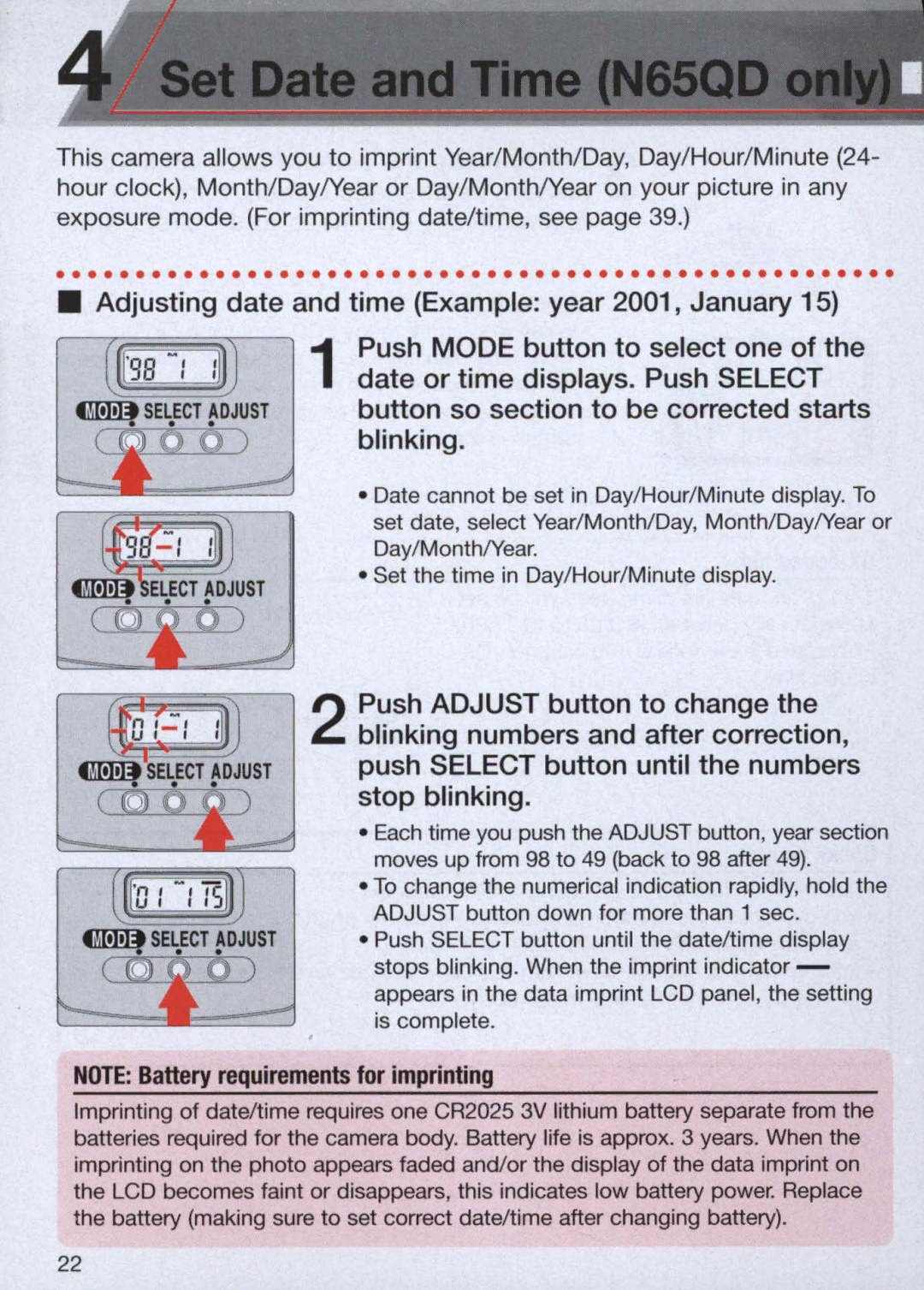!'
~ |
|
J |
|
.i.- |
This camera allows you to imprint Year/Month/Day, Day/Hour/Minute (24- hour clock), Month/Day/Year or Day/Month/Year on your picture in any
exposure mode. (For imprinting date/time, see page 39.)
.....................................................
•Adjusting date and time (Example: year 2001, January 15)
1Push MODE button to select one of the date or time displays. Push SELECT button so section to be corrected starts blinking.
•Date cannot be set in Day/Hour/Minute display. To set date, select Year/ Month/ Day, Month/Day/Year or Day/Month/Year.
•Set the time in Day/Hour/Minute display.
2 Push ADJUST button to change the blinking numbers and after correction, push SELECT button until the numbers stop blinking .
•Each time you push the ADJUST button, year section moves up from 98 to 49 (back to 98 after 49).
•To change the numerical indication rapidly, hold the ADJUST button down for more than 1 sec.
•Push SELECT button until the date/time display stops blinking. When the imprint indicator - appears in the data imprint LCD panel, the setting is complete.
NOTE: Battery requirements for imprinting
Imprinting of date/time requires one CR2025 3V lithium battery separate from the batteries required for the camera body. Battery life is approx. 3 years. When the imprinting on the photo appears faded and/or the display of the data imprint on the LCD becomes faint or disappears, this indicates low battery power. Replace the battery (making sure to set correct date/time after changing battery).
22