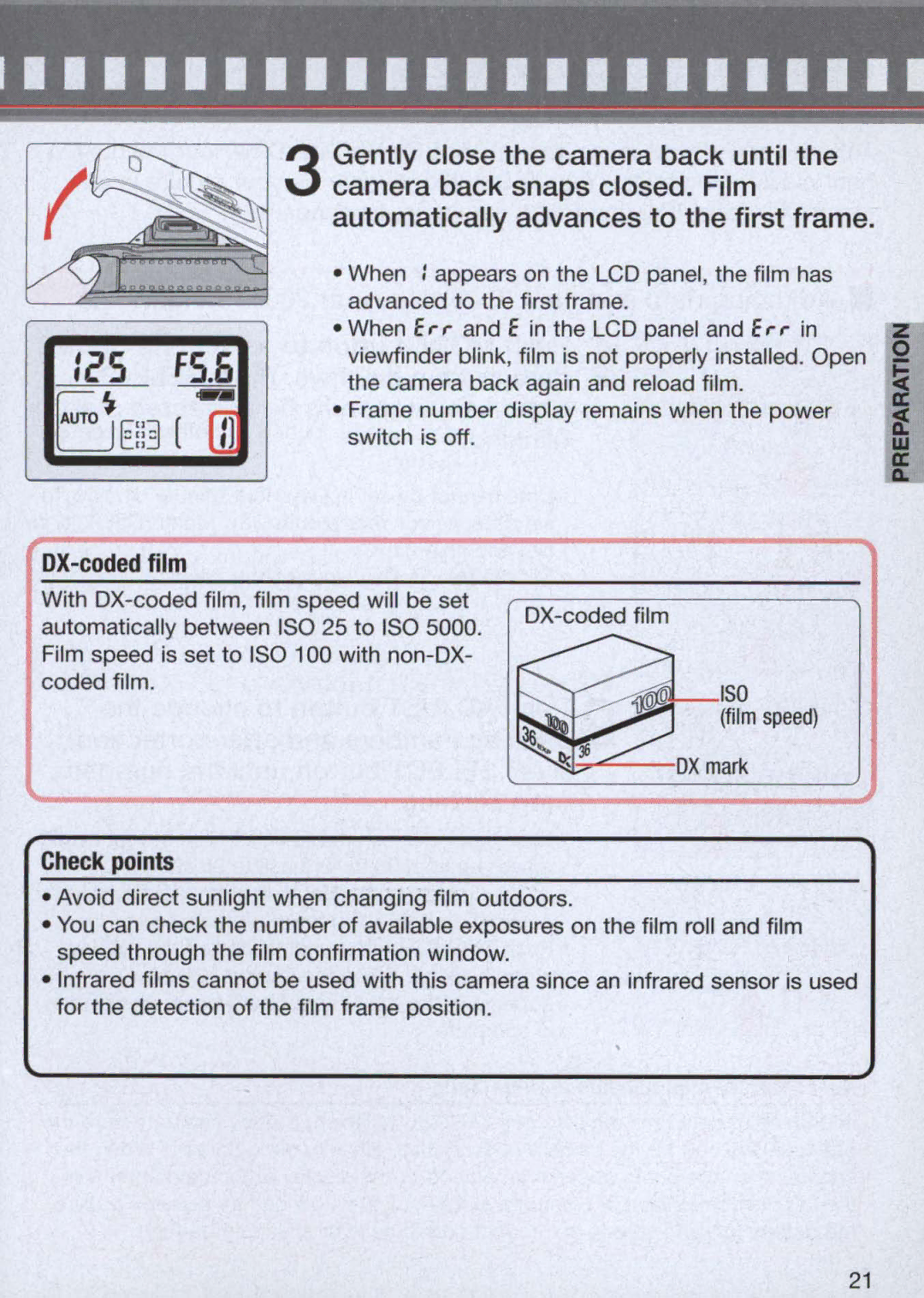- -- - -
•••••••••••••••••••••• | ||||
|
| |||
|
| Gently close the camera back until the |
| |
|
| 3 camera back snaps closed. Film |
| |
|
| automatically advances to the first frame. | ||
|
| • When : appears on the LCD panel, the film has |
| |
|
| advanced to the first frame. |
|
|
|
| • When E,.,. and E in the LCD panel and E,.,. in |
| |
:~S | FS.6 | viewfinder blink, film is not properly installed. Open Q | ||
the camera back again and reload film. | i | |||
B | • Frame number display remains when the power | a: | ||
AUTO E::3 | ( rn | switch is off. |
| w |
|
|
|
| A. |
|
|
| 1 | |
| ||||
automatically between ISO 25 to ISO 5000. ~ISO |
| |||
Film speed is set to ISO 100 with |
|
| ||
coded film. |
|
|
|
|
|
| :l6~ ~ :Ii | (film speed) |
|
|
| OX mark |
| |
Check points
•Avoid direct sunlight when changing film outdoors.
•You can check the number of available exposures on the film roll and film speed through the film confirmation window.
•Infrared films cannot be used with this camera since an infrared sensor is used for the detection of the film frame position.
21