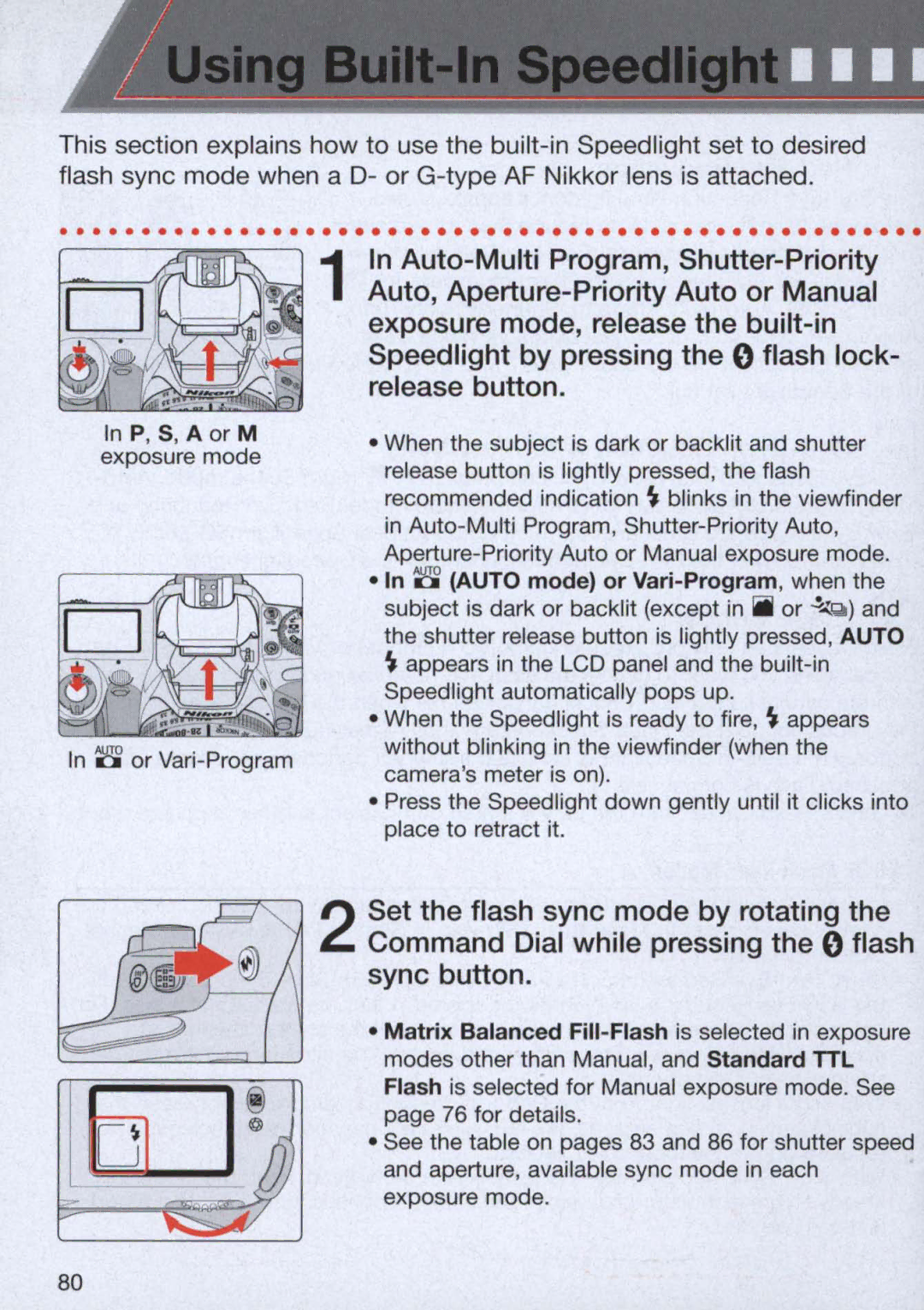III
This section explains how to use the
flash sync mode when a D- or
.....................................................
In P, S, A or M exposure mode
In 8'or
1 In
Auto,
•When the subject is dark or backlit and shutter
release button is lightly pressed, the flash recommended indication ~ blinks in the viewfinder in
•In 8' (AUTO mode) or
the shutter release button is lightly pressed, AUTO ~ appears in the LCD panel and the
•When the Speedlight is ready to fire, ~ appears without blinking in the viewfinder (when the camera's meter is on).
•Press the Speedlight down gently until it clicks into place to retract it.
2 Set the flash sync mode by rotating the
Command Dial while pressing the 0 flash sync button.
•Matrix Balanced
•See the table on pages 83 and 86 for shutter speed and aperture, available sync mode in each exposure mode.
80