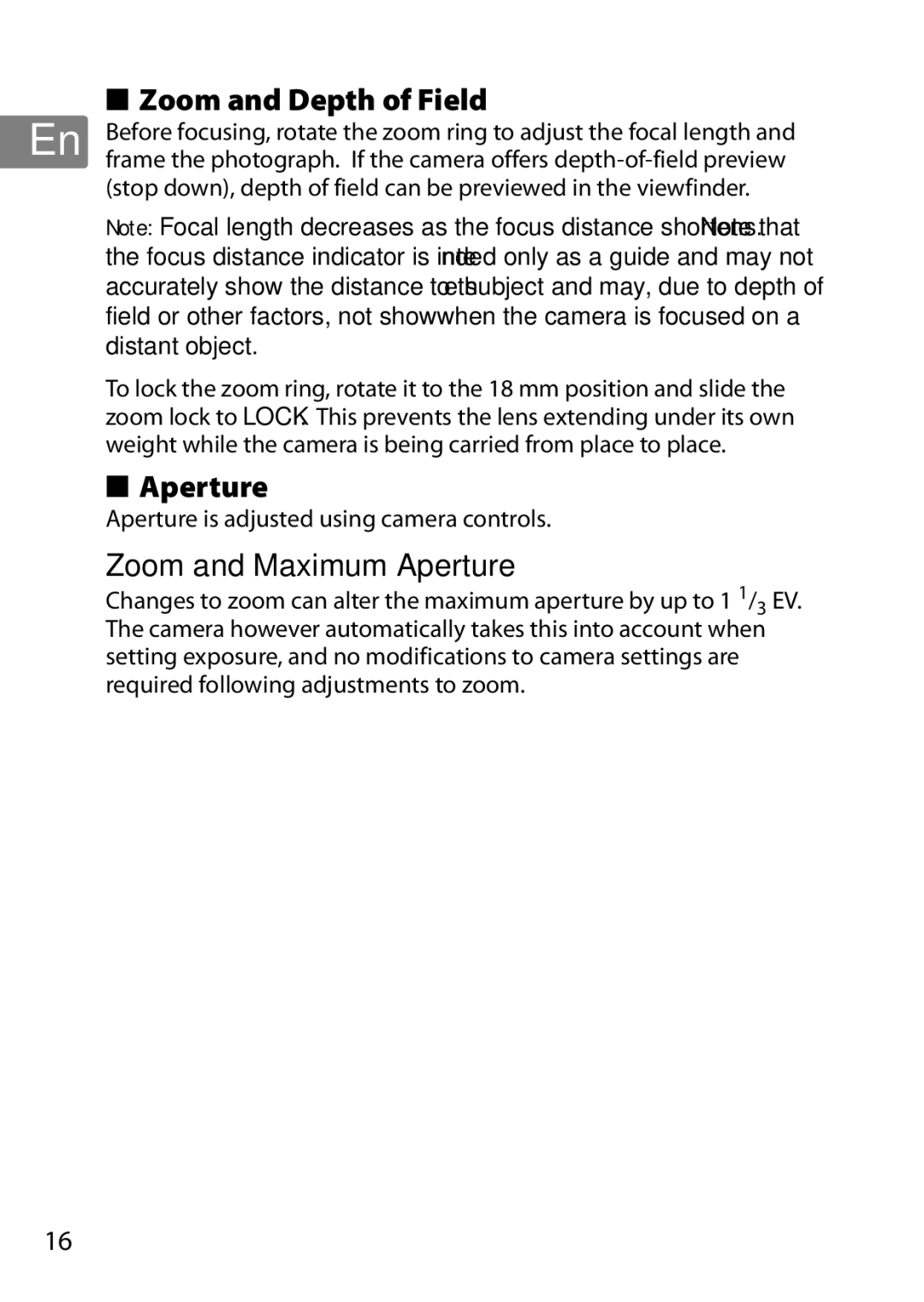■Zoom and Depth of Field
En | Before focusing, rotate the zoom ring to adjust the focal length and |
| frame the photograph. If the camera offers |
| (stop down), depth of field can be previewed in the viewfinder. |
Note: Focal length decreases as the focus distance shortens. Note that the focus distance indicator is intended only as a guide and may not accurately show the distance to the subject and may, due to depth of field or other factors, not show ∞ when the camera is focused on a distant object.
To lock the zoom ring, rotate it to the 18 mm position and slide the zoom lock to LOCK. This prevents the lens extending under its own weight while the camera is being carried from place to place.
■Aperture
Aperture is adjusted using camera controls.
Zoom and Maximum Aperture
Changes to zoom can alter the maximum aperture by up to 1 1/3 EV. The camera however automatically takes this into account when setting exposure, and no modifications to camera settings are required following adjustments to zoom.
16