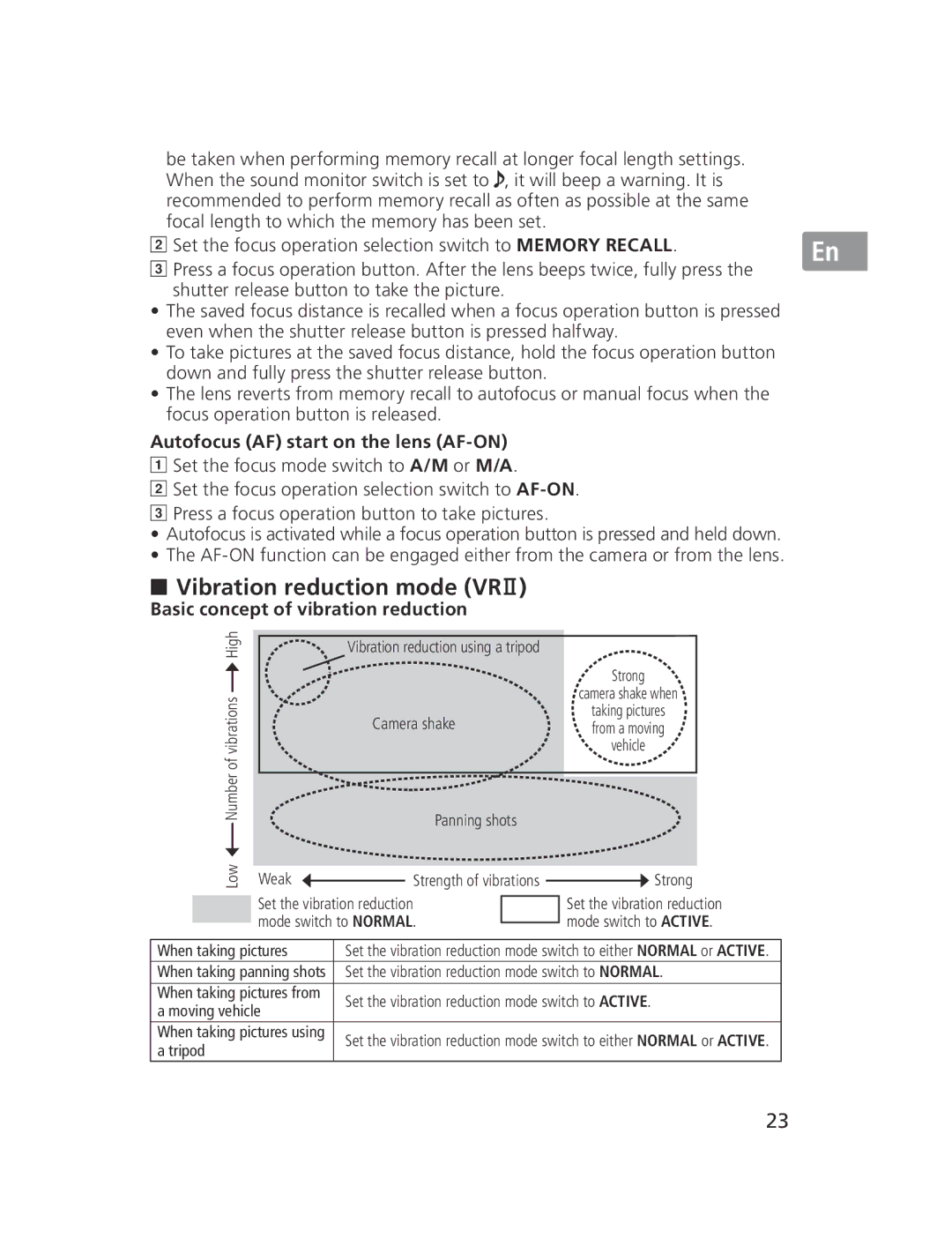be taken when performing memory recall at longer focal length settings. When the sound monitor switch is set to ![]() , it will beep a warning. It is recommended to perform memory recall as often as possible at the same focal length to which the memory has been set.
, it will beep a warning. It is recommended to perform memory recall as often as possible at the same focal length to which the memory has been set.
2Set the focus operation selection switch to MEMORY RECALL.
3Press a focus operation button. After the lens beeps twice, fully press the shutter release button to take the picture.
•The saved focus distance is recalled when a focus operation button is pressed even when the shutter release button is pressed halfway.
•To take pictures at the saved focus distance, hold the focus operation button down and fully press the shutter release button.
•The lens reverts from memory recall to autofocus or manual focus when the focus operation button is released.
Autofocus (AF) start on the lens (AF-ON)
1Set the focus mode switch to A/M or M/A.
2Set the focus operation selection switch to
3 Press a focus operation button to take pictures.
• Autofocus is activated while a focus operation button is pressed and held down.
• The
■Vibration reduction mode (VRⅡ)
Basic concept of vibration reduction
Jp
En
De
Fr
Es
Se
Ru
Nl
It
Low Number of vibrations High
Vibration reduction using a tripod
Camera shake
Panning shots
Weak ![]() Strength of vibrations
Strength of vibrations
Set the vibration reduction mode switch to NORMAL.
Strong
camera shake when
taking pictures from a moving vehicle
![]() Strong
Strong
Set the vibration reduction mode switch to ACTIVE.
Ck
Ch
Kr
When taking pictures | Set the vibration reduction mode switch to either NORMAL or ACTIVE. | |
When taking panning shots | Set the vibration reduction mode switch to NORMAL. | |
When taking pictures from | Set the vibration reduction mode switch to ACTIVE. | |
a moving vehicle | ||
| ||
When taking pictures using | Set the vibration reduction mode switch to either NORMAL or ACTIVE. | |
a tripod | ||
|
23