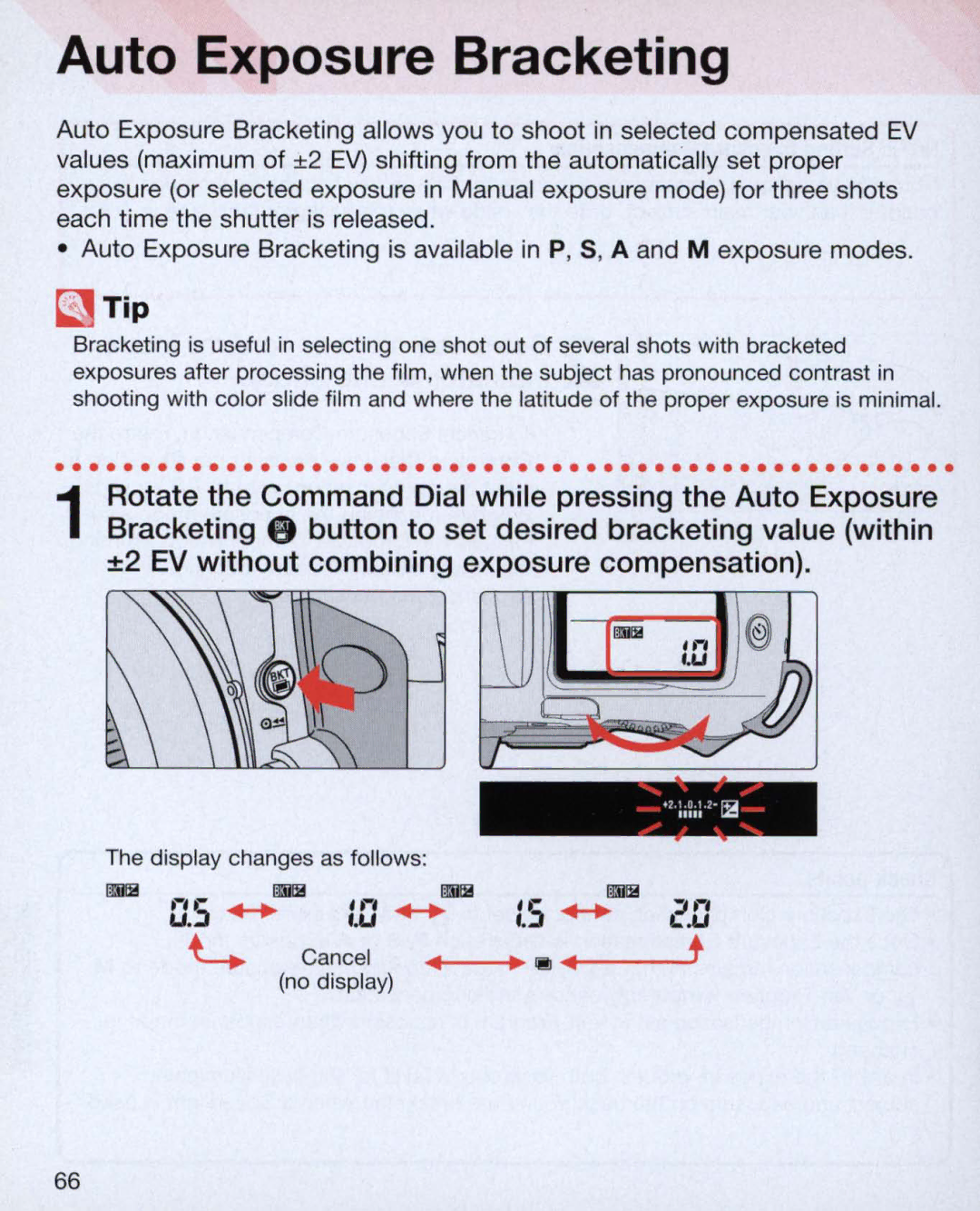75 75QD
Supplied accessories
Introduction
Using your camera correctly
Take trial shots
Have Nikon spot-check your camera regularly
Contents
63-70
77-88
~.~ 89-101
Nomenclature
FilIDlj Select Adjust
N75QD only Data imprint LCD/buttons
LCD PanelNiewfinder Display
IeS
LCD illuminator button
Vari-Brite focus area and warning indications
12mm-dia. reference circle z
User-controlled exposure mode
Available Exposure Modes
Point-and -shoot exposure mode
Use this mode to freeze the motion of fast- moving subjects
~fl
Start Shooting Immediately
Page
About Shutter Release Button
Lightly press the shutter release button
Preparation
Install Batteries and Check Battery Power
Check points
~~ON. . I IB , -- ---F===u~~~u
Type Nikkor lens
Mount Lens
Check the lens type
Type Nikkor lens CPU Nikkor lens other
Detach the lens
Load Film
Pull film leader across to red index mark
~E3 n3@ @
OX-coded film
Quartz Date power source
Set the time in Day/ Hour/ Minute display
ThO
Is sec Ion are as f 0 IIows
Set Focus Mode and AF Area Mode
Set the AF Area mode selector to
Situations where autofocus may not work as expected
For example, building windows
You use a G- or D-type Nikkor lens 3D Matrix
Set Exposure Mode to A8
Segment sensor to achieve superior metering
Metering is performed-and makes the calculations
About exposure mode
Symbol Exposure mode
Hold Camera and EOcus------I
Hold the camera properly
Built-in Speedlight
Release Shutter
FS.6
Is displayed during film rewind
Metering Systems
Basic Operation
Shooting with Vari-Program
~x.. Portrait mode
1iIiI Landscape mode
~ Close- Up mode
~ Sports mode
~ Night Portrait mode
Using Built-In Speedlight
Built-in Speedlight and Multi-Sensor Balanced Fill-Flash
90 FS.b
Camera.....shake
Page
~Y~=oo, »~,~~l
Imprinting Date/Time N7SQD only
Focus Operation
Focus Mode
Auto-Servo AF
About Lock-OnTM
Manual focus using Electronic Rangefinder
Manual focus
Focus Area Mode
Rotate AF Area mode selector to select AF Area mode
When focus mode is set to Autofocus
When focus mode is set to Manual
Focus Area Selection
Focus Area selector is locked and focus area
Than Ec3 is selected
Check points
~ e AF-Assist Illuminator can be canceled
AF-Assist Illuminator
AF VR BO- 400mm f/4.5-5.6 ED
Focus Lock
Exposure Mode
Auto-Multi Program
Set the exposure mode dial to P
Auto-Multi Program
Auto-Multi Program is best suited. for snapshots
By rotating Command Dial in Auto-Multi
Compose picture, confirm focus indicator. and shoot
Difference between 8AUTO mode and P Auto-Multi Program
Flexible Program
Set the exposure mode dial to S
Shutter-Priority Auto
Check point
Overexposure
Underexposure
Set the exposure mode dial to a
Aperture-Priority Auto
Flash shooting distance
95/107
Center-Weighted Metering
Manual Exposure Mode
Set the exposure mode dial to M
Time can be set in Manual exposure mode
Compose picture, focus and shoot
Long Time Exposure
Long Time Time exposure of more than 30 sec
Advanced Operation
No compensation
Exposure Compensation
Electronic analog exposure Display
+0.5 EV compensation
Compose picture, confirm focus indicator. and shoot
Display changes as follows
Cancel
Auto Exposure Bracketing
No display
Bracketing order
IlIE
Auto Exposure Bracketing
Multiple Exposure
Ll5
Standard compensation value in multiple exposure
Number of exposures Compensation value
Custom
Menu/Features of Custom Setting
Menus 1to 12 are available
Cancelling Custom Setting
Bracketing order
Menu number and Custom Setting options
Beep sound pages 28, 41
Focus area illumination
AE-L button pages 52/80
Time delay for auto meter-switch-oft
Options 3 3 sec Sec. initial setting ID 10 sec CD 20 sec
Metering system in the Auto Exposure lock
LCDilluminates by pressing any function button
Self-timer duration
Standby duration for the remote control operation
AF-Assist Illuminator activation
Other Functions
Film Rewind
Rewind
Mid- roll rewind
Single-frame shooting
Film Advance Mode
Set the film advance mode selector to
~ Continuous shooting
Auto Exposure Lock
Page
Diopter AdjustmentNiewfinder Accessories
Depth-of-Field Preview
Remote Control Operation optional
Press the @ remote control button a
Focusing in remote control operation
Remote Control Operation optional
Long Time Time exposure with remote control
~s ~s
Available Mode Combinations
Or..D.-type....lens...is.attached
Flash
With Monitor Pre-Flash2
Built-In SpeedlightlReady-Light
Multi-Sensor Balanced Fill-Flash
Non-CPU Nikkor lens Standard TIL
Ready-light
Brightness and contrast. Furthermore, it integrates
Flash Sync Mode Features
§j/1 Slow Sync
Red- Eye Reduction
~ Flash Cancel
BJ Rear-Curtain Sync
Red- Eye Reduction with Slow Sync
Flash Sync Mode FeatureS
P, S, a or M exposure mode
Except ~ or ~
P or a exposure mode
8 or Vari-Program except 1iiiiiI. ~ or ~
Available shutter speed and aperture in each exposure mode
~ FS.6
100
24/79 34
Available flash sync mode combinations
Usable lenses with built-in Speedlight
101
Depth of field
Miscellaneous
Lens Compatibility
104
Type Nikkor and other CPU Nikkor lens
When a non-CPU lens is attached
IeS
Withm
Usable Optional Speedlights
Manual
Speedlight
Usable Optional Speedlights
109
100 200 400 800 Maximum
111
Remote Control Unit ML- L3
Optional Accessories
Battery Pack MB
Eyepiece correction lenses
Soft case CF-63
Filters
Speedlight S8-80DXlS8-50DXlS8-30
Neckstraps/Handstrap AH-4
Camera Care
Remove the batteries and store the camera with a desiccant
Call a doctor immediately
Do not leave
Troubleshooting
Advanced
Installed
Blinks
Autofocus is not
Cancel the - by selecting 57, 62 30 sec. or faster shutter
Mode in flash
Or M mode
Beyond cameras
Output
Have occu rred
Shoot again after
Glossary
Guide number Flash-to-subject distance =-= Flstop
Guide number
Flash-to-subject distance
122
123
Specifications
With limitations see chart on
125
126
127
128
Exposures
Index
Dynamic AF Mode with Center-Subject
Dynamic AF Mode with Closest-Subject
Automatic Balanced Fill -Flash with TIL
84-87
69-70
38 -91
40-41
Custom Setting Menu
Function
Options
Nikon