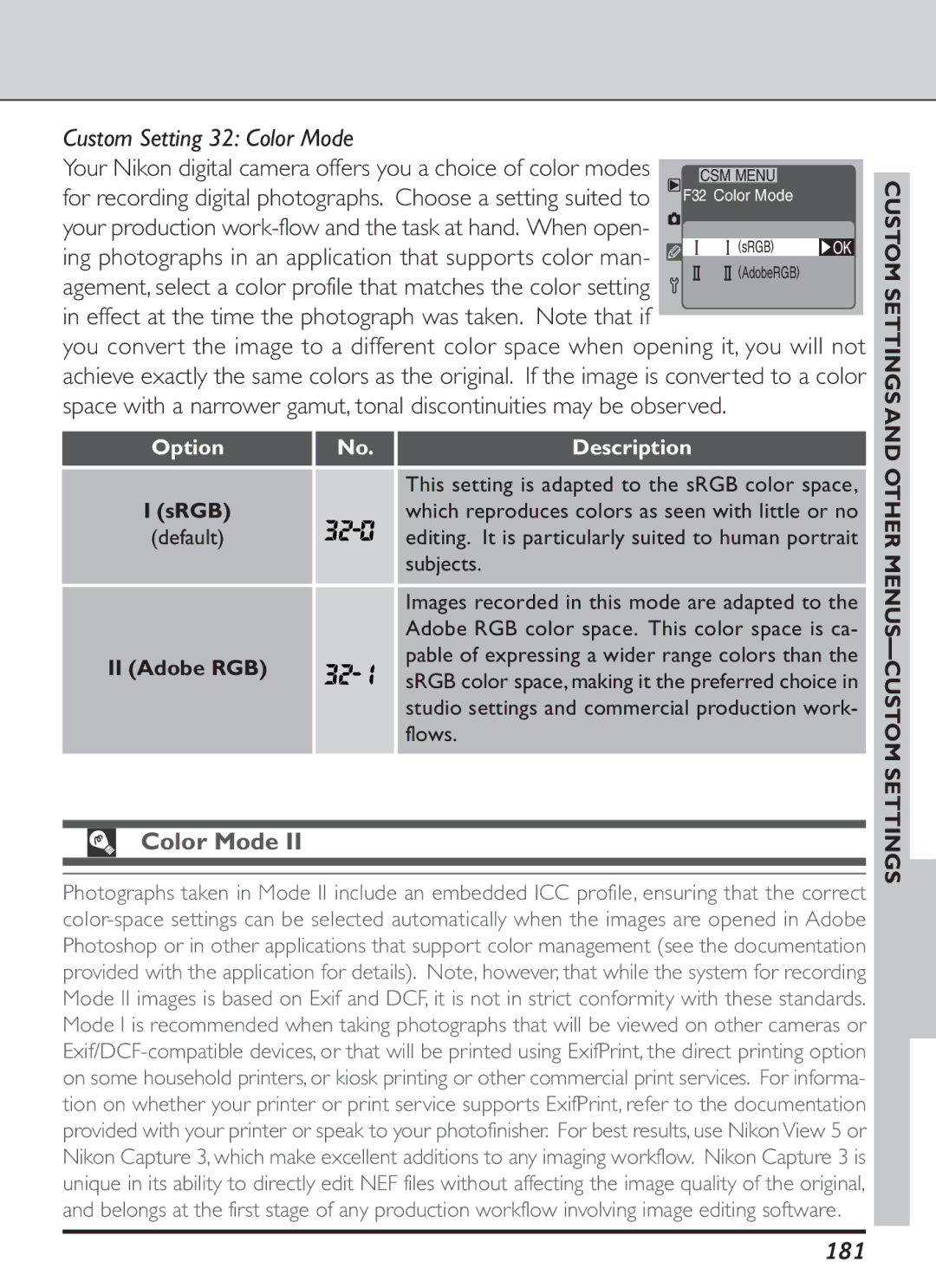User’s Manual
Reference
Custom Settings and Other Menus
About This Manual
Icons Tutorial
Optional Accessories Troubleshooting Specifications Index
Iv-v
Iii
Do not look at the sun through the viewfinder
ForYour Safety
Observe due precaution when handling batteries
Keep dry
Caring for the Camera and Battery
Vii
Store the battery in a cool, dry place
Viii
Found to comply with the limits for a
Modifications
Interface Cables
Comply with copyright notices
Trademark Information
Table of Contents
Xiii
155
193
Xiv
About This Section
Overview ................ pp Getting to Know the Camera
Replacing This Manual
Servicing Your Camera and Accessories
Use Only Nikon Brand Electronic Accessories
Overview
Take Test Photos
Life-Long Learning
Getting STARTED-OVERVIEW
Camera Body
Getting to Know the Camera
DC in, video out connector cover
Exposure compensation button
Getting Started Getting to Know the Camera
Menu
Viewfinder eyepiece
Top Control Panel Rear Control Panel
Shutter-speed lock indicator
CompactFlash Memory card indicator
Viewfinder Display
12-mm 0.47˝ reference circle for
Getting
Accessories
Following items are included with your camera
Attaching the Camera Strap
Mode Description
Mode Dial
Press rotate View
Buttons and Command Dials
Getting to Know
Camera
Ture and shutter speed pro
Choose the exposure mode
Posure mode
Mode
Press
Using the Multi Selector
STARTED-GETTING to Know
Using the Camera Menus
Viewing the Menus
Exiting from the Menu
Choosing a Menu
Making a Selection
Playback Menu
First Steps Taking Photographs Pp.32-50
Tutorial
First Steps
TUTORIAL-FIRST Steps
See Also
Inserting a Battery
Removing Battery Packs
Battery Chargers for the EN-4
Check the amount of charge remaining
Tions are performed Battery exhausted
Auto Power Off
Auto Meter-Off Delay pg
Attaching a Lens
Attach a lens to the camera body
Wise until it locks into place B
Detaching the Lens
Set the lens aperture to the minimum setting
When No Lens Is in Place
Aperture Setting pg
Inserting a Memory Card
Open the card slot cover
Insert the memory card
Format the memory card
Removing the Memory Card
Format pg
Highlight Language
Display the Setup menu
Choosing a Language
Display the camera menus
Choose a language
To the Setup menu
Display the Date menu
Setting the Time and Date
Current operating mode will be displayed in the monitor C
Displayed B
Clock Battery
Edit the date and time
Exit the Date menu
Taking Photographs
Metering
Metering Exposure Self-Timer Modes Playback Options
Operating Mode Image Quality
White Balance
Tutorial Taking Photographs
Turn the camera on and check the battery level
BeforeYou Begin
Check the number of exposures remaining
Rear Control Panel Display pg
Adjust viewfinder diopter
Reset camera settings
Frame Count
Assign Func Menu pg
Adjusting Camera Settings
Choose an image quality and format
Age quality
Shooting Menu
Adjust sensitivity ISO equivalency pp
Choose a white-balance setting Holding
Most common light sources Choose a focus mode pp
Button down A, turn the main command dial B until a
Below
Choose the AF-area mode
Ing selector to
Matrix metering A-2. The matrix-metering indicator will
Select a focus area
Choose a metering method pp
Non-CPU Lenses
Choose an exposure mode pp
Shutter Speed and Camera Shake
Framing a Photograph
Focusing
Viewfinder Display Meaning
Checking Exposure
EV Steps for Exposure Control pg
Photo will be underexposed. Use a flash
Image Review pg
Shooting
Select a photograph
Monitor Off Delay pg
Checking the Results
Turn the monitor on
Return to normal review, press the button a second time
Zoom in on the selected photograph
Single-frame review, press
Photograph will be enlarged to fill the monitor B
Leaving the selected photograph untouched
Return to shooting mode
View photo information on the selected photograph
Delete undesired photographs
Reference
Advanced Photography Playback Connecting to a Computer
Following modes are available for shooting photographs
Shooting Speed Continuous Mode
Self-timer Photographs you take yourself
Shooting Modes
Advanced PHOTOGRAPHY-SHOOTING Modes
Remaining Exposures Continuous Mode
Turning the Camera Off
Advanced Photography Shoo Ting Modes
Image quality File format Approximate
Mode Max Shots pg
Mode Shooting Speed pg
Image Quality
Choosing the Compression Ratio
High
Jpeg Basic
Jpeg Fine
Images are JPEG-compressed at a ratio of approximately 1
Jpeg Normal
IMA GE Quality
Choosing the Image Type
Understanding the Image-Quality Display
Advanced
Image Quality and File Size
Image quality File format Approx
Advanced PHOTOGRAPHY-IMAGE Quality
Advanced Photography -IMA GE Quality
Using the Button to Set Image Quality
Image File Names
Advanced Photography
Image
Advanced Photography -SENSITIVITY ISO Equiv
Adjusting Sensitivity with the Button
Adjusting Sensitivity from the Shooting Menu
Sensitivity ISO Equivalency
Increased Sensitivity Settings ISO Step Value pg
ISO Boost pg
Advanced PHOTOGRAPHY-SENSITIVITY ISO Equivalency
PRE
Setting Color temp Description
White Balance
Advanced Photography White Balance
Advanced PHOTOGRAPHY-WHITE Balance
Color Temperature
Auto White Balance
White Balance Measurements
Adjusting White Balance from the Shooting Menu
Fine-Tuning White Balance
Recording a Preset White Balance Setting
Preset White Balance
Shooting menu. Select Repeat release to measure
Right to record the white balance setting and return to
Measuring White Balance
Desired option and press the multi selector to
Recalling preset white balance using the button
Recalling Preset White Balance
Autofocus
Focus-Mode Selector
Advanced Photography -AUTOFOCUS
Focus priority
Focus mode Description
When the in-focus indicator is displayed
Single-servo AF
AF Activation pg
AF-ON Buttons
Focus Area Selection
Focus Area Select pg
Advanced PHOTOGRAPHY-FOCUS-AREA Selection
AF-Area Mode
Selecting the AF-Area Mode
Advanced Photography -AF Area Mode
Icon Option Description
Using the Button to Select the AF-Area Mode
Advanced PHOTOGRAPHY-AF-AREA Mode
Assigned to
Dynamic AF, Continuous-Servo pg
Closest-Subject Priority
Advanced Options for Dynamic AF
Dynamic AF, Single-Servo pg
Control Focus area
Focus AF-area Closest-subject
Focus Lock
Continuous-servo autofocus
Advanced Photography Focus Lock
Advanced PHOTOGRAPHY-FOCUS Lock
AE-L/AF-L Button pg
Camera
Getting Good Results with Autofocus
Subject is poorly lit
Ground
Advanced PHOTOGRAPHY-MANUAL Focus
Adjusting Focus in the Viewfinder
Using the Electronic Range Finder
Manual Focus
Center Weight Area pg
Metering
Advanced Photography -METERING
Method Description
Advanced PHO
Tography
Programmed Auto
Exposure Mode
Exposure Indicators
Advanced Photography Exposure Mode
Advanced PHOTOGRAPHY-EXPOSURE Mode
Flexible Program
Exposure Program
Shutter-Priority Auto
Assign Command Dial pg
Long Time-Exposures
Shutter-Speed Lock
Aperture-Priority Auto
Aperture Lock
Manual
EV Steps for Exposure Control pg
Custom Setting 2 EV
Step
Overexposed by more
Shutter-Speed and Aperture Lock
AF Micro Nikkor Lenses
Shutter-Speed and Aperture Lock
Shutter-Speed Lock
Aperture Lock
OFF
Command Lock Menu
GRAPHY-EXPOSURE Mode
Advanced Photo
Auto-Exposure Lock
To use auto-exposure lock
Advanced Photography Auto -EXPOSURE Lock
Advanced PHOTOGRAPHY-AUTO-EXPOSURE Lock
Adjusting Shutter Speed and Aperture
AE Lock pg
Operation
Advanced Photography Exposure Compensation
Exposure Compensation
Advanced PHOTOGRAPHY-EXPOSURE Compensation
Easy Exposure Compensation pg
Advanced Photography Auto Bracketing
Auto Bracketing
11-AE/Flash Bracketing pg
100
101
Advanced PHOTOGRAPHY-AUTO Bracketing
Bracketing Order
102
Bracketing Order pg
103
Self-Timer Mode
Self-timer Delay pg
Advanced PHOTOGRAPHY-SELF-TIMER Mode
Diopter Adjustment
Advanced Photography Diopter Adjustment
104
Advanced PHOTOGRAPHY-LCD Illuminators
LCD Illuminators
LCD Illumination pg
105
Depth-of-Field Preview
106
Advanced Photography Depth -OF Field Preview
Focal Plane Position
107
Advanced PHOTOGRAPHY-FOCAL Plane Position
108
Center-Weighted Fill-Flash for Digital SLR
Through-the-Lens Flash Photography
Standard TTL Flash for Digital SLR
Sync Terminal
Flash Contacts and Indicators
Accessory Shoe
Flash-Ready Indicator
Flash Sync Modes
110
Advanced Photography Flash Sync Modes
Advanced PHOTOGRAPHY-FLASH Sync Modes
Flash sync mode
Following flash-sync modes are available
111
Non-TTL
Compatible Speedlights
112
Advanced Photography Comp Atible Speedlights
Flash mode
113
Advanced PHOTOGRAPHY-COMPATIBLE Speedlights
200 250 320 400 500 640
114
30 s**, bulb
Exposure mode Shutter speed Aperture
115
Camera
CSM
Func Button
116
Func B Utton
Sequential File Numbering
Sequential File Numbering
File Number Sequence pg
117
118
Disables the serial port connection
Taking Photographs with GPS
GPS Input menu contains the following options
Advanced PHOTOGRAPHY-TAKING Photographs with GPS
Connecting a GPS Device
Compatible GPS Devices
119
120
Playback Mode
Playback Options
Quick Review
PLAYBACK-PLAYBACK Options
Self-timer or PC
Image Review
121
PLAYBACK- Basic PLA Yback
Basic Playback
Choosing the Number of Images Displayed
122
Turning the Monitor Off
123
PLAYBACK-BASIC Playback
124
Single-Frame Playback
125
Photo information display contains the following items
5 GPS Data
7 Image Highlights 8 Image Only
126
127
Thumbnail Playback
Zoom
RAW Images
128
129
Deleting Individual Photographs
Deleting PhotographsThe Delete Menu
Delete sub-menu contains the following options
130
Button
Deleting Selected Images
Time without deleting images, press the button
Selected, then press Button. The confirmation dia
132
Protecting Images from Deletion
133
Protect Menu
Changing the protected status of images, press the but- ton
File Attributes of Protected Images
134
Playback Menu Options
Automated PlaybackThe Slide-Show Menu
Will be displayed
Yback Menu
Changing the Display Interval
135
PLAYBACK-PLA
136
Be deleted using the button or Delete menu
Hiding Images During PlaybackThe Hide-Image Menu
Or revealed before pressing
PLAYBACK-PLAYBACK Menu Options
File Attributes of Hidden Images
File Numbering for Hidden Images
137
Exif Version
Preparing Photographs for PrintingThe Print-Set Menu
Changing the print order, press the button
After Creating a Print Order
Yback Menu Options
Print Options
Digital Print Order Format
139
Folder Select
Folder OptionsThe Folder Designate Menu
140
New
141
Choosing a Folder for Playback
Creating Multiple Folders
Creating a New Folder at Startup
Displaying Histograms and HighlightsThe Display Mode Menu
142
Menu Options
Setup Menu Options
Formatting Memory CardsThe Format Menu
143
144
Adjusting Monitor BrightnessThe LCD Brightness Menu
Setup Menu
Choosing the Video StandardThe Video Output Menu
145
Setup Menu Options
Monitor Off Menu
Restoring the Monitor Display
PLAYBACK- Television PLA Yback
Television Playback
Connect the camera to the video device as shown below
146
PLAYBACK-TELEVISION Playback
Connecting and Disconnecting the Video Cable
Video Output pg
147
Before You Begin
Connecting to a Computer
Connecting the Camera to a Computer
Connecting to a Computer
If the camera is properly connected and Nikon Cap
Shooting Speed Nikon Capture
149
Windows
Software for the D1H
Nikon View
System Requirements for Nikon View
Model
Hard disk Space Video Resolution Miscellaneous
Macintosh
151
System Requirements for Nikon Capture
Connecting to a
Nikon View Hard disk Space Video Resolution Miscellaneous
Nikon Capture
Mac OS X 128 MB 256 MB or more recommended
Nikon Capture
153
Nikon Capture
1insert it in the PC card adapter as shown at right
Reading Photographs from Memory Cards
154
Remove the memory card from the computer
155
Custom Settings Other Camera Menus
156
Custom Settings
Choosing a Custom Settings Bank
2Display the CSM Menu
Custom Settings and Other MENUS-CUSTOM Settings
3Display the Custom Setting Bank menu
4Choose a custom settings bank
Using the Function Button to Adjust Custom Settings
Adjusting Custom Settings
Select a custom setting
158
159
4Choose an option for the selected setting
160
Custom Setting Options
Adjusted using the button
Custom Setting 0 Custom Setting Bank
161
Custom Setting 1 Image Review
Custom Setting 2 EV Steps for Exposure Control
When
162
Custom Setting 3 Bracketing Order
Custom Setting 4 AF Activation
Settings
Around from top to bottom and right to left. In this case
Custom Setting 5Anti-mirror-shock mode
Custom Setting 6 Focus Area Select
Settings and Other MENUS-CUSTOM Settings
164
Custom Setting 7AE Lock
Custom Setting 8 Mirror Lock-up for CCD Cleaning
OM Settings
MENUS-CUST
Custom Setting 9 Dynamic AF, Single-Servo
Custom Setting 10 Dynamic AF, Continuous-Servo
165
166
Custom Setting 11 AE/Flash Bracketing
Custom Setting 12 Assign Command Dial
Settings and Other
167
Custom Setting 13 Easy Exposure Compensation
Custom Setting
Compensation can be set to values between -5 EV and + 5 EV
168
Custom Setting 14 Center Weight Area
Custom Setting 15 Auto Meter-Off Delay
Settings and Other Menus
169
Custom Setting 16 Self-timer Delay
Custom Setting 17 LCD Illumination
Option Shutter release delayed by approx
Option Monitor stays on for approx
Custom Setting 18 Monitor Off Delay
Other Menus -CUST OM Settings
170
Aperture does not vary with lens focal length
Custom Setting 19Aperture Control during Zoom
Mum aperture affect the f/-number specified by the user
171
Step
Custom Setting 20 ISO Step Value
Custom Setting 21 AE-L/AF-L Button
172
Custom Setting 22Aperture Setting
173
Mand dial
Custom Setting 23 Image Sharpening
174
Normal
175
Custom Setting 24Tone Compensation
Other MENUS-CUSTOM Settings
Custom
Other Menus -CUST
Custom Setting 25 C-Mode Shooting Speed
Custom Setting 26 C-Mode Max Shots
176
Displayed
Custom Setting 27 Display Mode
Custom Settings
177
RAW images are saved without compression
Custom Setting 28 Nefraw Image Save
178
Mat
File Numbering
Custom Setting 29 File Number Sequence
Custom Settings and Other MENUS-CUST
Reset
Custom Setting 30 PC Shooting Mode
Custom Setting 31 ISO Boost
180
SRGB
Custom Setting 32 Color Mode
Color Mode
181
182
Custom Setting 33 Hue Adjustment
Custom Setting 34 Disable Shutter if no CF Card
Custom Settings and Other Menus
Custom Setting 35 Rear Control Panel Display
183
ISO
184
Restoring Default Settings Two-Button Reset
To clear camera settings, hold
Setting Default
185
Restoring Custom Settings to Default Values
Contains the playback options shown opposite
Custom Settings and Other Menus Other Camera Menus
Other Camera Menus
Playback Menu
187
188
Shooting Menu
189
190
Setup Menu
Setup menu is used to adjust basic camera settings
Perform such tasks as formatting memory cards
191
192
193
Technical Notes
Technical no TES- Caring for Your Camera
Replacing the Focusing Screen
Caring forYour Camera
194
Technical NOTES-CARING for Your Camera
Cleaning
ServicingYour Camera and Accessories
195
Technical no TES- Caring
Cleaning the low-pass filter
2Remove the lens and turn the camera on
196
197
Cleaning the Filter
Technical no TES- Optional a Ccessories
Optional Accessories
Compatible Lenses
198
Manual1
Focusing
Technical NOTES-OPTIONAL Accessories
199
Identifying Type G or D Nikkor Lenses with Built-in CPUs
Incompatible Lenses
200
Picture angle
Using a Non-CPU Lens
Lens Focal Length and Picture Angle
201
Other Accessories
Buying Camera Accessories
202
203
EC-CF CompactFlash Memory Cards
EC-AD1 PC Card Adapter
Memory Cards
204
Speedlight Accessories for the SB-28DX
Nikon SB-28DX Speedlight
205
206
Accessories for the Remote Terminal
Nikon SB-80DX Speedlight
Nikon SB-50DX Speedlight
Accessory Description Length
Software
207
Troubleshooting
Control Panel and Viewfinder Indicators
208
Technical NOTES-TR
Indicator Problem
209
Finder
210
Monitor Error Messages
Technical no TES- Troubleshooting
Message Control Problem Solution
Message
211
Specifications
Technical no TES- Specifications
212
213
Technical NOTES-SPECIFICATIONS
214
215
216
LCD Illuminators
Viewing the Time and Date
217
218
Fine-Tuning White Balance
Approximate color temperature
Adjustment
219
Approximate color temperature Adjustment
Index
220
Technical no TES- Index
Technical NOTES-INDEX
221
222
223
6MEA0911-04