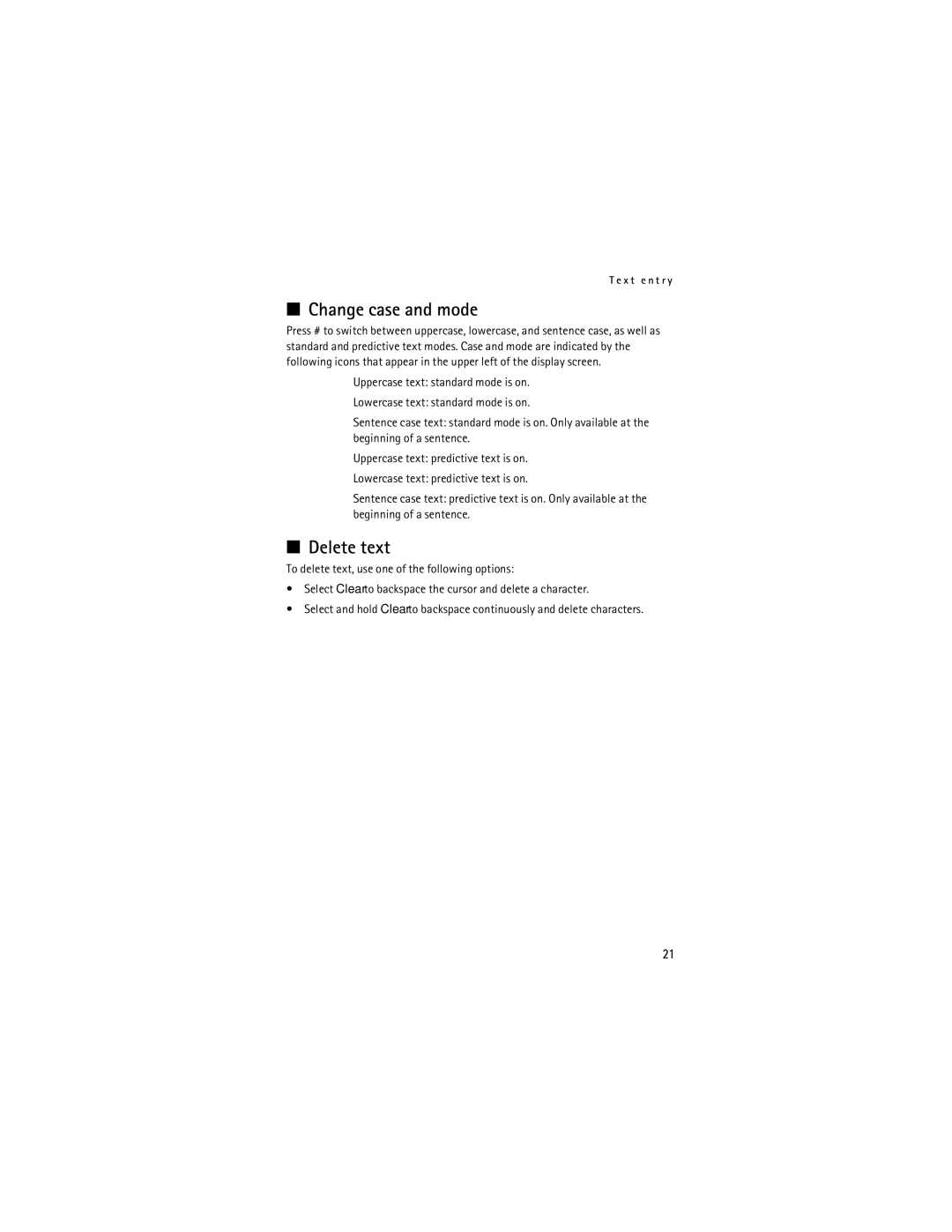T e x t e n t r y
■Change case and mode
Press # to switch between uppercase, lowercase, and sentence case, as well as standard and predictive text modes. Case and mode are indicated by the following icons that appear in the upper left of the display screen.
Uppercase text: standard mode is on.
Lowercase text: standard mode is on.
Sentence case text: standard mode is on. Only available at the beginning of a sentence.
Uppercase text: predictive text is on.
Lowercase text: predictive text is on.
Sentence case text: predictive text is on. Only available at the beginning of a sentence.
■Delete text
To delete text, use one of the following options:
•Select Clear to backspace the cursor and delete a character.
•Select and hold Clear to backspace continuously and delete characters.
21