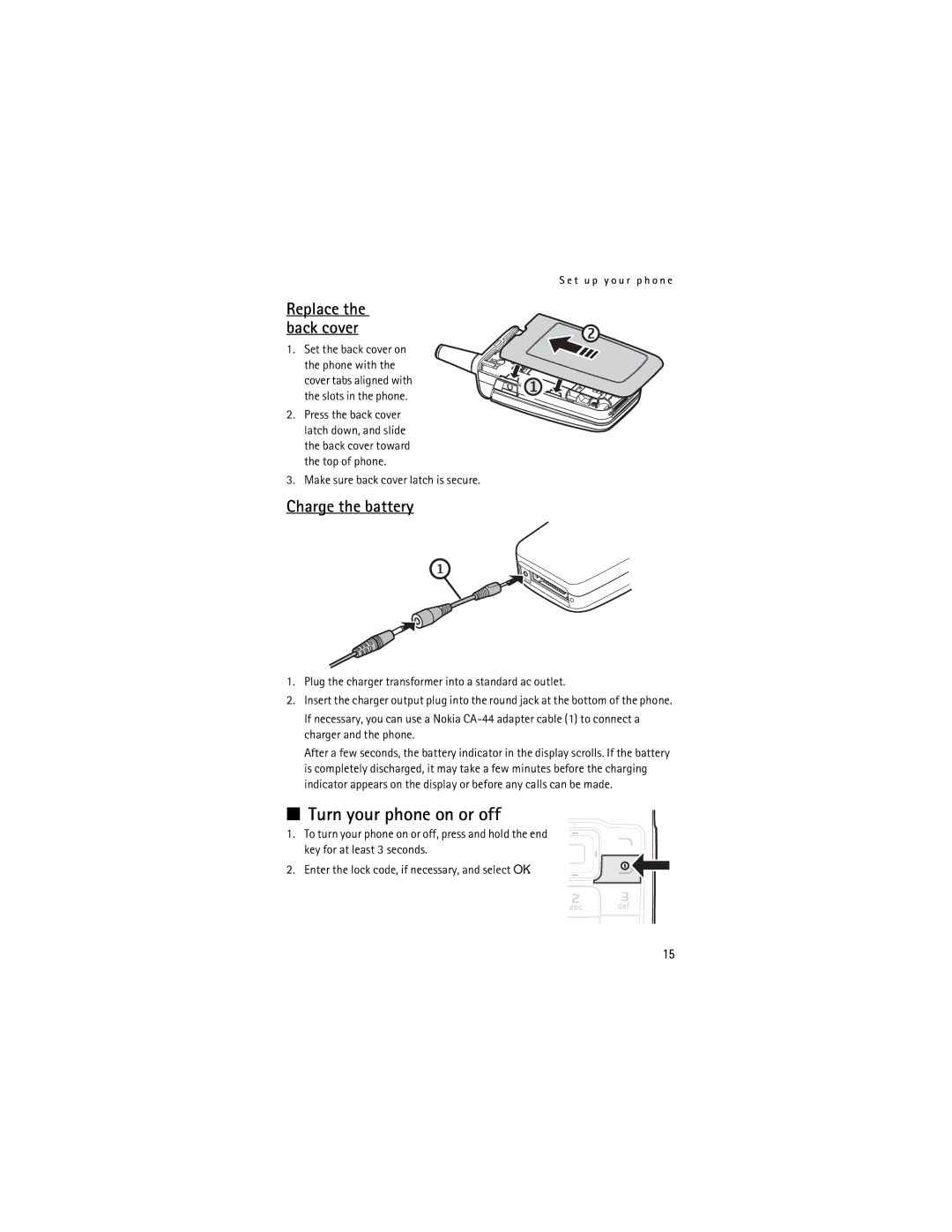S e t u p y o u r p h o n e
Replace the back cover
1. Set the back cover on the phone with the cover tabs aligned with the slots in the phone.
2. Press the back cover latch down, and slide the back cover toward the top of phone.
3. Make sure back cover latch is secure.
Charge the battery
1.Plug the charger transformer into a standard ac outlet.
2.Insert the charger output plug into the round jack at the bottom of the phone. If necessary, you can use a Nokia
After a few seconds, the battery indicator in the display scrolls. If the battery is completely discharged, it may take a few minutes before the charging indicator appears on the display or before any calls can be made.
■ Turn your phone on or off
1. To turn your phone on or off, press and hold the end key for at least 3 seconds.
2. Enter the lock code, if necessary, and select OK.
15