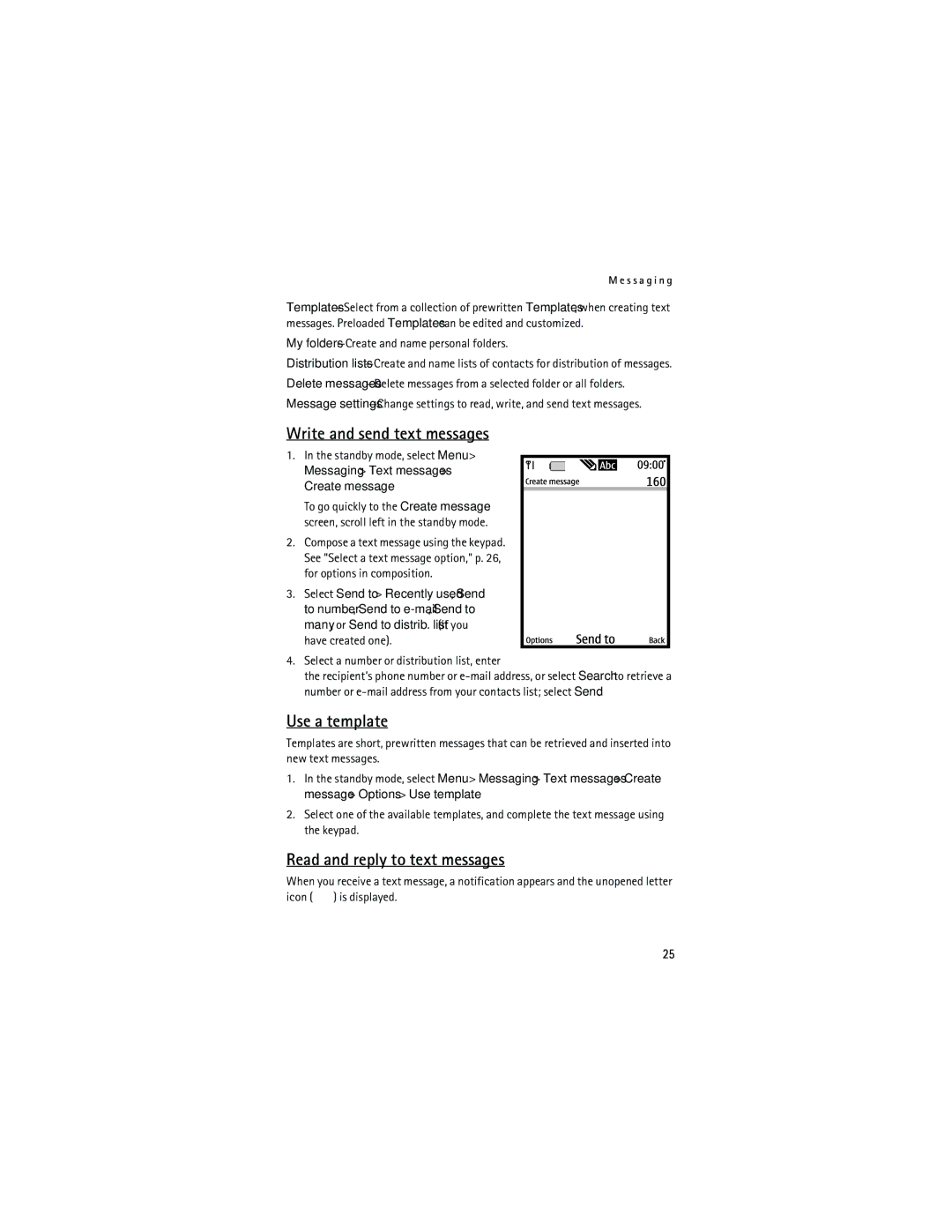M e s s a g i n g
My folders—Create and name personal folders.
Distribution
Delete
Message
Write and send text messages
1. In the standby mode, select Menu > Messaging > Text messages > Create message.
To go quickly to the Create message screen, scroll left in the standby mode.
2.Compose a text message using the keypad. See "Select a text message option," p. 26, for options in composition.
3.Select Send to > Recently used, Send to number, Send to
have created one).
4.Select a number or distribution list, enter
the recipient’s phone number or
Use a template
Templates are short, prewritten messages that can be retrieved and inserted into new text messages.
1.In the standby mode, select Menu > Messaging > Text messages > Create message > Options > Use template.
2.Select one of the available templates, and complete the text message using the keypad.
Read and reply to text messages
When you receive a text message, a notification appears and the unopened letter icon ( ![]() ) is displayed.
) is displayed.
25