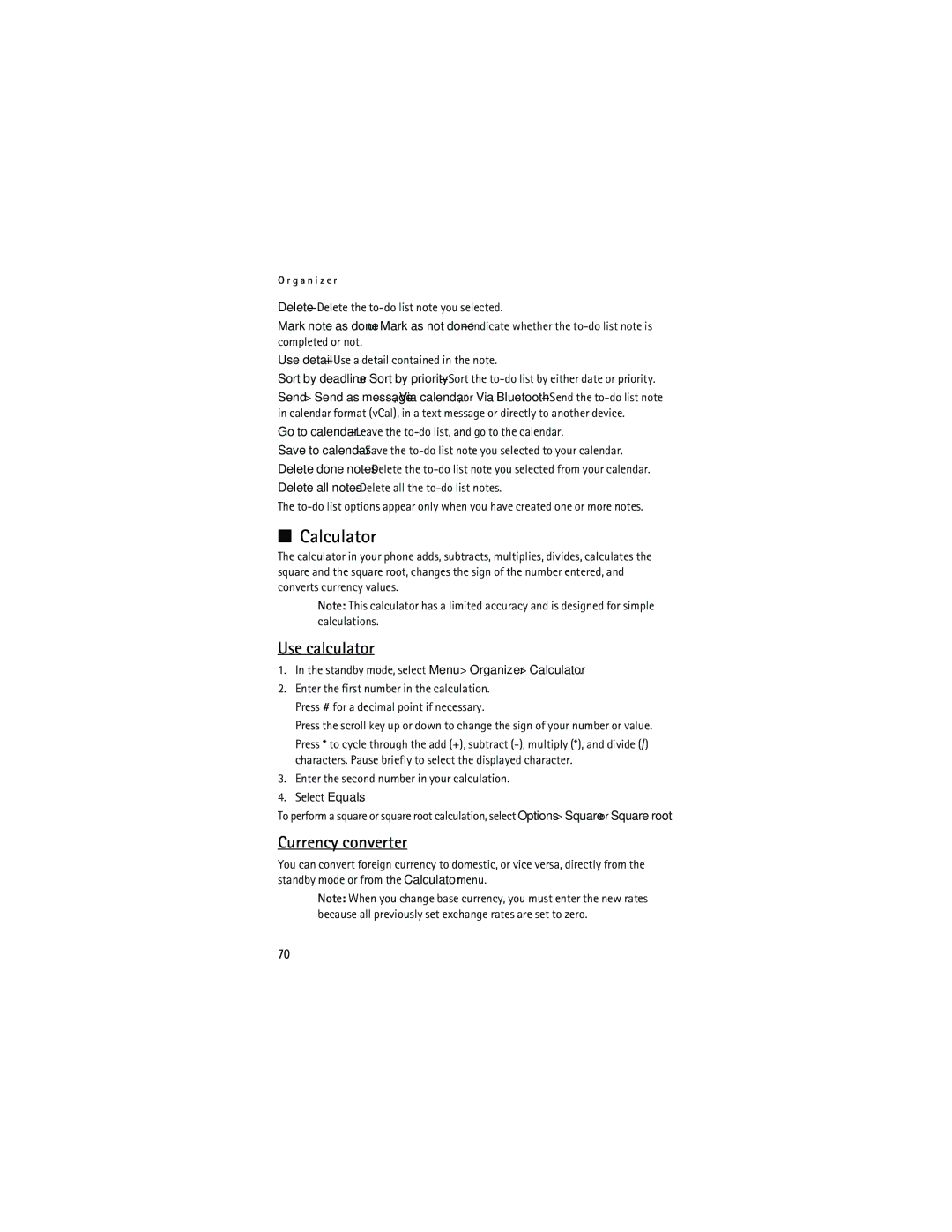O r g a n i z e r
Mark note as done or Mark as not
Use
Sort by deadline or Sort by
Send > Send as message, Via calendar, or Via
Go to
Save to
Delete done
Delete all
The
■Calculator
The calculator in your phone adds, subtracts, multiplies, divides, calculates the square and the square root, changes the sign of the number entered, and converts currency values.
Note: This calculator has a limited accuracy and is designed for simple calculations.
Use calculator
1.In the standby mode, select Menu > Organizer > Calculator.
2.Enter the first number in the calculation. Press # for a decimal point if necessary.
Press the scroll key up or down to change the sign of your number or value. Press * to cycle through the add (+), subtract
3.Enter the second number in your calculation.
4.Select Equals.
To perform a square or square root calculation, select Options > Square or Square root.
Currency converter
You can convert foreign currency to domestic, or vice versa, directly from the standby mode or from the Calculator menu.
Note: When you change base currency, you must enter the new rates because all previously set exchange rates are set to zero.
70