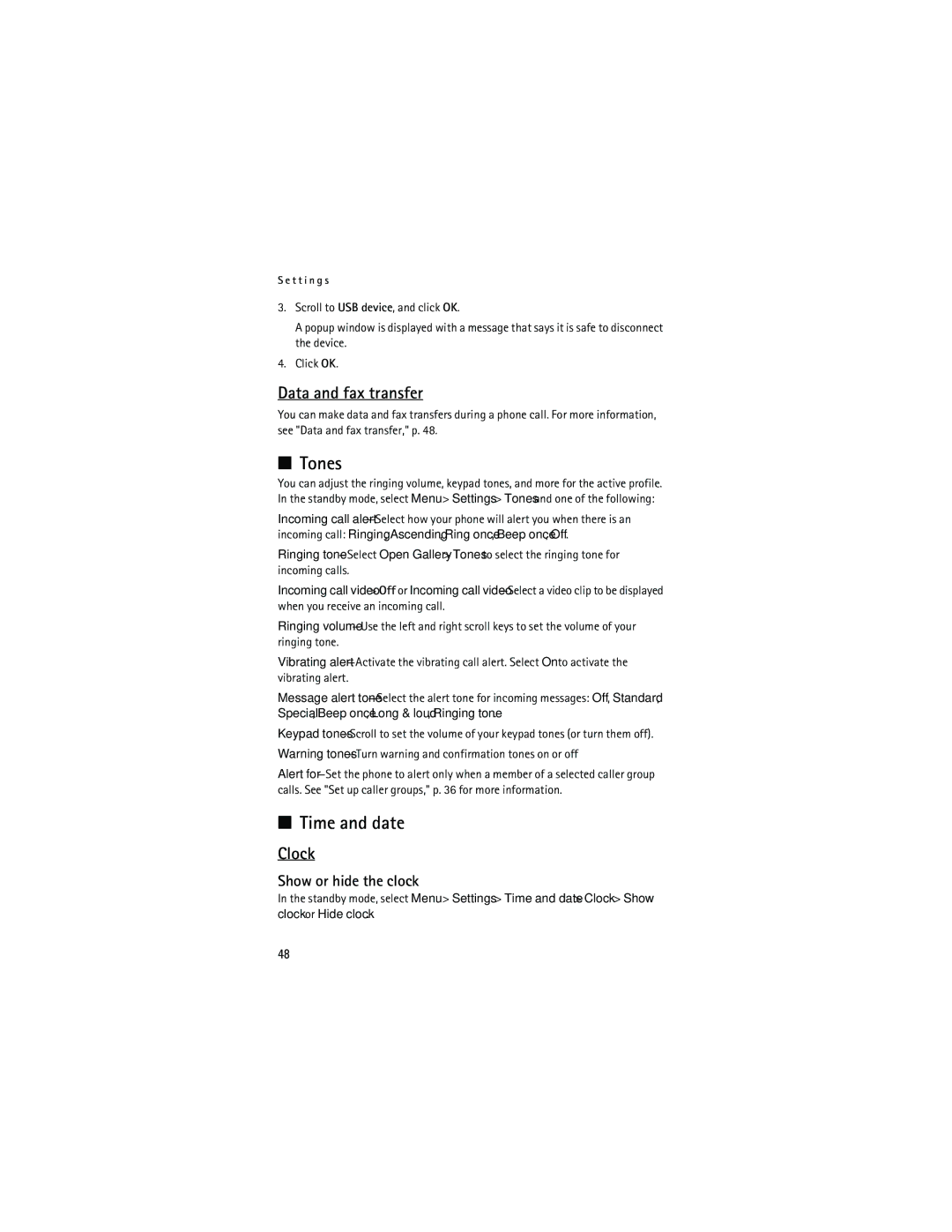S e t t i n g s
3.Scroll to USB device, and click OK.
A popup window is displayed with a message that says it is safe to disconnect the device.
4.Click OK.
Data and fax transfer
You can make data and fax transfers during a phone call. For more information, see "Data and fax transfer," p. 48.
■Tones
You can adjust the ringing volume, keypad tones, and more for the active profile. In the standby mode, select Menu > Settings > Tones and one of the following:
Incoming call
Ringing
Incoming call video > Off or Incoming call
Ringing
Vibrating
Message alert
Keypad
Warning
Alert
■Time and date
Clock
Show or hide the clock
In the standby mode, select Menu > Settings > Time and date > Clock > Show clock or Hide clock.
48