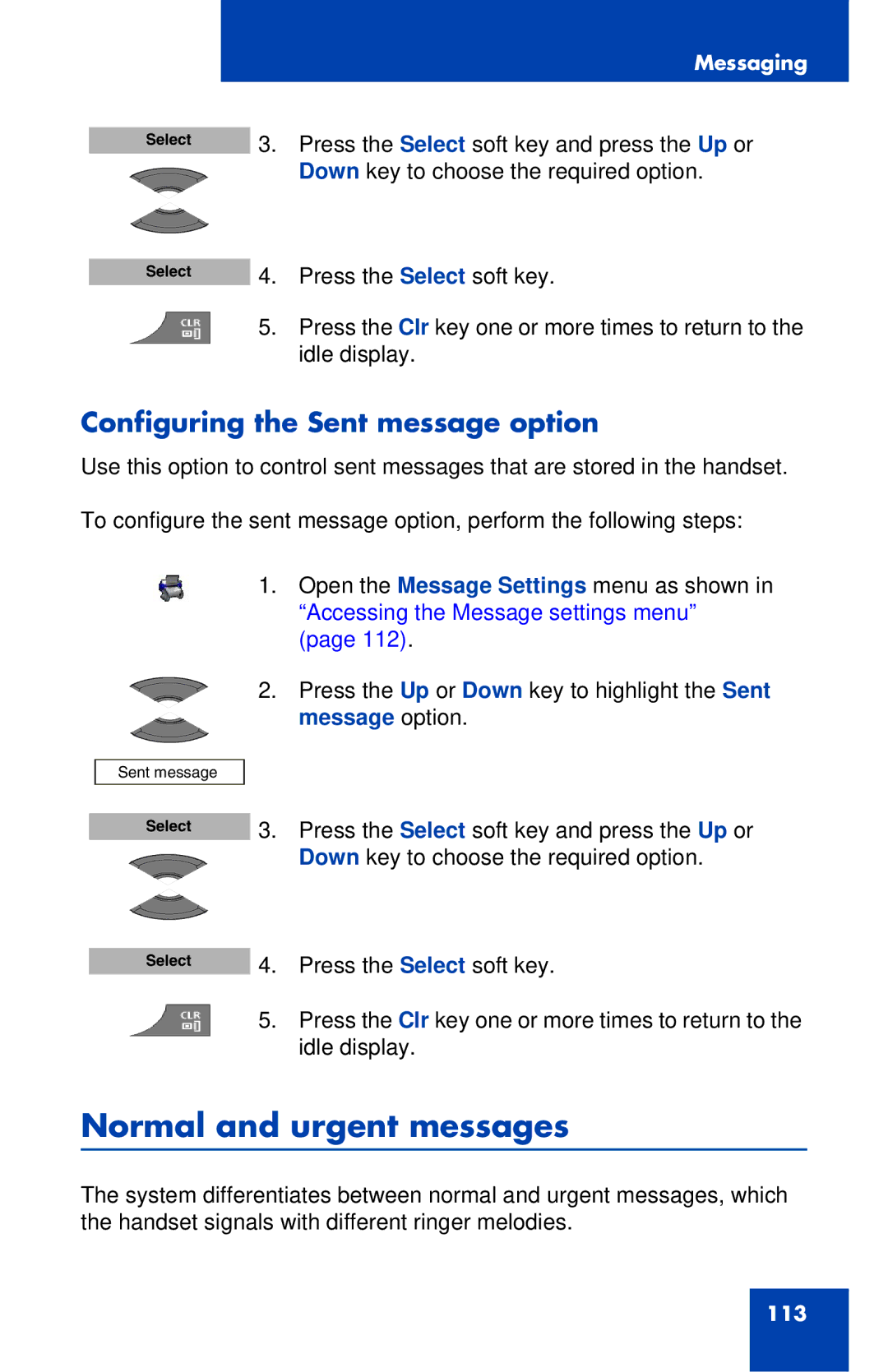Select
Select
Messaging
3.Press the Select soft key and press the Up or Down key to choose the required option.
4.Press the Select soft key.
5.Press the Clr key one or more times to return to the idle display.
Configuring the Sent message option
Use this option to control sent messages that are stored in the handset.
To configure the sent message option, perform the following steps:
Sent message
Select
Select
1.Open the Message Settings menu as shown in “Accessing the Message settings menu” (page 112).
2.Press the Up or Down key to highlight the Sent message option.
3.Press the Select soft key and press the Up or Down key to choose the required option.
4.Press the Select soft key.
5.Press the Clr key one or more times to return to the idle display.
Normal and urgent messages
The system differentiates between normal and urgent messages, which the handset signals with different ringer melodies.
113