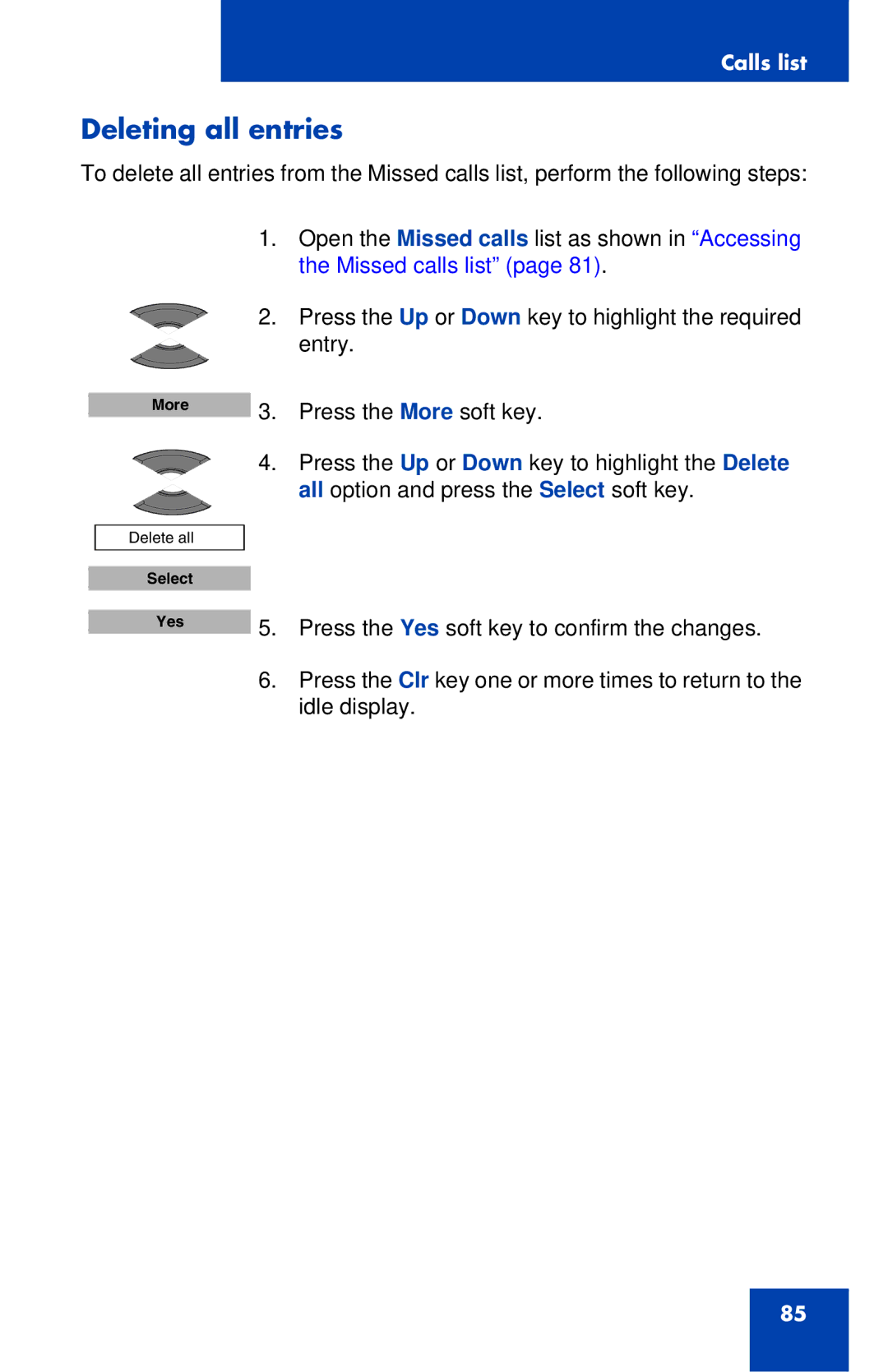Calls list
Deleting all entries
To delete all entries from the Missed calls list, perform the following steps:
More
1.Open the Missed calls list as shown in “Accessing the Missed calls list” (page 81).
2.Press the Up or Down key to highlight the required entry.
3.Press the More soft key.
4.Press the Up or Down key to highlight the Delete all option and press the Select soft key.
Delete all
Select
Yes
5.Press the Yes soft key to confirm the changes.
6.Press the Clr key one or more times to return to the idle display.
85