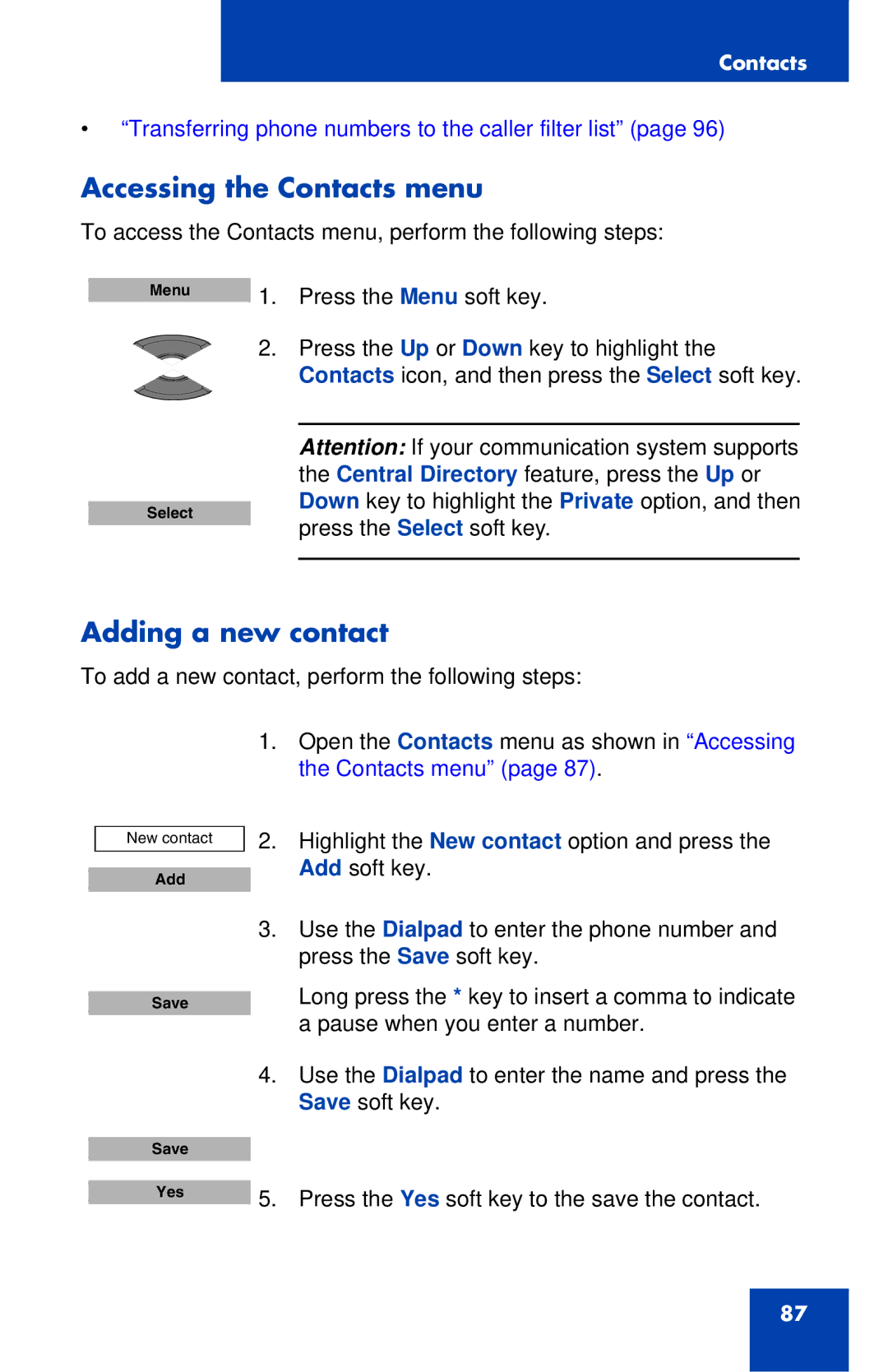Contacts
•“Transferring phone numbers to the caller filter list” (page 96)
Accessing the Contacts menu
To access the Contacts menu, perform the following steps:
Menu
Select
1.Press the Menu soft key.
2.Press the Up or Down key to highlight the Contacts icon, and then press the Select soft key.
Attention: If your communication system supports the Central Directory feature, press the Up or Down key to highlight the Private option, and then press the Select soft key.
Adding a new contact
To add a new contact, perform the following steps:
New contact
Add
Save
Save
Yes
1.Open the Contacts menu as shown in “Accessing the Contacts menu” (page 87).
2.Highlight the New contact option and press the Add soft key.
3.Use the Dialpad to enter the phone number and press the Save soft key.
Long press the * key to insert a comma to indicate a pause when you enter a number.
4.Use the Dialpad to enter the name and press the Save soft key.
5.Press the Yes soft key to the save the contact.
87