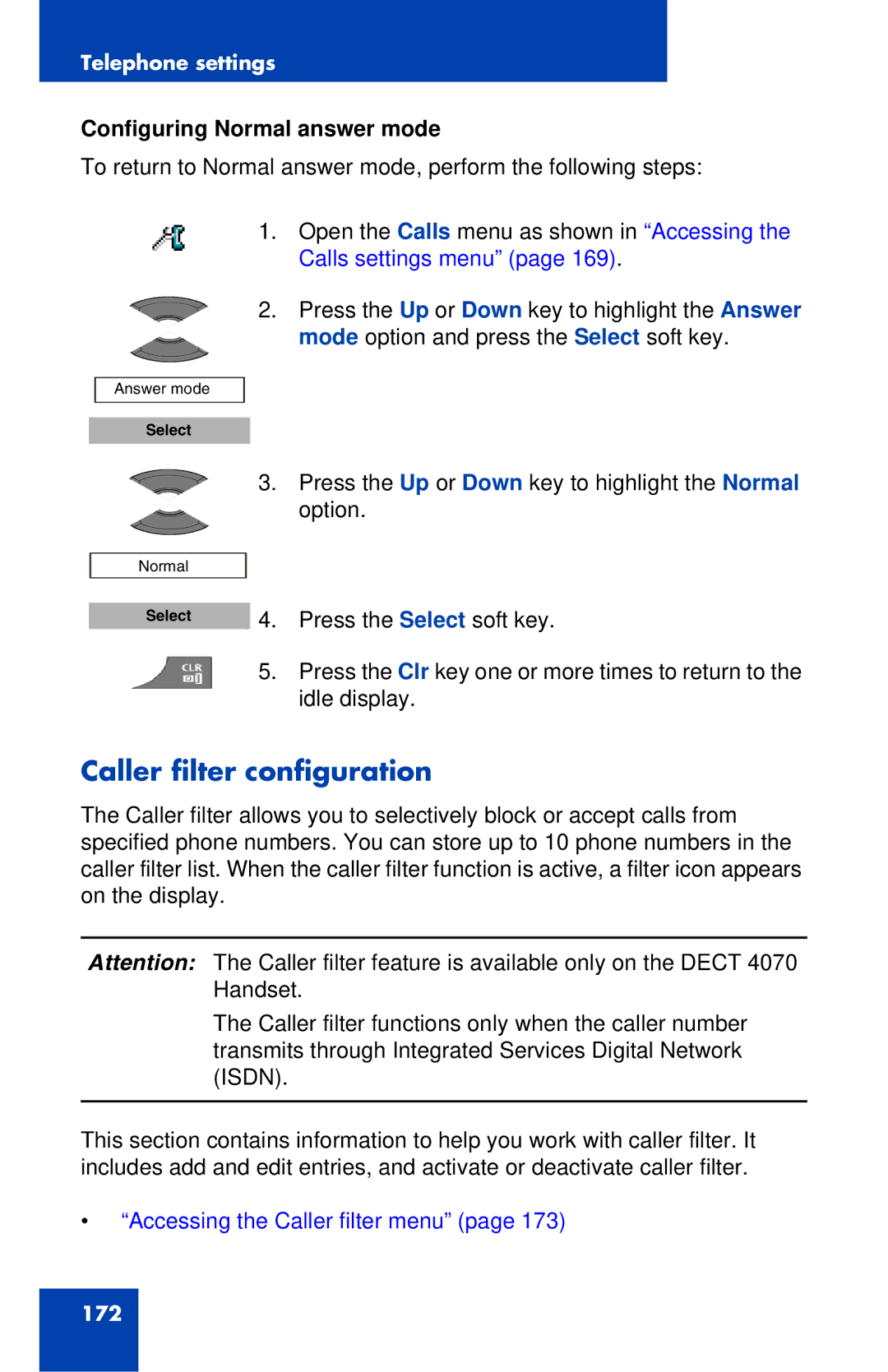Telephone settings
Configuring Normal answer mode
To return to Normal answer mode, perform the following steps:
1.Open the Calls menu as shown in “Accessing the Calls settings menu” (page 169).
2. Press the Up or Down key to highlight the Answer mode option and press the Select soft key.
Answer mode
Select
Normal
Select
3.Press the Up or Down key to highlight the Normal option.
4.Press the Select soft key.
5.Press the Clr key one or more times to return to the idle display.
Caller filter configuration
The Caller filter allows you to selectively block or accept calls from specified phone numbers. You can store up to 10 phone numbers in the caller filter list. When the caller filter function is active, a filter icon appears on the display.
Attention: The Caller filter feature is available only on the DECT 4070 Handset.
The Caller filter functions only when the caller number transmits through Integrated Services Digital Network (ISDN).
This section contains information to help you work with caller filter. It includes add and edit entries, and activate or deactivate caller filter.
•“Accessing the Caller filter menu” (page 173)
172