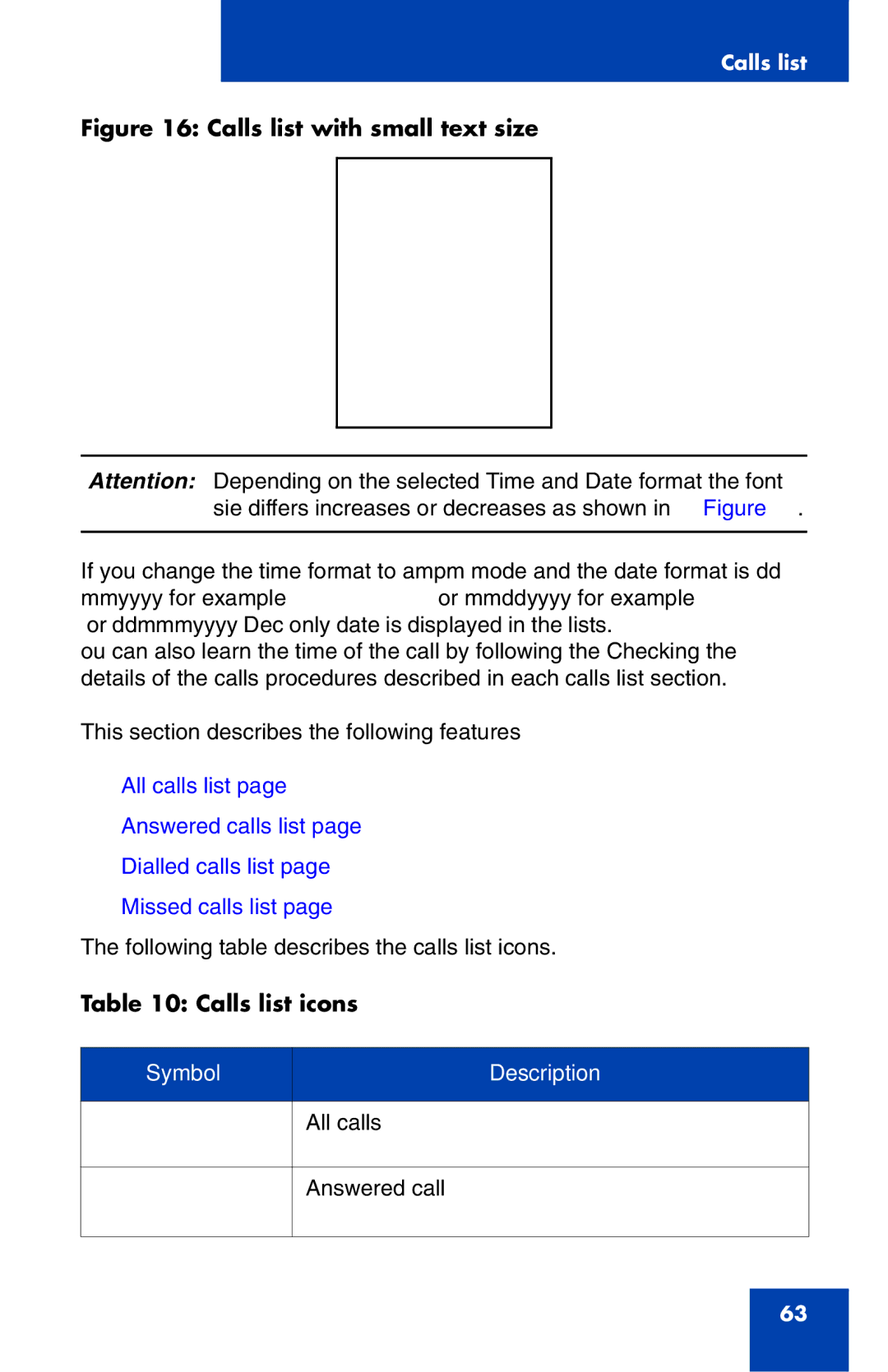Calls list
Figure 16: Calls list with small text size
Attention: Depending on the selected Time and Date format, the font size differs (increases or decreases) as shown in Figure 16.
If you change the time format to am/pm mode and the date format is dd/ mm/yyyy (for example 06/12/2007), or mm/dd/yyyy (for example 12/06/ 2007), or
This section describes the following features:
•“All calls list” (page 64)
•“Answered calls list” (page 69)
•“Dialled calls list” (page 74)
•“Missed calls list” (page 79)
The following table describes the calls list icons.
Table 10: Calls list icons
Symbol | Description |
|
|
All calls
Answered call
63