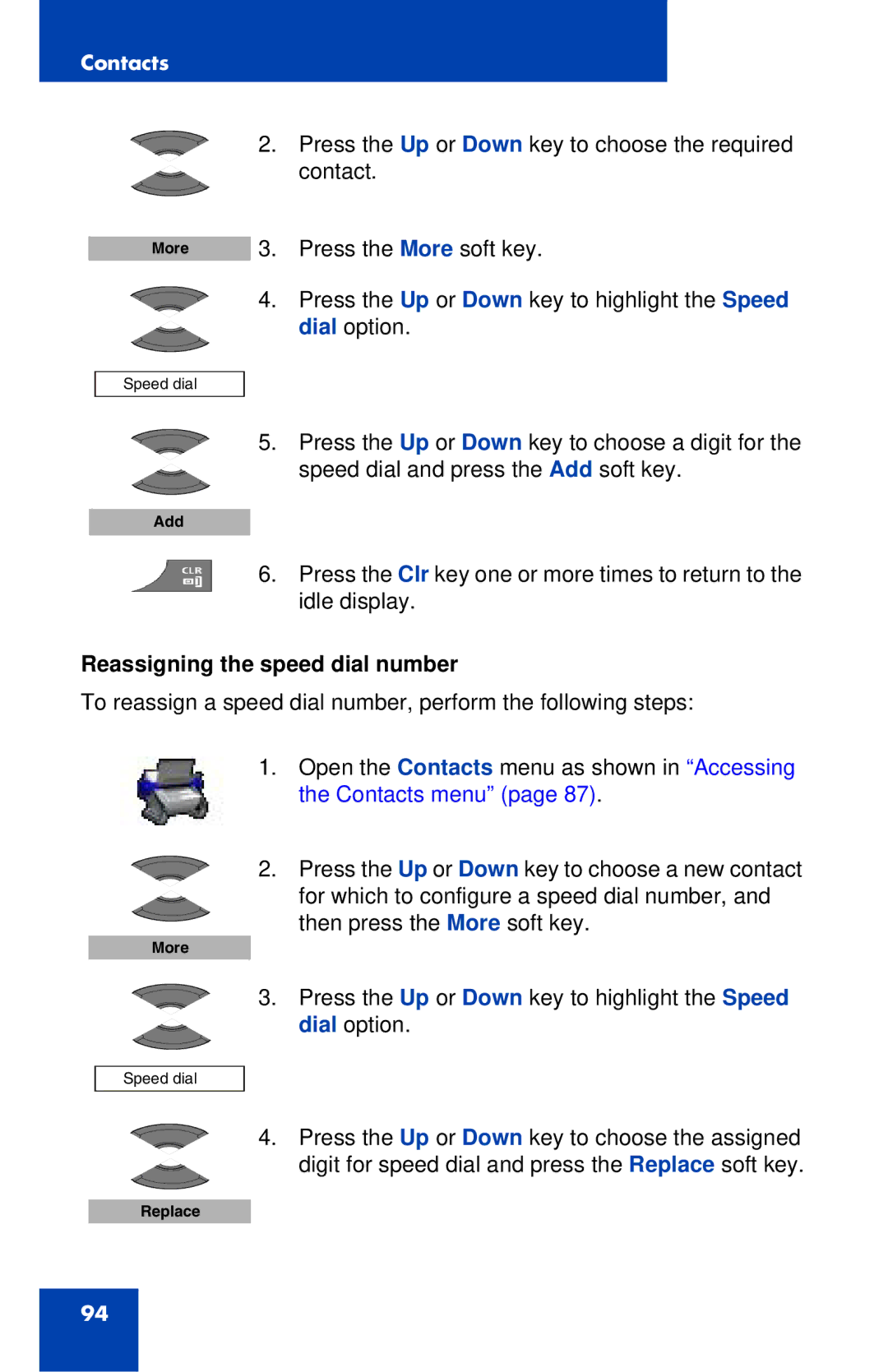Contacts
More
2.Press the Up or Down key to choose the required contact.
3.Press the More soft key.
4.Press the Up or Down key to highlight the Speed dial option.
Speed dial
5. Press the Up or Down key to choose a digit for the speed dial and press the Add soft key.
Add
6.Press the Clr key one or more times to return to the idle display.
Reassigning the speed dial number
To reassign a speed dial number, perform the following steps:
More
1.Open the Contacts menu as shown in “Accessing the Contacts menu” (page 87).
2.Press the Up or Down key to choose a new contact for which to configure a speed dial number, and then press the More soft key.
3.Press the Up or Down key to highlight the Speed dial option.
Speed dial
4. Press the Up or Down key to choose the assigned digit for speed dial and press the Replace soft key.
Replace
94