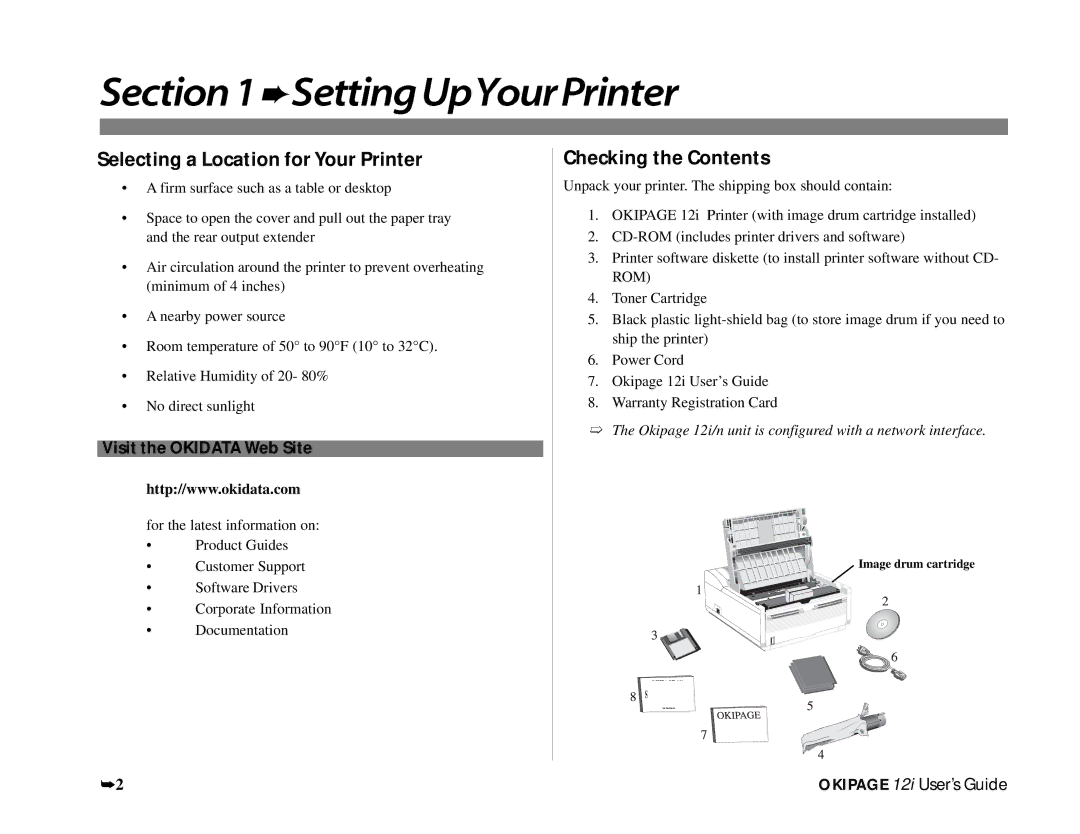Contents
Okipage
Training and Publications Department
Bishops Gate Boulevard Mount Laurel, New Jersey
Safety Instructions
Iii
Page
Page
OKI Extend
OKI On-Site
TableofContents
Service and Support
Viii
Manual paper feed tray Power switch Paper tray gauge
Page
Consumables
Options
Okipage 12i User’s Guide
Checking the Contents
Selecting a Location for Your Printer
Setting Up Your Printer
Remove the Image Drum Protective Paper
Removing Operator Panel Protective Film
Installing Toner
Using Legal Size Paper
Loading Paper
Paper Exit Options
Top Paper Exit
Rear Paper Exit
Choosing Paper
Connecting the Cable
Attaching the Power Cord
Interfacing with your Computer
Parallel Interface
Changing the Display Language
Printing a Demo
Printing a Font
Printer Software
Printer Drivers
No CD-ROM Drive?
Standard Driver vs. Advanced Driver
Installing the Driver
Status Monitor
Windows 95, Windows 98, and Windows NT
Installing the Status Monitor
Installing the Standard Driver and the Status Monitor
Windows
License Agreement appears. Click Yes
Using the Status Monitor
Installing the Advanced Driver
Highlight Unlisted or Updated Printer. Click Install
Okipage 12iPCLXL advanced driver appears. Click OK
Uninstall Printer Software
Using the Operator Panel
Windows 95, Windows 98, and NT
Windows
Macintosh Installation
Installing the PostScript Driver
Interfacing
Reactivating the Printer
Installing Screen Fonts
Using the Front Operator Panel
Paper Size Indicator
Ready Light
LCD Display Window
Operating Your Printer
Button Functions
Using the Printer Menu
Resetting the Menu
Operating Your Printer
Sub Menus
Default Setting
Level 1 Menu
Category Items Options
Default SettingCOM-10
Monarch DL Envelope
Category
Items Options
Operating Your Printer Level 1 Menu
Following Categories are Dependent on Emulation
LAYOUT1 Fonts & Symbols
IBM Condense
Level 1 Menu Operating Your Printer
Following Categories are Common to ALL Emulations
Level 2 Menu
600 DPI*, 300 DPI
Operating Your Printer Level 2 Menu
SEC OFF Prprotek GOOD, BETTER*, Best
Clearable Warnings Error Report Parallel I/F RS232C Serial
Databits BITS*, 7 Bits Parity NONE*, EVEN, ODD MIN Busy
Maintenance Menu
Categor y Options Function
Using Special Print Media
Printing a Special Document
Enhancing Print Quality
Level 1 Menu
Printing Envelopes
Selecting Envelopes
Using Recycled Print Media
Printing Transparencies and Adhesive Labels
Guidelines for Transparencies and Labels
Replacing The Toner Cartridge
Toner Cartridge Life
Printer Maintenance
Cleaning the LED Array
Replacing the Image Drum Cartridge
Image Drum Cartridge Life
Printing a Cleaning
From the front operator panel
From the status monitor
Clearing Paper Jams
Tray n Input JAM
Tray n Feed JAM or Paper Exit JAM top bin
Problem Solving
Paper Exit JAM rear tray
Printer Messages
System Status
Message CPYnn
Maintenance Menu Mode
Cleaning/Maintenance
Message
Action
Paper Errors
Manual Paper Feed Request
Print Quality Problems
Controller Errors
Interface Errors
Message Error nn
Symptom
Problem
Solution
Software Problems
Software is attempting to print beyond the printer’s
Hardware Problems
Okidata Customer Service Representatives
Your Dealer
Okidata Customer Support Center
Service and Support
Warranty Service
Faxable Facts
Purchasing Supplies
OkidataServiceCenterLocations
Limited Warranty
OvernightExchange
Index
Index
Type 5 Toner
Health Hazard Data