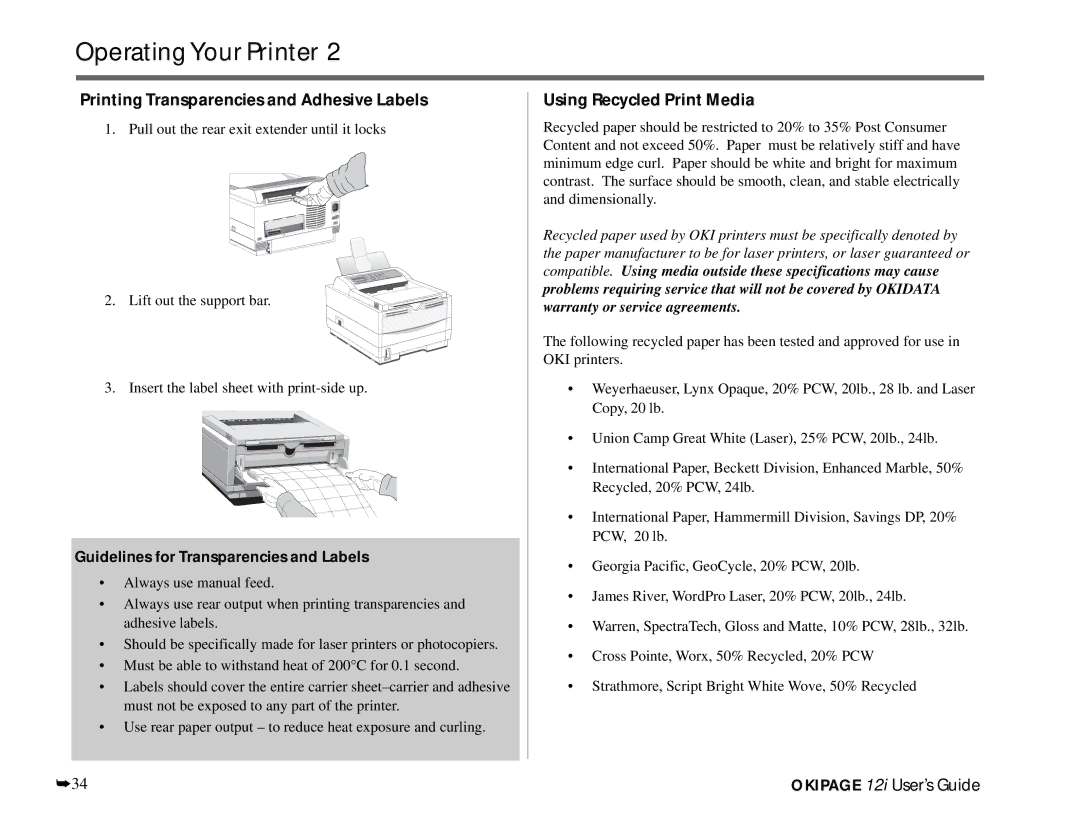Operating Your Printer 2
Printing Transparencies and Adhesive Labels
1. Pull out the rear exit extender until it locks
2. Lift out the support bar.
3. Insert the label sheet with
Guidelines for Transparencies and Labels
•Always use manual feed.
•Always use rear output when printing transparencies and adhesive labels.
•Should be specifically made for laser printers or photocopiers.
•Must be able to withstand heat of 200°C for 0.1 second.
•Labels should cover the entire carrier
•Use rear paper output – to reduce heat exposure and curling.
Using Recycled Print Media
Recycled paper should be restricted to 20% to 35% Post Consumer Content and not exceed 50%. Paper must be relatively stiff and have minimum edge curl. Paper should be white and bright for maximum contrast. The surface should be smooth, clean, and stable electrically and dimensionally.
Recycled paper used by OKI printers must be specifically denoted by the paper manufacturer to be for laser printers, or laser guaranteed or compatible. Using media outside these specifications may cause
problems requiring service that will not be covered by OKIDATA warranty or service agreements.
The following recycled paper has been tested and approved for use in OKI printers.
•Weyerhaeuser, Lynx Opaque, 20% PCW, 20lb., 28 lb. and Laser Copy, 20 lb.
•Union Camp Great White (Laser), 25% PCW, 20lb., 24lb.
•International Paper, Beckett Division, Enhanced Marble, 50% Recycled, 20% PCW, 24lb.
•International Paper, Hammermill Division, Savings DP, 20% PCW, 20 lb.
•Georgia Pacific, GeoCycle, 20% PCW, 20lb.
•James River, WordPro Laser, 20% PCW, 20lb., 24lb.
•Warren, SpectraTech, Gloss and Matte, 10% PCW, 28lb., 32lb.
•Cross Pointe, Worx, 50% Recycled, 20% PCW
•Strathmore, Script Bright White Wove, 50% Recycled
➥34 | OKIPAGE 12i User’s Guide |