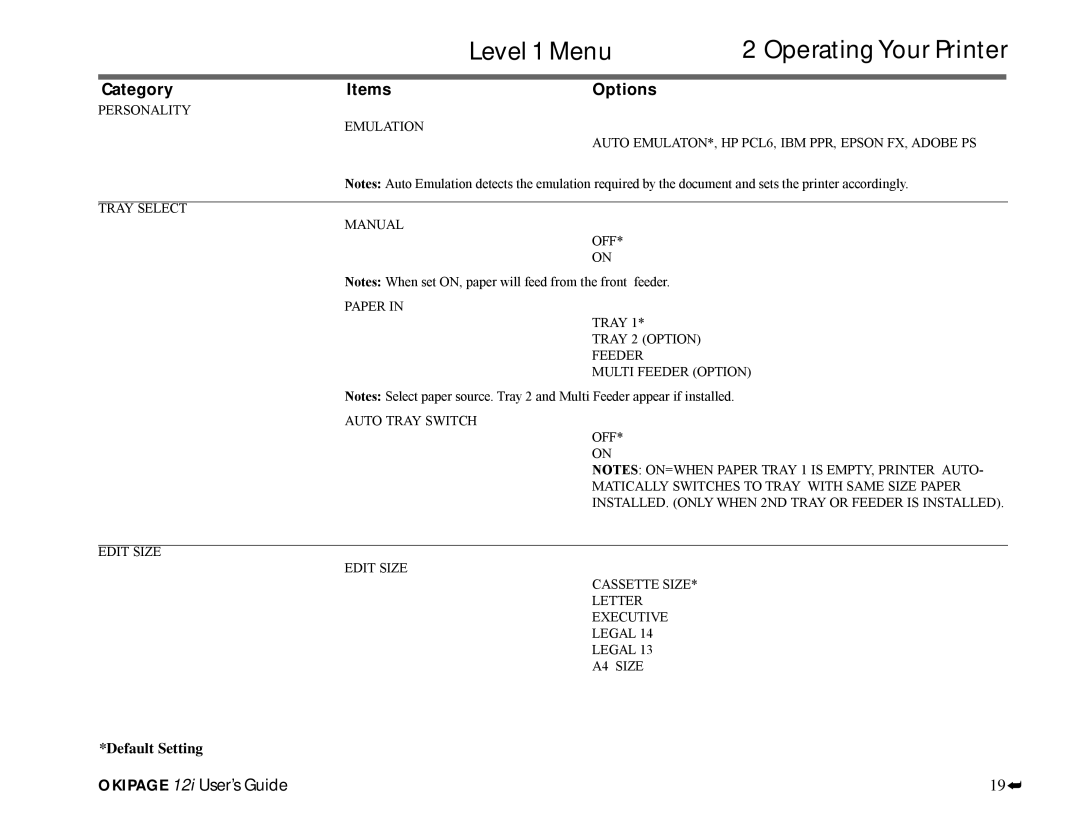|
| Level 1 Menu | 2 Operating Your Printer | |
|
|
|
|
|
|
|
|
|
|
Category | Items | Options |
|
|
PERSONALITY
EMULATION
AUTO EMULATON*, HP PCL6, IBM PPR, EPSON FX, ADOBE PS
Notes: Auto Emulation detects the emulation required by the document and sets the printer accordingly.
TRAY SELECT
MANUAL
OFF*
ON
Notes: When set ON, paper will feed from the front feeder.
PAPER IN
TRAY 1*
TRAY 2 (OPTION)
FEEDER
MULTI FEEDER (OPTION)
Notes: Select paper source. Tray 2 and Multi Feeder appear if installed.
AUTO TRAY SWITCH
OFF*
ON
NOTES: ON=WHEN PAPER TRAY 1 IS EMPTY, PRINTER AUTO- MATICALLY SWITCHES TO TRAY WITH SAME SIZE PAPER INSTALLED. (ONLY WHEN 2ND TRAY OR FEEDER IS INSTALLED).
EDIT SIZE
EDIT SIZE
CASSETTE SIZE*
LETTER
EXECUTIVE
LEGAL 14
LEGAL 13
A4 SIZE
*Default Setting
OKIPAGE 12i User’s Guide
19
➦