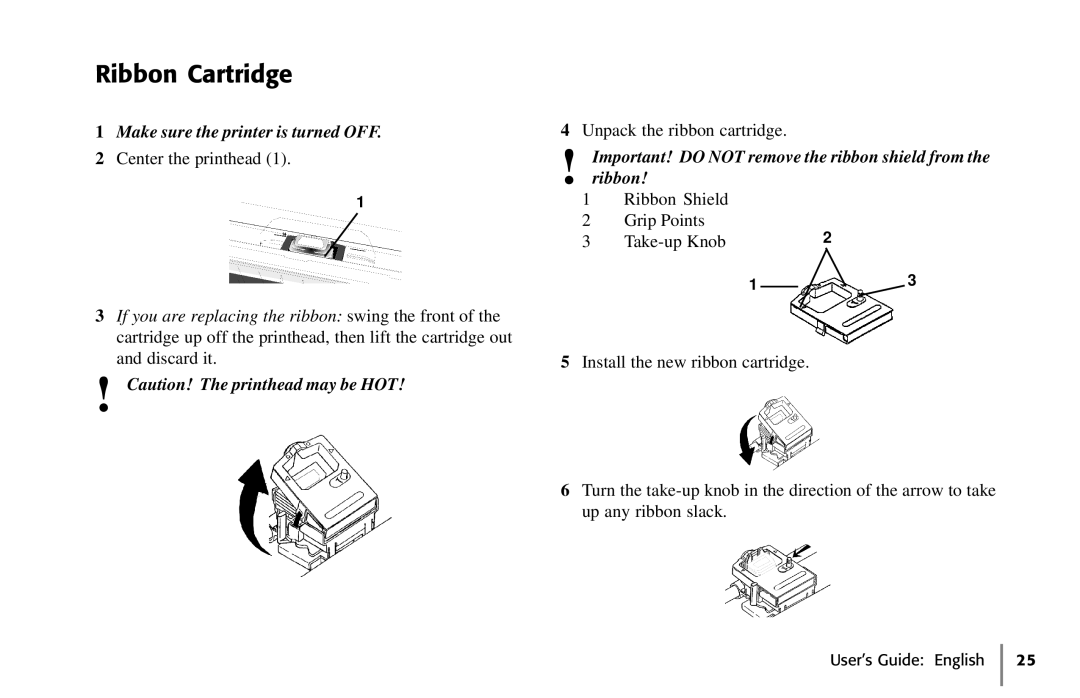Ribbon Cartridge
1Make sure the printer is turned OFF.
2Center the printhead (1).
1
3If you are replacing the ribbon: swing the front of the cartridge up off the printhead, then lift the cartridge out and discard it.
!Caution! The printhead may be HOT!
4Unpack the ribbon cartridge.
!Important! DO NOT remove the ribbon shield from the ribbon!
1Ribbon Shield
2Grip Points
3 | 2 |
13
5Install the new ribbon cartridge.
6Turn the
User’s Guide: English 25