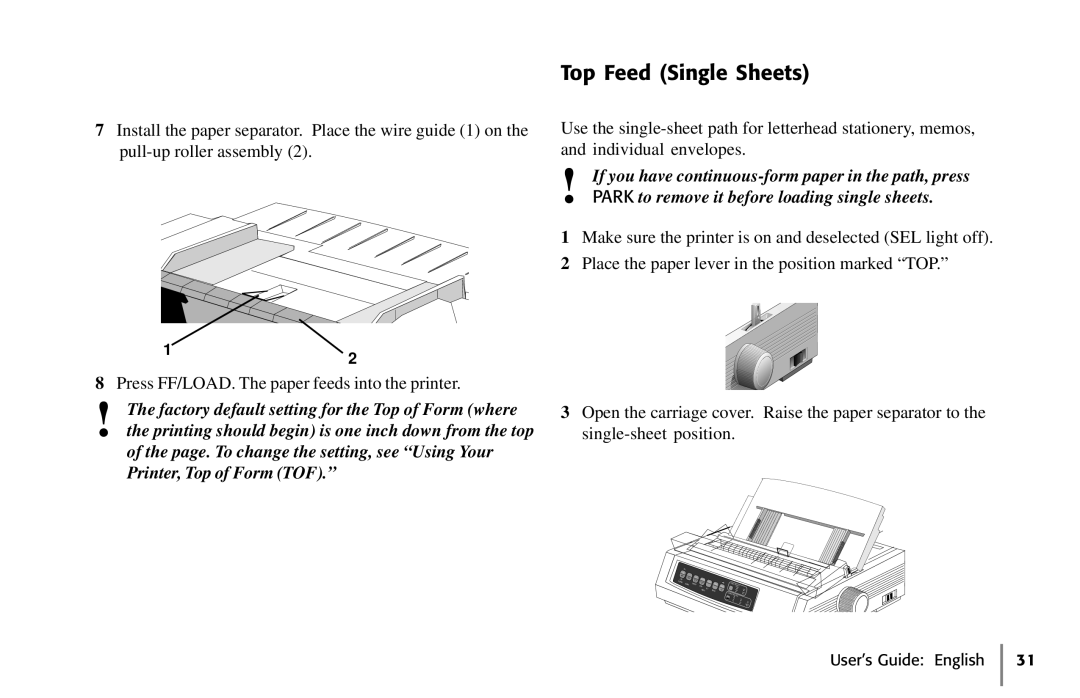7Install the paper separator. Place the wire guide (1) on the
Top Feed (Single Sheets)
Use the
!If you have
1Make sure the printer is on and deselected (SEL light off).
2Place the paper lever in the position marked “TOP.”
1
2
8Press FF/LOAD. The paper feeds into the printer.
!The factory default setting for the Top of Form (where the printing should begin) is one inch down from the top
of the page. To change the setting, see “Using Your Printer, Top of Form (TOF).”
3Open the carriage cover. Raise the paper separator to the
| SEL |
|
|
|
|
|
|
|
|
| SEL |
|
|
|
|
|
|
|
|
MENU | LF |
|
|
|
|
|
|
| |
EXIT | SHIFT | FF/LOAD |
|
|
|
|
|
| |
POWER | ALARM | GROUP |
|
| TEAR |
|
|
| |
| ITEM |
| PARK | QUIET | QUALITY |
| |||
|
|
| SET |
|
|
| |||
|
|
| MENU |
| TOF |
| NLQ | UTL | |
|
|
|
|
|
| CHARACTER | SSD | ||
|
|
|
|
|
|
| 10PITCH |
| |
1712
20 15 PROP
User’s Guide: English 31