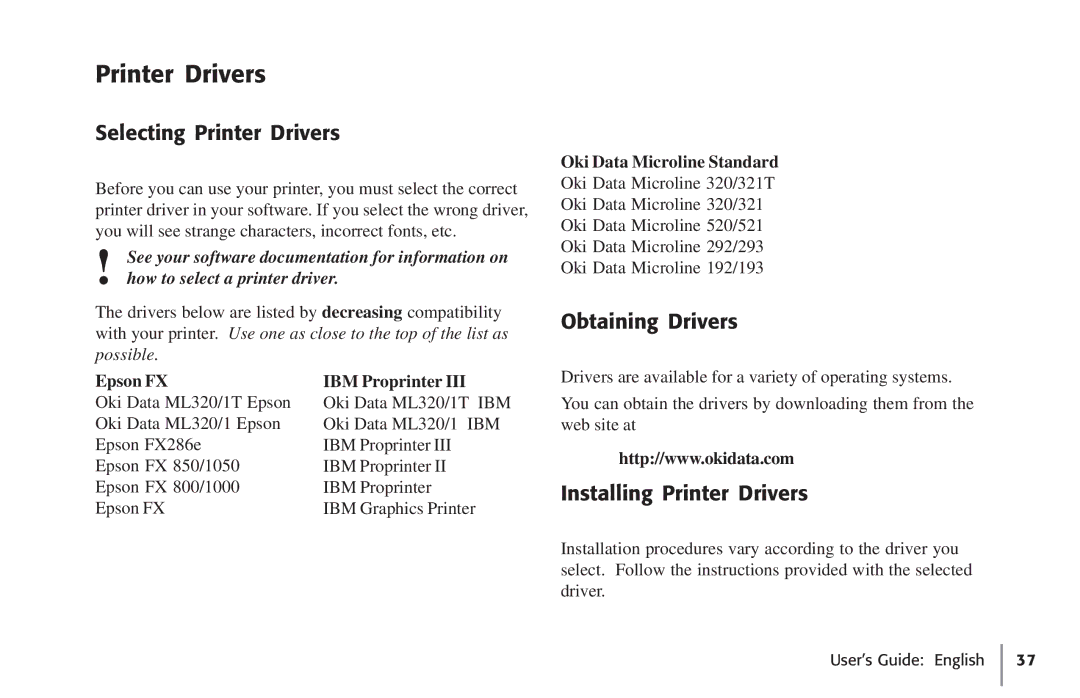Printer Drivers
Selecting Printer Drivers
Before you can use your printer, you must select the correct printer driver in your software. If you select the wrong driver, you will see strange characters, incorrect fonts, etc.
!See your software documentation for information on how to select a printer driver.
The drivers below are listed by decreasing compatibility with your printer. Use one as close to the top of the list as possible.
Epson FX | IBM Proprinter III |
Oki Data ML320/1T Epson | Oki Data ML320/1T IBM |
Oki Data ML320/1 Epson | Oki Data ML320/1 IBM |
Epson FX286e | IBM Proprinter III |
Epson FX 850/1050 | IBM Proprinter II |
Epson FX 800/1000 | IBM Proprinter |
Epson FX | IBM Graphics Printer |
Oki Data Microline Standard
Oki Data Microline 320/321T
Oki Data Microline 320/321
Oki Data Microline 520/521
Oki Data Microline 292/293
Oki Data Microline 192/193
Obtaining Drivers
Drivers are available for a variety of operating systems.
You can obtain the drivers by downloading them from the web site at
http://www.okidata.com
Installing Printer Drivers
Installation procedures vary according to the driver you select. Follow the instructions provided with the selected driver.
User’s Guide: English 37