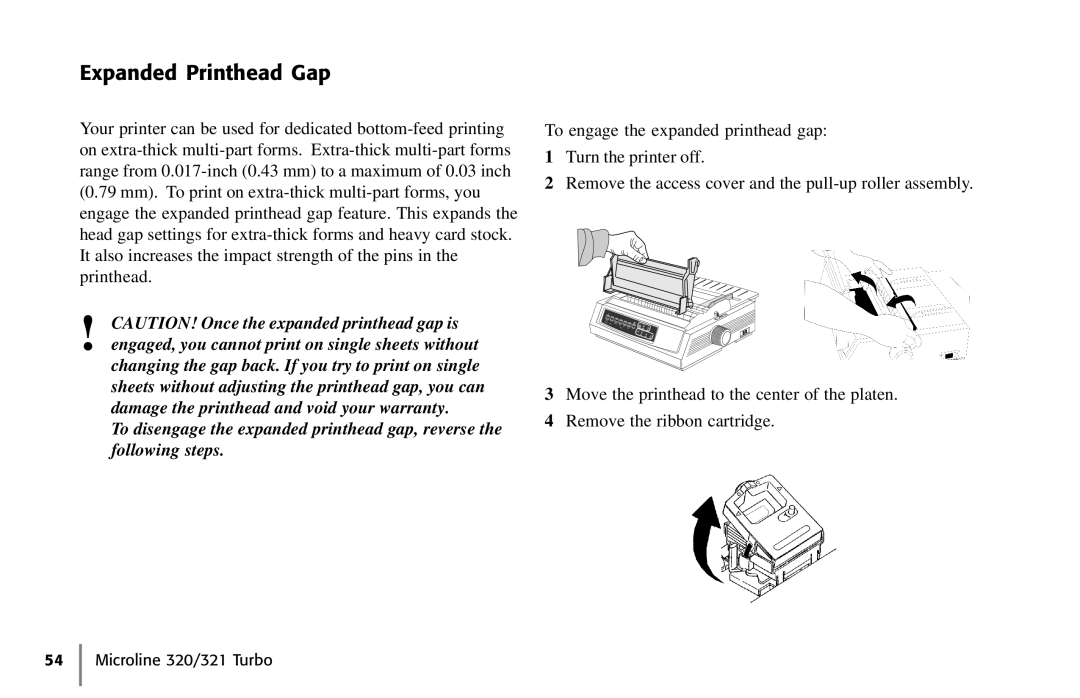Expanded Printhead Gap
Your printer can be used for dedicated
!CAUTION! Once the expanded printhead gap is engaged, you cannot print on single sheets without
changing the gap back. If you try to print on single sheets without adjusting the printhead gap, you can damage the printhead and void your warranty.
To disengage the expanded printhead gap, reverse the following steps.
To engage the expanded printhead gap:
1Turn the printer off.
2Remove the access cover and the
3Move the printhead to the center of the platen.
4Remove the ribbon cartridge.
54 Microline 320/321 Turbo