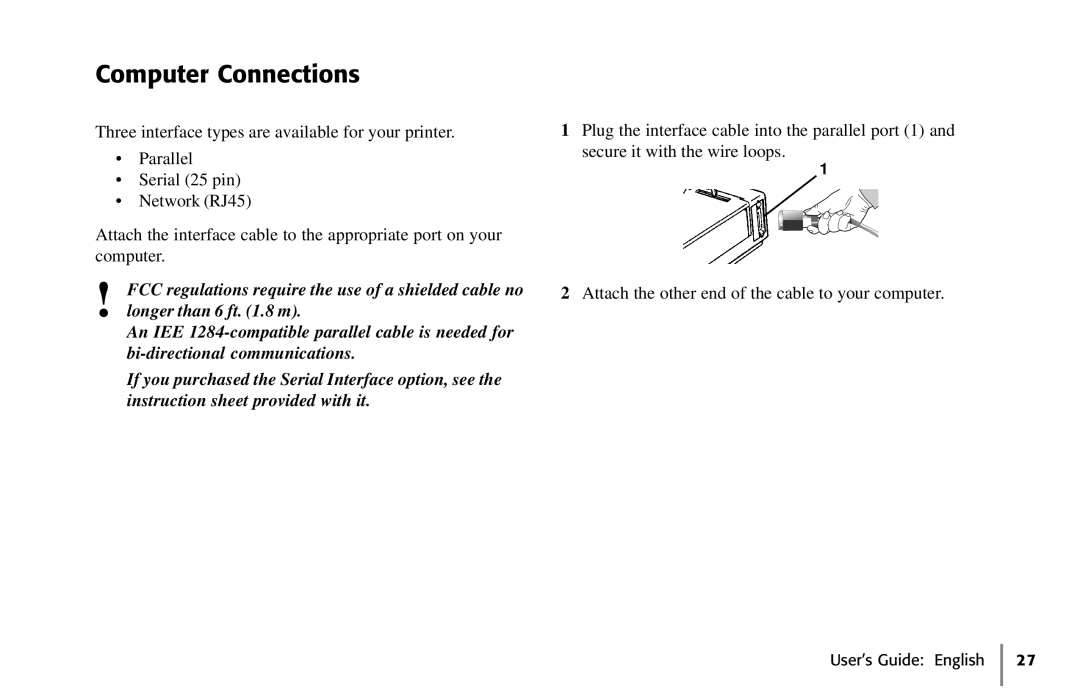Computer Connections
Three interface types are available for your printer.
•Parallel
•Serial (25 pin)
•Network (RJ45)
Attach the interface cable to the appropriate port on your computer.
!FCC regulations require the use of a shielded cable no longer than 6 ft. (1.8 m).
An IEE
If you purchased the Serial Interface option, see the instruction sheet provided with it.
1Plug the interface cable into the parallel port (1) and secure it with the wire loops.
1
2Attach the other end of the cable to your computer.
User’s Guide: English 27