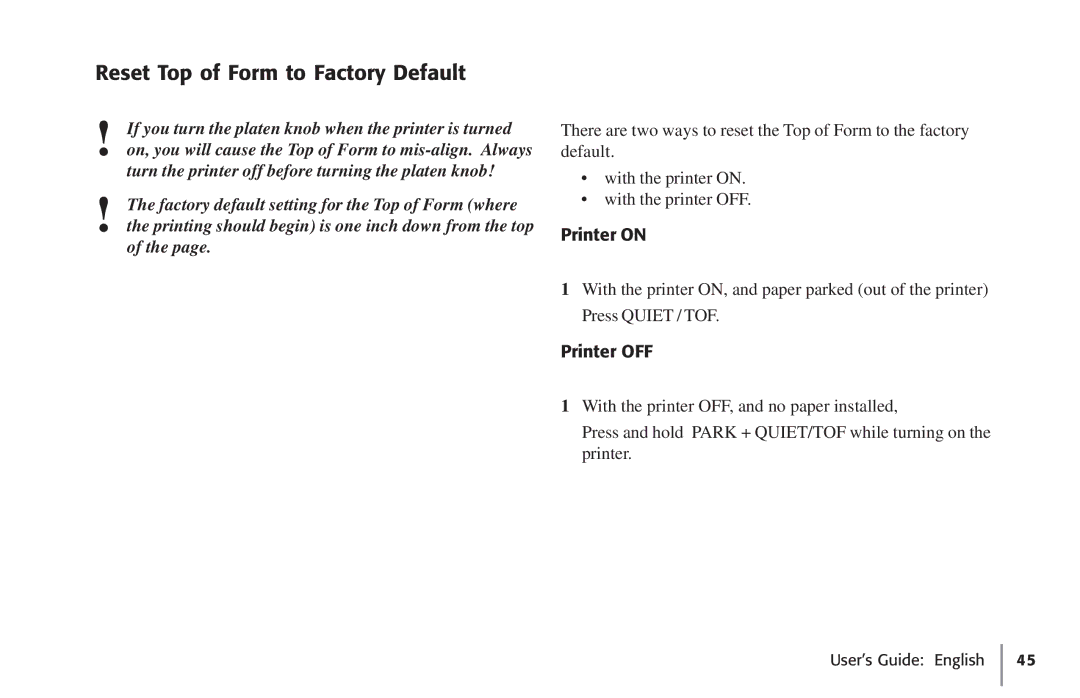Reset Top of Form to Factory Default
!If you turn the platen knob when the printer is turned on, you will cause the Top of Form to
turn the printer off before turning the platen knob!
!The factory default setting for the Top of Form (where the printing should begin) is one inch down from the top
of the page.
There are two ways to reset the Top of Form to the factory default.
•with the printer ON.
•with the printer OFF.
Printer ON
1With the printer ON, and paper parked (out of the printer) Press QUIET / TOF.
Printer OFF
1With the printer OFF, and no paper installed,
Press and hold PARK + QUIET/TOF while turning on the printer.