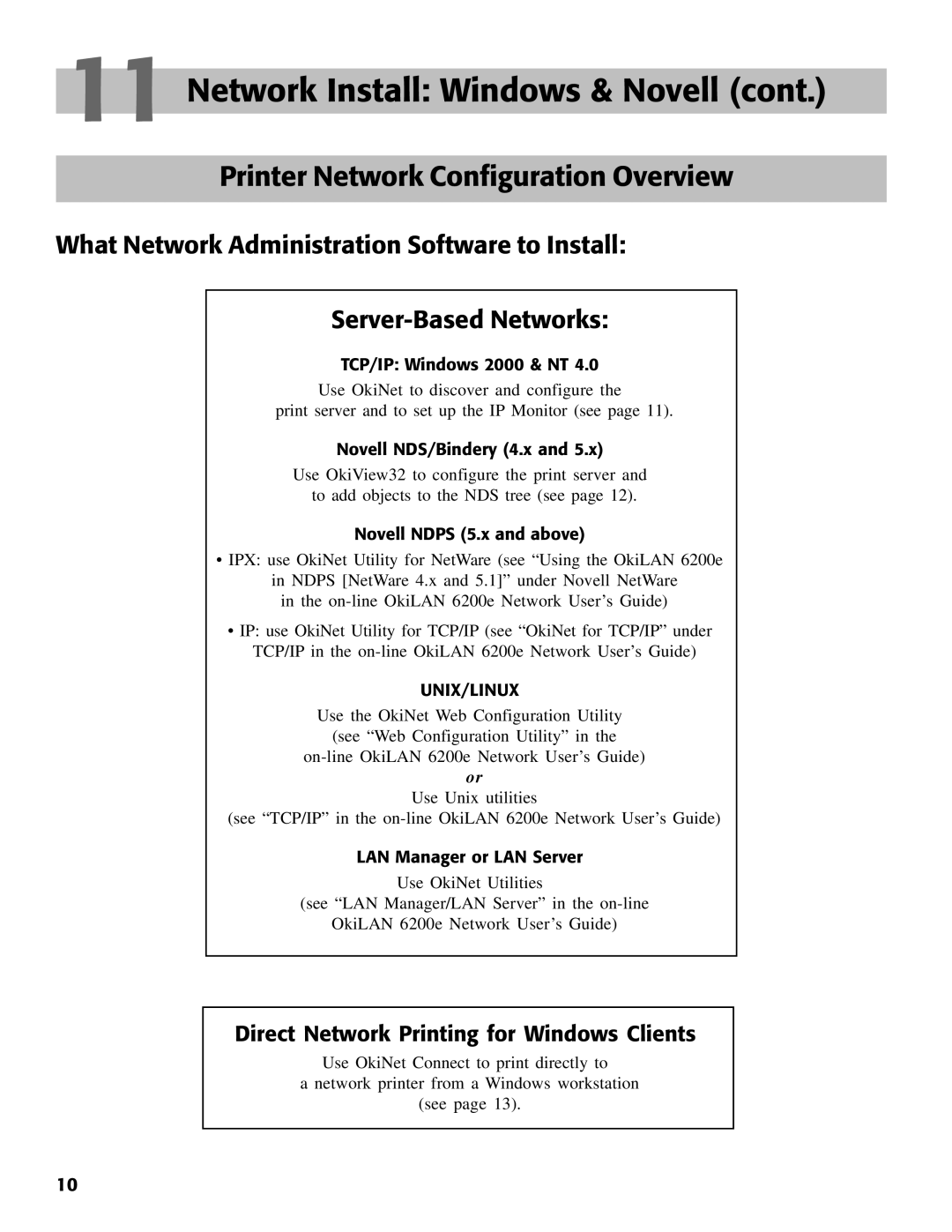11 Network Install: Windows & Novell (cont.)
Printer Network Configuration Overview
What Network Administration Software to Install:
TCP/IP: Windows 2000 & NT 4.0
Use OkiNet to discover and configure the
print server and to set up the IP Monitor (see page 11).
Novell NDS/Bindery (4.x and 5.x)
Use OkiView32 to configure the print server and to add objects to the NDS tree (see page 12).
Novell NDPS (5.x and above)
•IPX: use OkiNet Utility for NetWare (see “Using the OkiLAN 6200e
in NDPS [NetWare 4.x and 5.1]” under Novell NetWare in the
•IP: use OkiNet Utility for TCP/IP (see “OkiNet for TCP/IP” under TCP/IP in the
UNIX/LINUX
Use the OkiNet Web Configuration Utility (see “Web Configuration Utility” in the
or
Use Unix utilities
(see “TCP/IP” in the
LAN Manager or LAN Server
Use OkiNet Utilities
(see “LAN Manager/LAN Server” in the
Direct Network Printing for Windows Clients
Use OkiNet Connect to print directly to
a network printer from a Windows workstation
(see page 13).
10