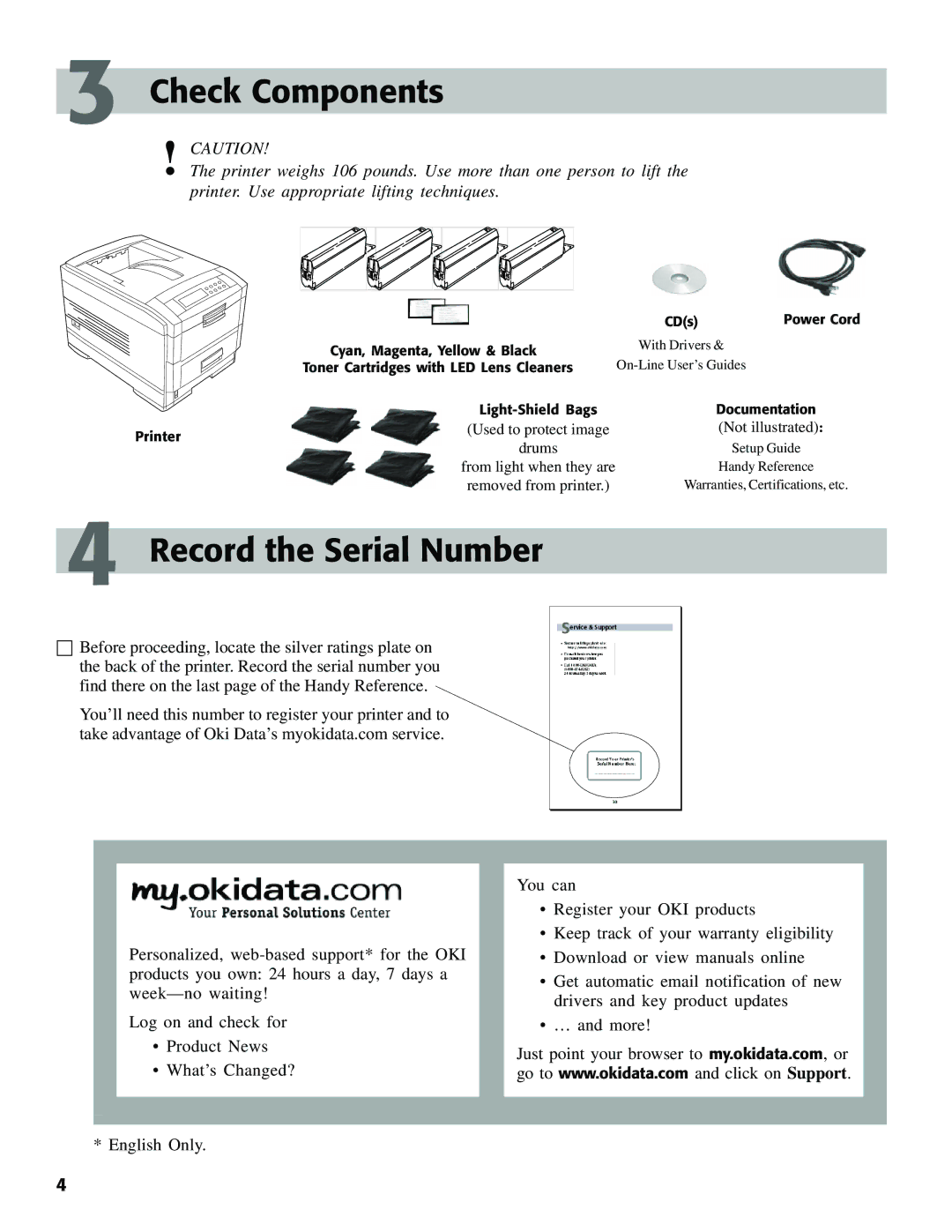3 Check Components
!CAUTION!
The printer weighs 106 pounds. Use more than one person to lift the printer. Use appropriate lifting techniques.
Cyan, Magenta, Yellow & Black Toner Cartridges with LED Lens Cleaners
CD(s) | Power Cord |
With Drivers &
Documentation
Printer | (Used to protect image | (Not illustrated): | |
drums | Setup Guide | ||
| |||
| from light when they are | Handy Reference | |
| removed from printer.) | Warranties, Certifications, etc. |
4 Record the Serial Number
☐Before proceeding, locate the silver ratings plate on the back of the printer. Record the serial number you find there on the last page of the Handy Reference.
You’ll need this number to register your printer and to take advantage of Oki Data’s myokidata.com service.
|
|
|
|
|
|
|
| You can |
|
|
|
| • Register your OKI products |
|
|
|
| • Keep track of your warranty eligibility |
|
| Personalized, |
| • Download or view manuals online |
|
| products you own: 24 hours a day, 7 days a |
| • Get automatic email notification of new |
|
|
|
| ||
|
| drivers and key product updates |
| |
|
|
|
| |
| Log on and check for |
| • … and more! |
|
| • Product News |
| Just point your browser to my.okidata.com, or |
|
| • What’s Changed? |
|
| |
|
| go to www.okidata.com and click on Support. |
| |
|
|
|
|
|
|
|
|
|
|
* English Only.
4