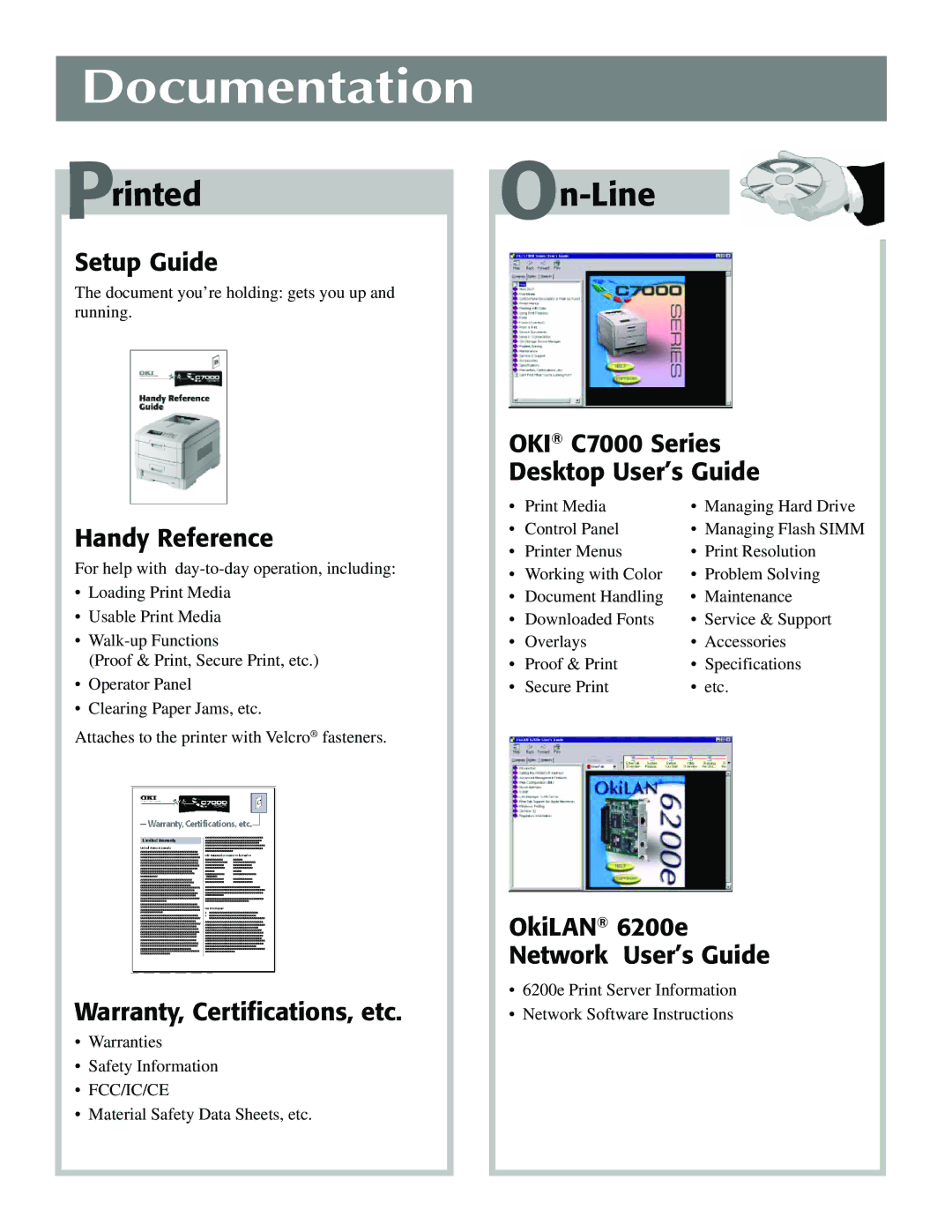Documentation
Printed
Setup Guide
The document you’re holding: gets you up and running.
Handy Reference
For help with
•Loading Print Media
•Usable Print Media
•
(Proof & Print, Secure Print, etc.)
•Operator Panel
•Clearing Paper Jams, etc.
Attaches to the printer with Velcro® fasteners.
Warranty, Certifications, etc.
•Warranties
•Safety Information
•FCC/IC/CE
•Material Safety Data Sheets, etc.
|
|
OKI® C7000 Series | |
Desktop User’s Guide | |
• Print Media | • Managing Hard Drive |
• Control Panel | • Managing Flash SIMM |
• Printer Menus | • Print Resolution |
• Working with Color | • Problem Solving |
• Document Handling | • Maintenance |
• Downloaded Fonts | • Service & Support |
• Overlays | • Accessories |
• Proof & Print | • Specifications |
• Secure Print | • etc. |
OkiLAN® 6200e |
|
Network User’s Guide | |
• 6200e Print Server Information | |
• Network Software Instructions | |