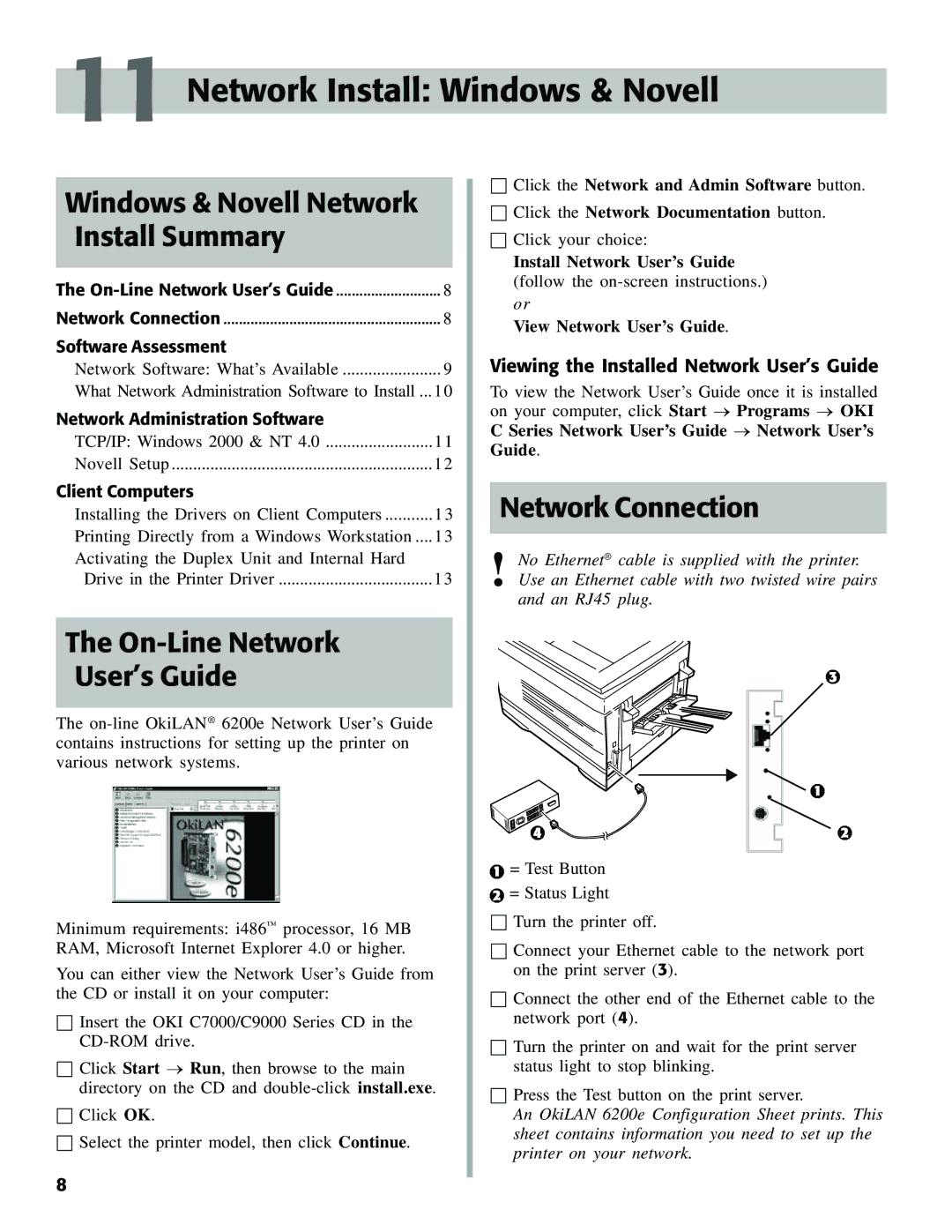11 Network Install: Windows & Novell
Windows & Novell Network |
|
Install Summary |
|
The | 8 |
Network Connection | 8 |
Software Assessment |
|
Network Software: What’s Available | 9 |
What Network Administration Software to Install ... | 10 |
Network Administration Software |
|
TCP/IP: Windows 2000 & NT 4.0 | 11 |
Novell Setup | 12 |
Client Computers |
|
Installing the Drivers on Client Computers | 13 |
Printing Directly from a Windows Workstation .... | 13 |
Activating the Duplex Unit and Internal Hard |
|
Drive in the Printer Driver | 13 |
The On-Line Network
User’s Guide
The
Minimum requirements: i486™ processor, 16 MB RAM, Microsoft Internet Explorer 4.0 or higher.
You can either view the Network User’s Guide from the CD or install it on your computer:
☐Insert the OKI C7000/C9000 Series CD in the
☐Click Start ® Run, then browse to the main directory on the CD and
☐Click OK.
☐Select the printer model, then click Continue.
8
☐Click the Network and Admin Software button.
☐Click the Network Documentation button.
☐Click your choice:
Install Network User’s Guide (follow the
View Network User’s Guide .
Viewing the Installed Network User’s Guide
To view the Network User’s Guide once it is installed on your computer, click Start ® Programs ® OKI C Series Network User’s Guide ® Network User’s Guide.
Network Connection
!No Ethernet® cable is supplied with the printer. Use an Ethernet cable with two twisted wire pairs and an RJ45 plug.
![]() = Test Button
= Test Button
![]() = Status Light
= Status Light
☐Turn the printer off.
☐Connect your Ethernet cable to the network port on the print server (3).
☐Connect the other end of the Ethernet cable to the network port (4).
☐Turn the printer on and wait for the print server status light to stop blinking.
☐Press the Test button on the print server.
An OkiLAN 6200e Configuration Sheet prints. This sheet contains information you need to set up the printer on your network.