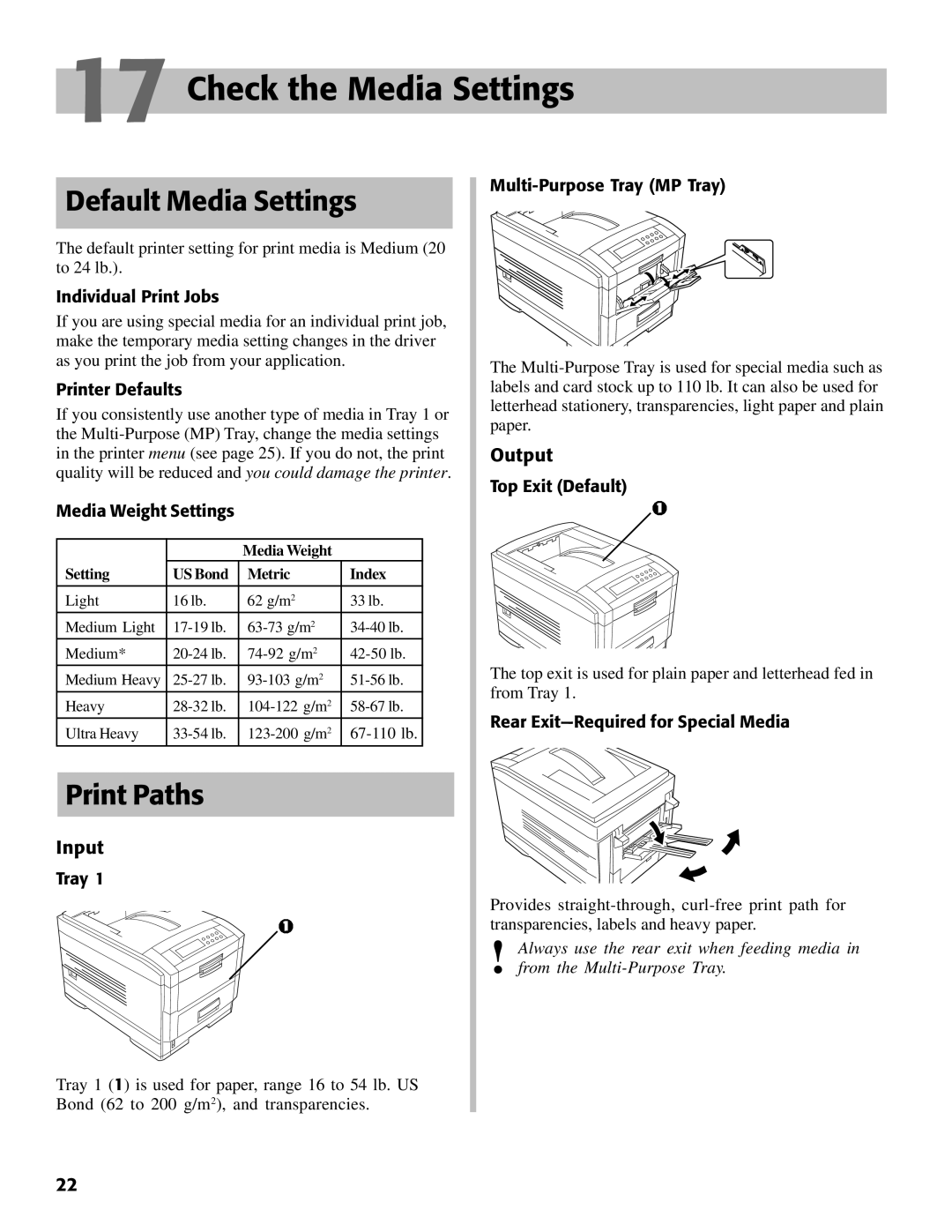17 Check the Media Settings
Default Media Settings
The default printer setting for print media is Medium (20 to 24 lb.).
Individual Print Jobs
If you are using special media for an individual print job, make the temporary media setting changes in the driver as you print the job from your application.
Printer Defaults
If you consistently use another type of media in Tray 1 or the
Media Weight Settings
|
| Media Weight |
| |
Setting | US Bond | Metric |
| Index |
|
|
|
|
|
Light | 16 lb. | 62 g/m2 |
| 33 lb. |
Medium Light | ||||
Medium* | ||||
Medium Heavy | ||||
Heavy | g/m2 | |||
Ultra Heavy | g/m2 | |||
Print Paths
Input
Tray 1
Multi-Purpose Tray (MP Tray)
The
Output
Top Exit (Default)
The top exit is used for plain paper and letterhead fed in from Tray 1.
Rear Exit—Required for Special Media
Provides
!Always use the rear exit when feeding media in from the
Tray 1 (1) is used for paper, range 16 to 54 lb. US Bond (62 to 200 g/m2), and transparencies.
22