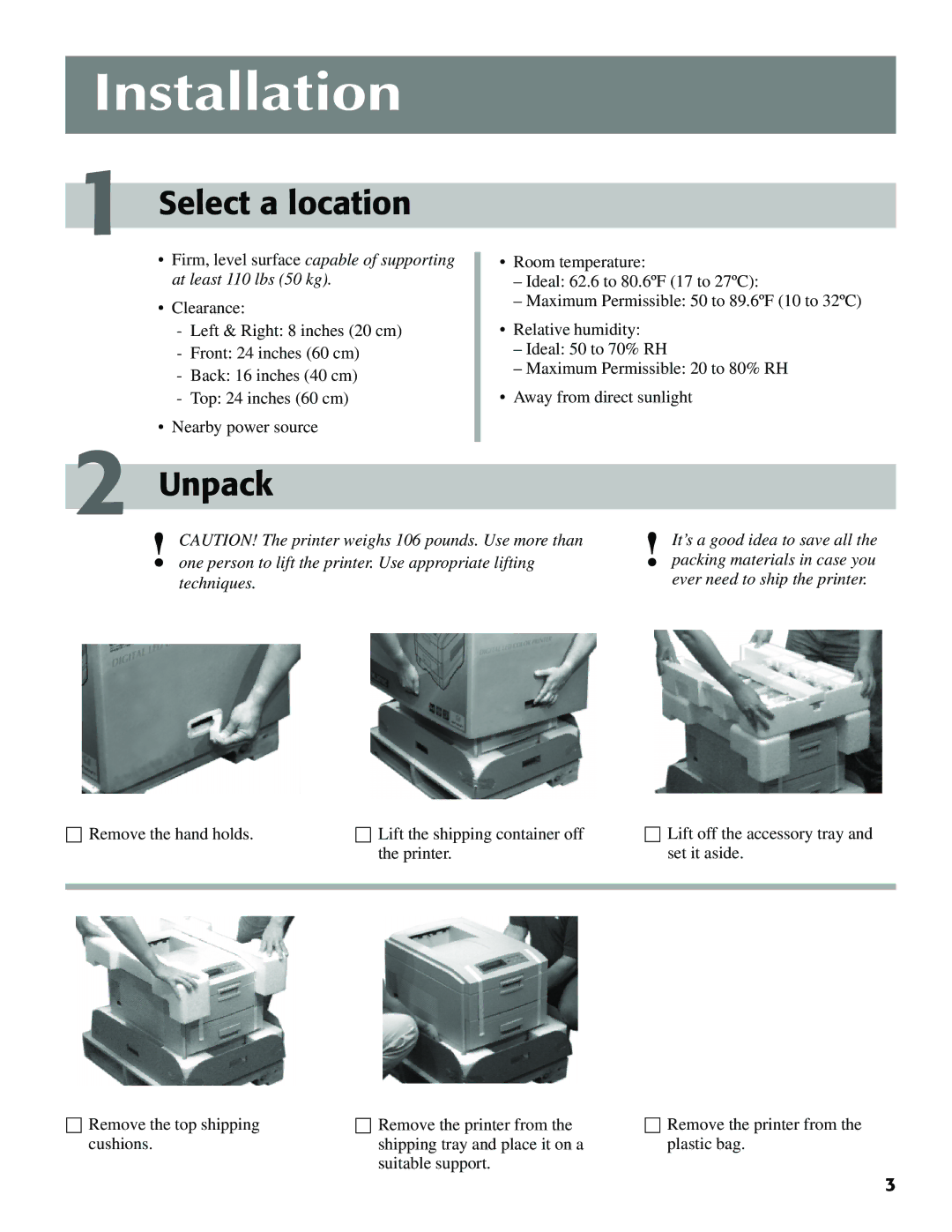Installation
1
Select a location
•Firm, level surface capable of supporting at least 110 lbs (50 kg).
•Clearance:
-Left & Right: 8 inches (20 cm)
-Front: 24 inches (60 cm)
-Back: 16 inches (40 cm)
-Top: 24 inches (60 cm)
•Nearby power source
•Room temperature:
–Ideal: 62.6 to 80.6ºF (17 to 27ºC):
–Maximum Permissible: 50 to 89.6ºF (10 to 32ºC)
•Relative humidity:
–Ideal: 50 to 70% RH
–Maximum Permissible: 20 to 80% RH
•Away from direct sunlight
2
Unpack
!CAUTION! The printer weighs 106 pounds. Use more than one person to lift the printer. Use appropriate lifting
techniques.
!It’s a good idea to save all the packing materials in case you ever need to ship the printer.
☐ Remove the hand holds. | ☐ Lift the shipping container off |
| the printer. |
☐Lift off the accessory tray and set it aside.
☐Remove the top shipping cushions.
☐Remove the printer from the shipping tray and place it on a suitable support.
☐Remove the printer from the plastic bag.
3