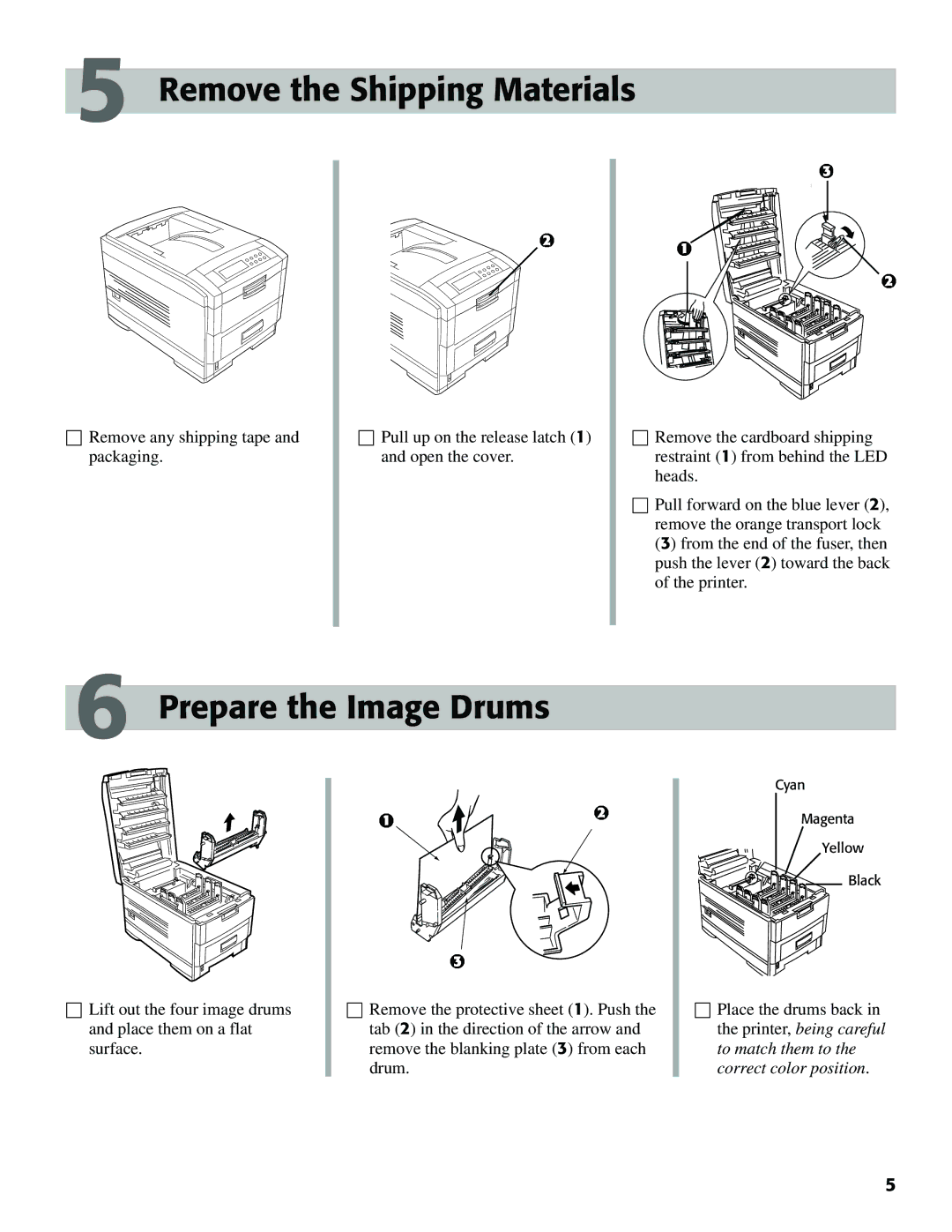5 Remove the Shipping Materials
☐Remove any shipping tape and packaging.
☐Pull up on the release latch (1) and open the cover.
☐Remove the cardboard shipping restraint (1) from behind the LED heads.
☐Pull forward on the blue lever (2), remove the orange transport lock (3) from the end of the fuser, then push the lever (2) toward the back of the printer.
6 Prepare the Image Drums
☐Lift out the four image drums ☐ Remove the protective sheet (1). Push the
and place them on a flat | tab (2) in the direction of the arrow and |
surface. | remove the blanking plate (3) from each |
| drum. |
Cyan
Magenta
Yellow
Black
☐Place the drums back in the printer, being careful to match them to the correct color position.
5