Connecting Personal Computers and Video Equipment
Personal Computers with a mini*Make the connection to the projector’s PC connector and the mini
*When connecting, arrange the connectors in the proper orientation and plug in. Turn the screw knobs and fasten to the connector of the main unit.
Personal computer
AUDIO VIDEO
DVI/mini
Monitor output
RGB signal cable (Supplied item)
Note
*Please see Page
*Before making connections, check the power of the projector and the equipment to be connected is switched off.
*When projection will be with a notebook computer connected, knowledge will be required for the cable connec- tion and notebook computer startup procedure as well as the operation that follows startup. Please consult the instruction manual of your notebook computer or the