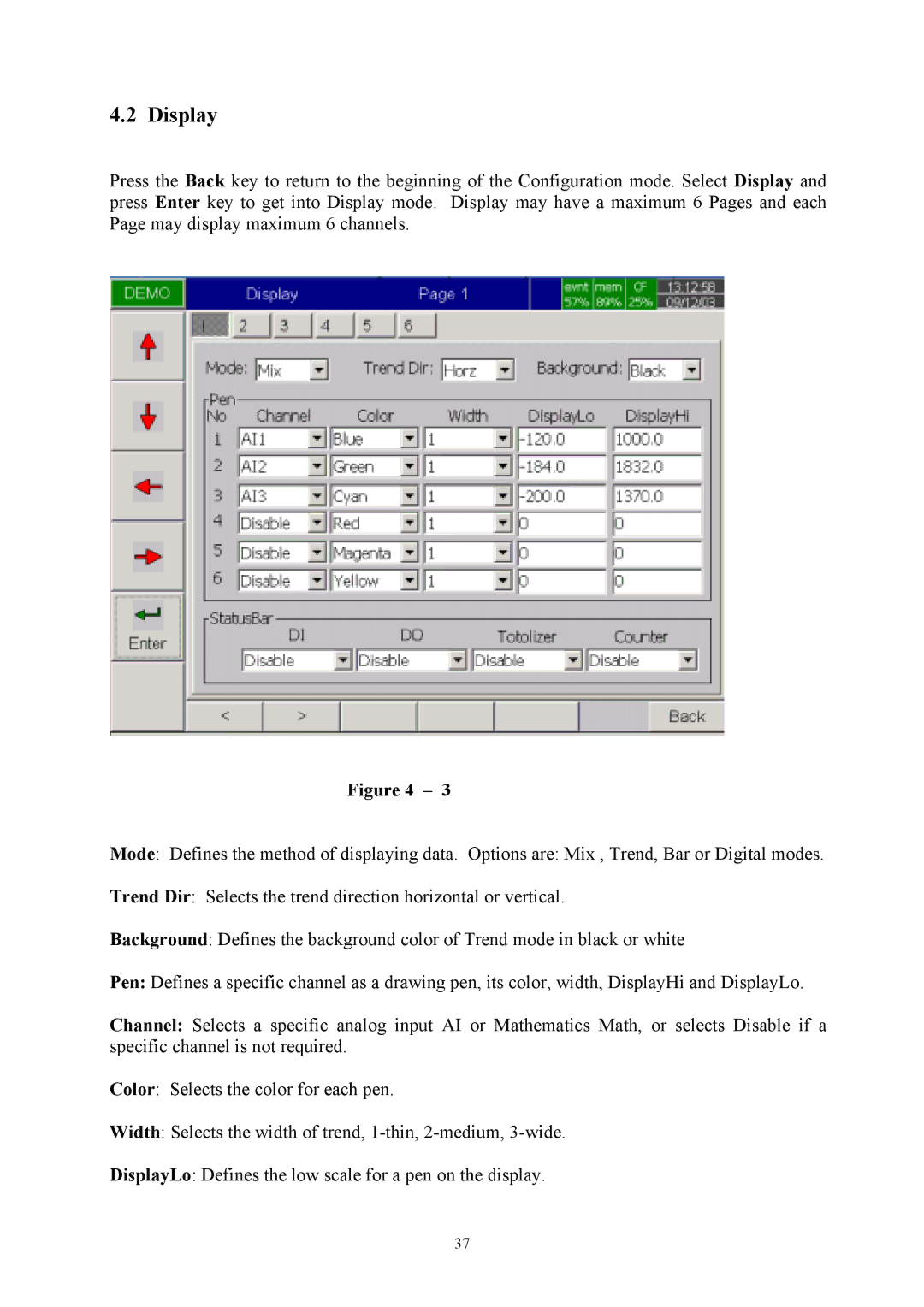4.2 Display
Press the Back key to return to the beginning of the Configuration mode. Select Display and press Enter key to get into Display mode. Display may have a maximum 6 Pages and each Page may display maximum 6 channels.
Figure 4 – 3
Mode: Defines the method of displaying data. Options are: Mix , Trend, Bar or Digital modes.
Trend Dir: Selects the trend direction horizontal or vertical.
Background: Defines the background color of Trend mode in black or white
Pen: Defines a specific channel as a drawing pen, its color, width, DisplayHi and DisplayLo.
Channel: Selects a specific analog input AI or Mathematics Math, or selects Disable if a specific channel is not required.
Color: Selects the color for each pen.
Width: Selects the width of trend,
DisplayLo: Defines the low scale for a pen on the display.
37