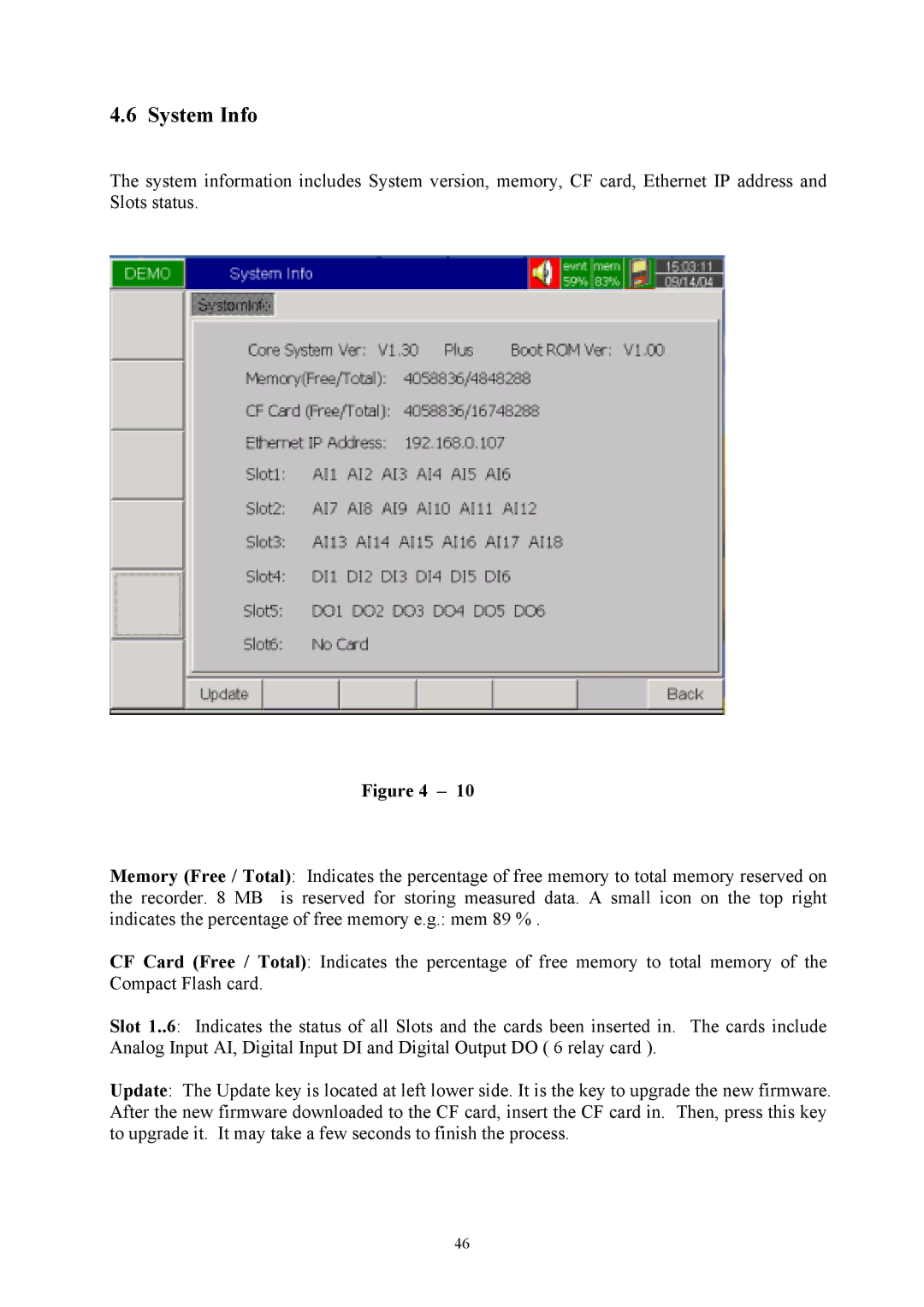4.6 System Info
The system information includes System version, memory, CF card, Ethernet IP address and Slots status.
Figure 4 – 10
Memory (Free / Total): Indicates the percentage of free memory to total memory reserved on the recorder. 8 MB is reserved for storing measured data. A small icon on the top right indicates the percentage of free memory e.g.: mem 89 % .
CF Card (Free / Total): Indicates the percentage of free memory to total memory of the Compact Flash card.
Slot 1..6: Indicates the status of all Slots and the cards been inserted in. The cards include Analog Input AI, Digital Input DI and Digital Output DO ( 6 relay card ).
Update: The Update key is located at left lower side. It is the key to upgrade the new firmware. After the new firmware downloaded to the CF card, insert the CF card in. Then, press this key to upgrade it. It may take a few seconds to finish the process.
46