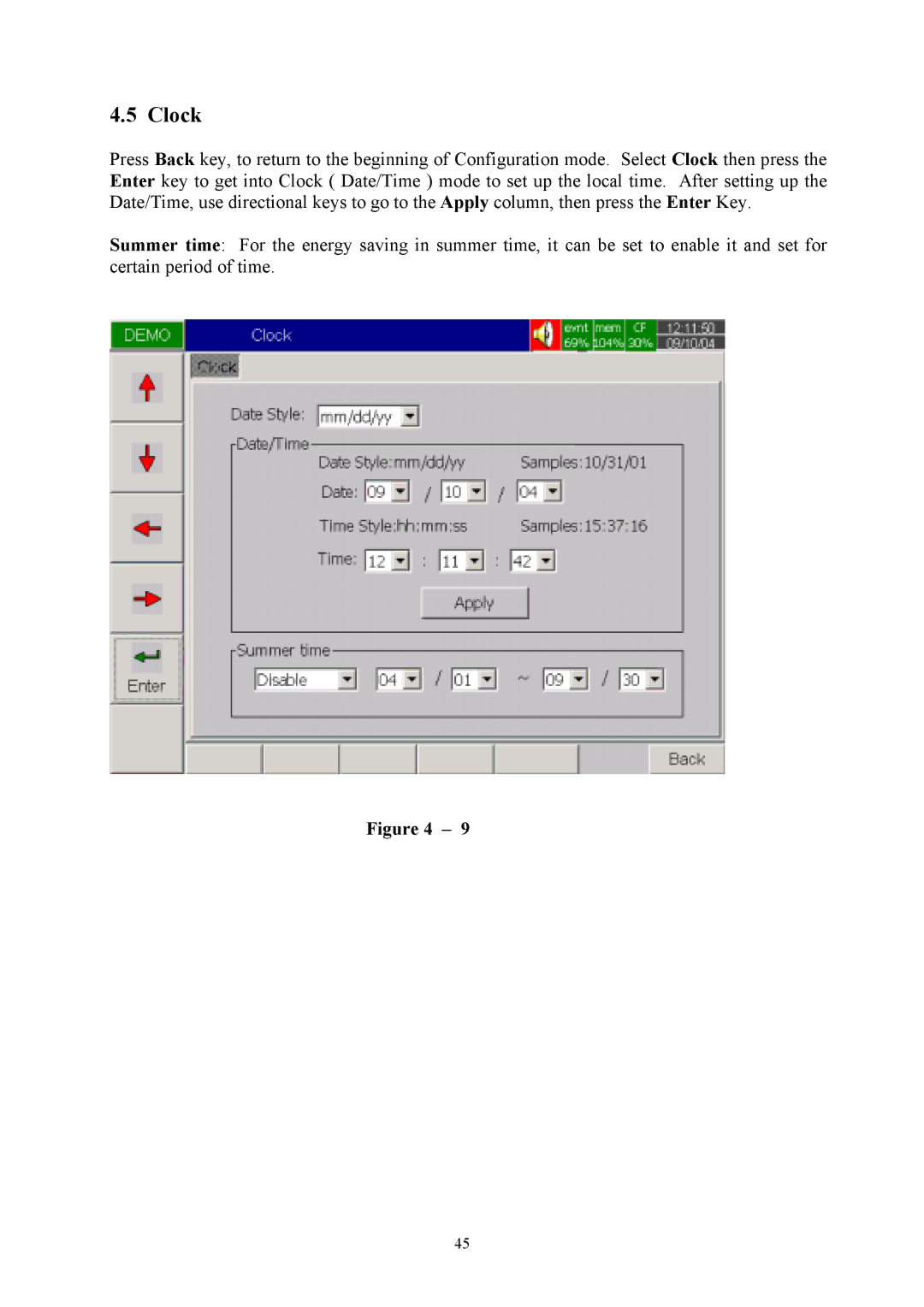4.5 Clock
Press Back key, to return to the beginning of Configuration mode. Select Clock then press the Enter key to get into Clock ( Date/Time ) mode to set up the local time. After setting up the Date/Time, use directional keys to go to the Apply column, then press the Enter Key.
Summer time: For the energy saving in summer time, it can be set to enable it and set for certain period of time.
Figure 4 – 9
45