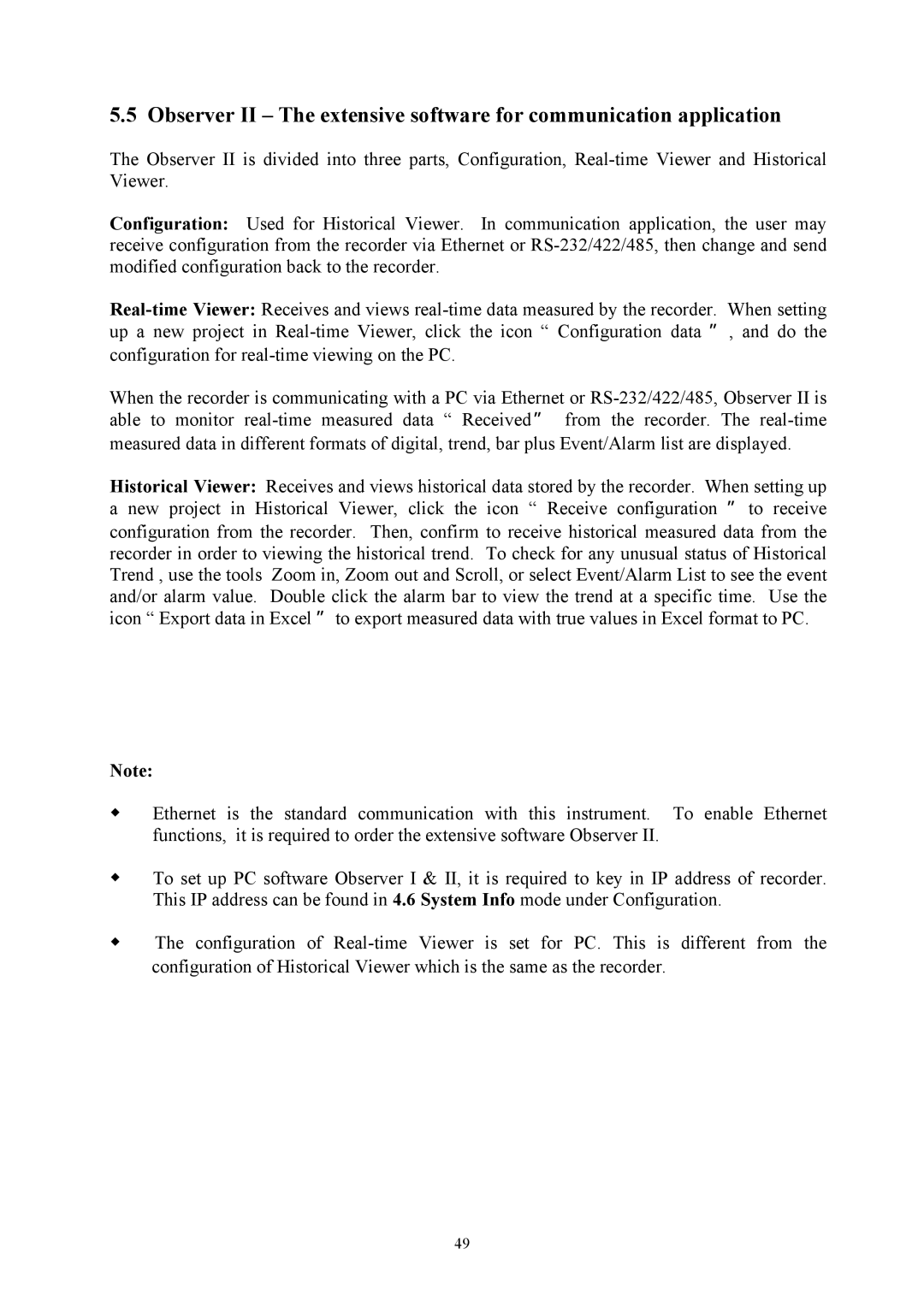5.5 Observer II – The extensive software for communication application
The Observer II is divided into three parts, Configuration,
Configuration: Used for Historical Viewer. In communication application, the user may receive configuration from the recorder via Ethernet or
When the recorder is communicating with a PC via Ethernet or
able to monitor | from the recorder. The |
measured data in different formats of digital, trend, bar plus Event/Alarm list are displayed.
Historical Viewer: Receives and views historical data stored by the recorder. When setting up a new project in Historical Viewer, click the icon “ Receive configuration to receive configuration from the recorder. Then, confirm to receive historical measured data from the recorder in order to viewing the historical trend. To check for any unusual status of Historical Trend , use the tools Zoom in, Zoom out and Scroll, or select Event/Alarm List to see the event and/or alarm value. Double click the alarm bar to view the trend at a specific time. Use the icon “ Export data in Excel to export measured data with true values in Excel format to PC.
Note:
耟 Ethernet is the standard communication with this instrument. To enable Ethernet functions, it is required to order the extensive software Observer II.
耟 To set up PC software Observer I & II, it is required to key in IP address of recorder. This IP address can be found in 4.6 System Info mode under Configuration.
The configuration of
49